Other suggested experiments – PASCO ME-6843 Spring Cart Launcher User Manual
Page 8
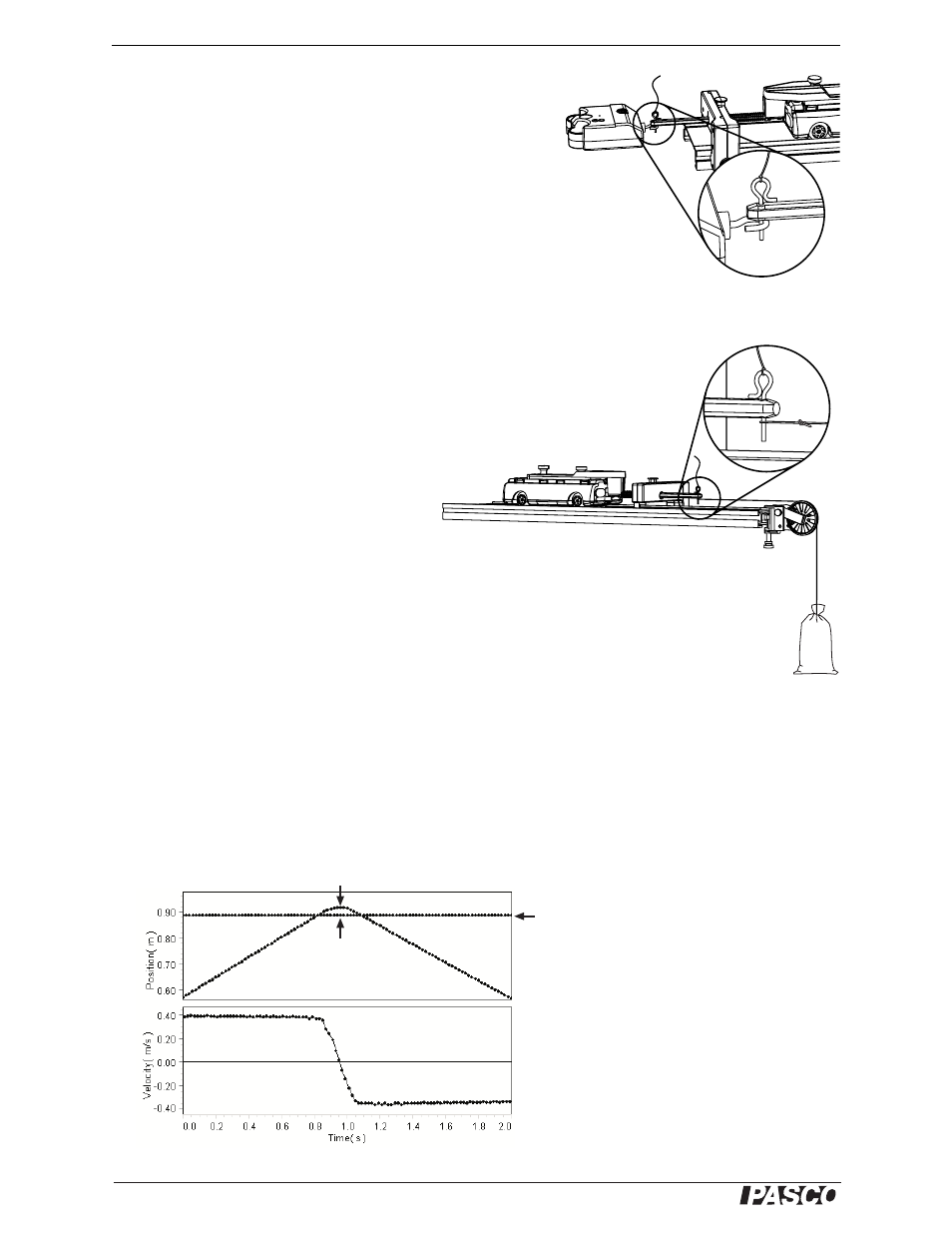
®
S p r i n g C a r t L a u n c h e r
O t h e r S u g g e s t e d E x p e r i m e n t s
8
Other Suggested Experiments
Launch from a Force Sensor
Set up an end stop, a force sensor, and the release pin as illustrated. While recording
motion- and force-sensor data, pull the force sensor to compress the spring; then jerk
out the release pin to launch the cart. In this way, you can record compression dis-
tance, spring force, and launch velocity in a single data run.
Launch from a Hanging Mass
Important: Do not use precision masses in this activity. Instead, use a small sandbag or other
object that will not be damaged when dropped.
Set up an end stop, a Super Pulley, a string, and the release pin as illustrated. Hang an
object of known mass (up to about 500 g) from the string. Jerk the pin out to launch
the cart. The spring force is equal to the weight of the hanging object.
Collision with a Fixed Object
Set up a track with an end stop at one end and a motion sensor at the other end. Set the
sampling rate to 50 Hz. Start data recording. Give the cart a push to make it roll along
the track and bounce off the end stop. Stop data recording.
Hold the cart stationary with the spring just touching the end stop and record a second
data run to measure the “zero-compression” position.
Use the velocity data to determine the kinetic energy of the cart before and after the
collision. Use the position data to determine the maximum spring compression (that
is, the maximum position measured during the collision minus the position measured
when the spring was just touching the end stop). From the compression distance, cal-
culate the maximum potential energy stored in the spring.
In this collision, energy is transferred from kinetic energy to potential energy and
back to kinetic energy. At each step, how much energy is “lost?” Where does it go?
Velocity before
Velocity after
Zero-compression
position
Maximum
compression
