Sensor-based experiment – PASCO ME-6843 Spring Cart Launcher User Manual
Page 4
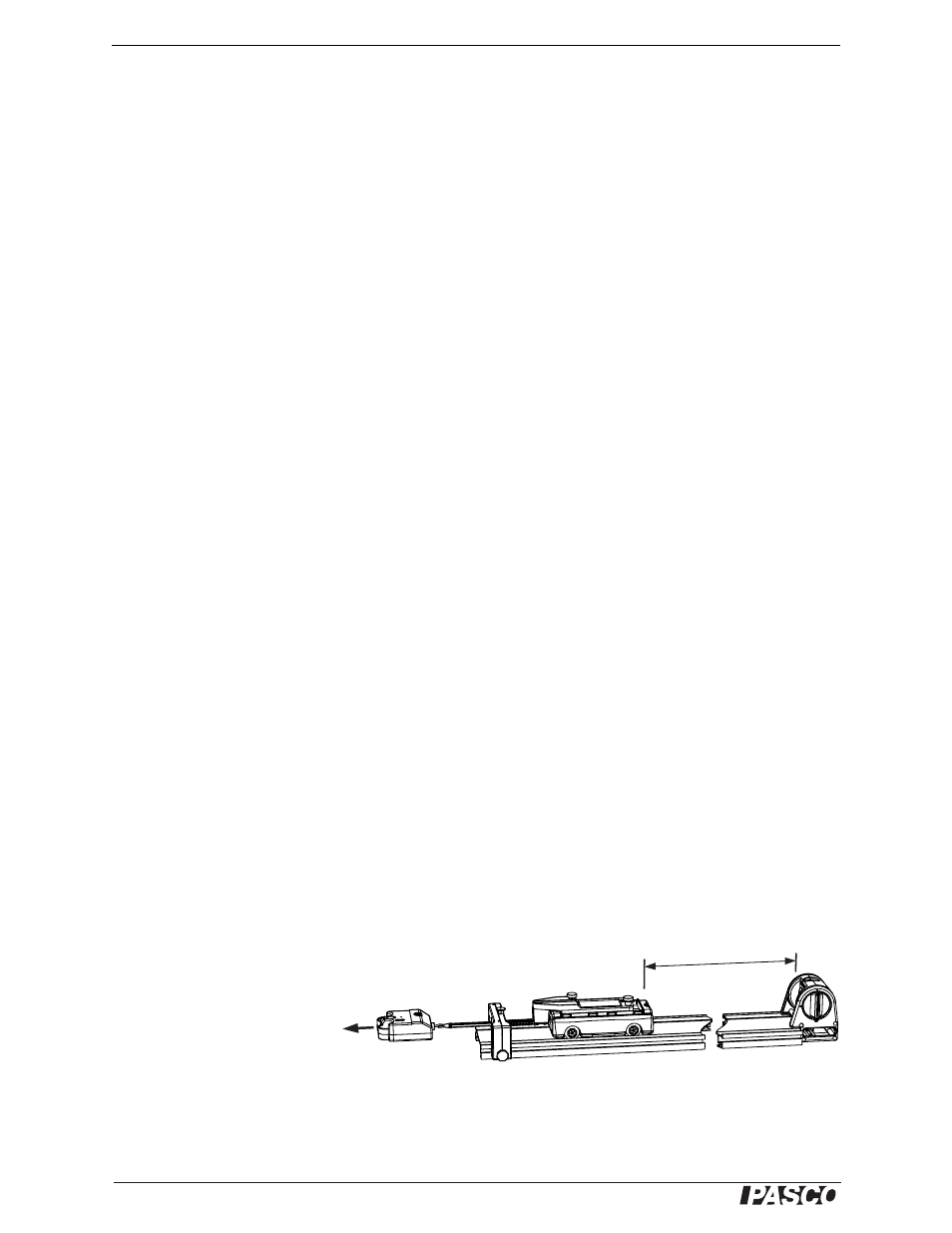
®
S p r i n g C a r t L a u n c h e r
S e n s o r - b a s e d E x p e r i m e n t
4
Sensor-based Experiment
Note About Sensors and Interfaces
In this experiment, a force sensor measures the force that you apply to the spring; a
motion sensor measures the displacement of the end of the spring as it is compressed,
the position of the cart, and the velocity of the cart.
You can use the PASPORT sensors recommended on page 1 with a multiple-port
interface (such as an Xplorer GLX or Power Link) or two single-port interfaces (such
as USB Links). Most of the measurements described below can also be done with just
one single-port interface using one sensor at a time. ScienceWorkshop sensors and
interfaces would also work.
The instructions below refer to operations in DataStudio software such as connecting
sensors, setting sampling rates, and setting up graphs. For information about these
tasks, press F1 to open DataStudio Help. This experiment can also be done on the
Xplorer GLX in standalone mode (without a computer).
Additional Set-up
1.
Follow set-up steps 1 through 3 on page 2.
2.
Install one end stop on the track. If you are using a 1.2 m track, place the end stop
near one end. If you are using a 2.2 m track, place the end stop in the middle.
3.
Level the track so that the cart does not roll when release from a standstill.
4.
Clip the motion sensor to the end of the track opposite from the end stop. Aim the
sensor along the track. Set the range switch to the
NEAR
or cart setting.
5.
Connect the motion sensor and a force sensor to your PAPORT interface (or
interfaces). If you are using a computer, connect the interfaces to it and start
DataStudio.
6.
Set the sampling rate of both sensors to 20 Hz.
7.
Prepare the following graphs: Position versus Time, Velocity versus Time, Posi-
tion versus Force (Pull Positive).
Spring
Constant, Work, and Spring Potential Energy
In this part you will use Equation 1 to determine k for your spring. The force sensor
measures F
x
, and the motion measures x. The slope of the F
x
versus x graph equals k.
1.
Place the cart on the track
with the launcher shaft
through the hole in the
end stop.
2.
Use a piece of string to tie
the hook of the force sen-
sor to the launcher shaft.
3.
Pull back with the force sensor so that the end of the spring just touches the end
stop, but do not compress the spring yet.
~1 m
Pull
Force sensor
Motion sensor
