Introduction, Set-up and launch – PASCO ME-6843 Spring Cart Launcher User Manual
Page 2
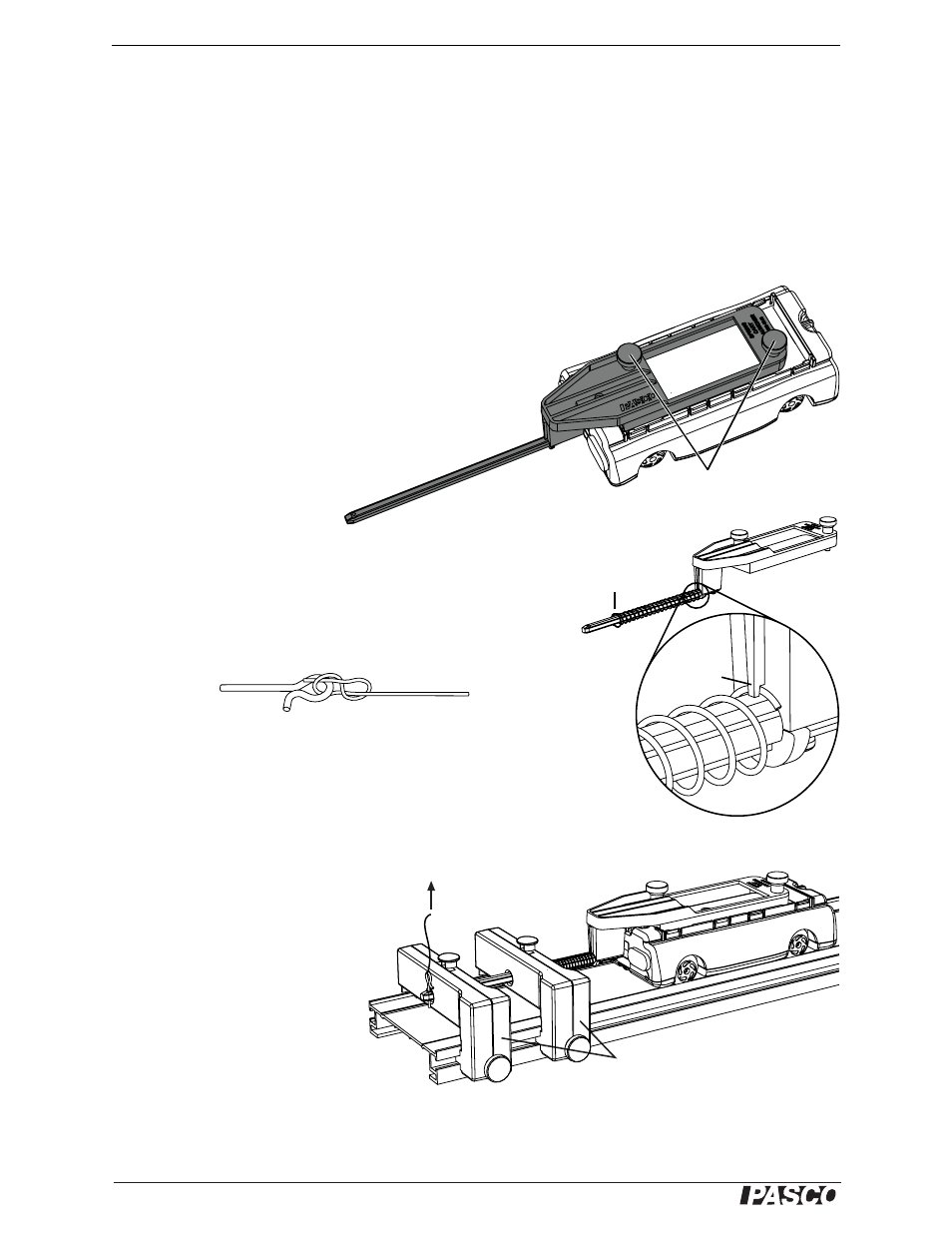
®
S p r i n g C a r t L a u n c h e r
I n tr o d u ct i o n
2
End stops
Pull
up
Introduction
The Spring Cart Launcher is designed for the study of force and motion, potential
energy, conservation of energy, the work-energy theorem, Hooke’s Law, and spring
constants. Use it to launch any PASCO dynamics cart by compressing and releasing
one of three interchangeable springs. The included release pin, in combination with
two end stops, allows you to use precisely the same spring compression for multiple
launches.
This manual includes instructions for a sensor-based experiment (page 4) using
motion and force sensors, and a traditional experiment (page 6) using hanging masses
and an inclined track.
Set-up and Launch
For this general set-up, you will need the Spring Cart
Launcher with its included springs, launch pin, and string; a
cart; a track, and two adjustable end stops.
1.
Fit the Spring Cart Launcher onto
the top of the cart (as illus-
trated). Tighten the
thumbscrews to secure it.
2.
Select one of the included springs. Slide it onto the launcher
shaft with the flared end out. Turn the spring to secure the end in
the spring retention hole as illustrated.
3.
Tie the string to the release pin.
4.
Install two end stops near one end of a dynamics track between 3
cm and 10 cm apart, measured center-to-center.
5.
Place the cart on the track. Push the launcher shaft through the
holes in both end stops.
6.
Insert the release pin through
the hole in the end of the
launcher shaft. Allow the
launch pin to rest against the
end stop.
7.
To launch the cart, jerk the
launch pin out by pulling
sharply up on the string.
As a simpler, but less repeatable, alternative to the above set-up, use only one end
stop and do not use the launch pin. Pull the shaft through the end stop and release it
from your hand.
Flared
end
Spring
retention
hole
Release pin
String
Thumbscrews
