Chapter 5 trouble shooting guide – Pach and Company AeGIS 8000 Series Manual User Manual
Page 29
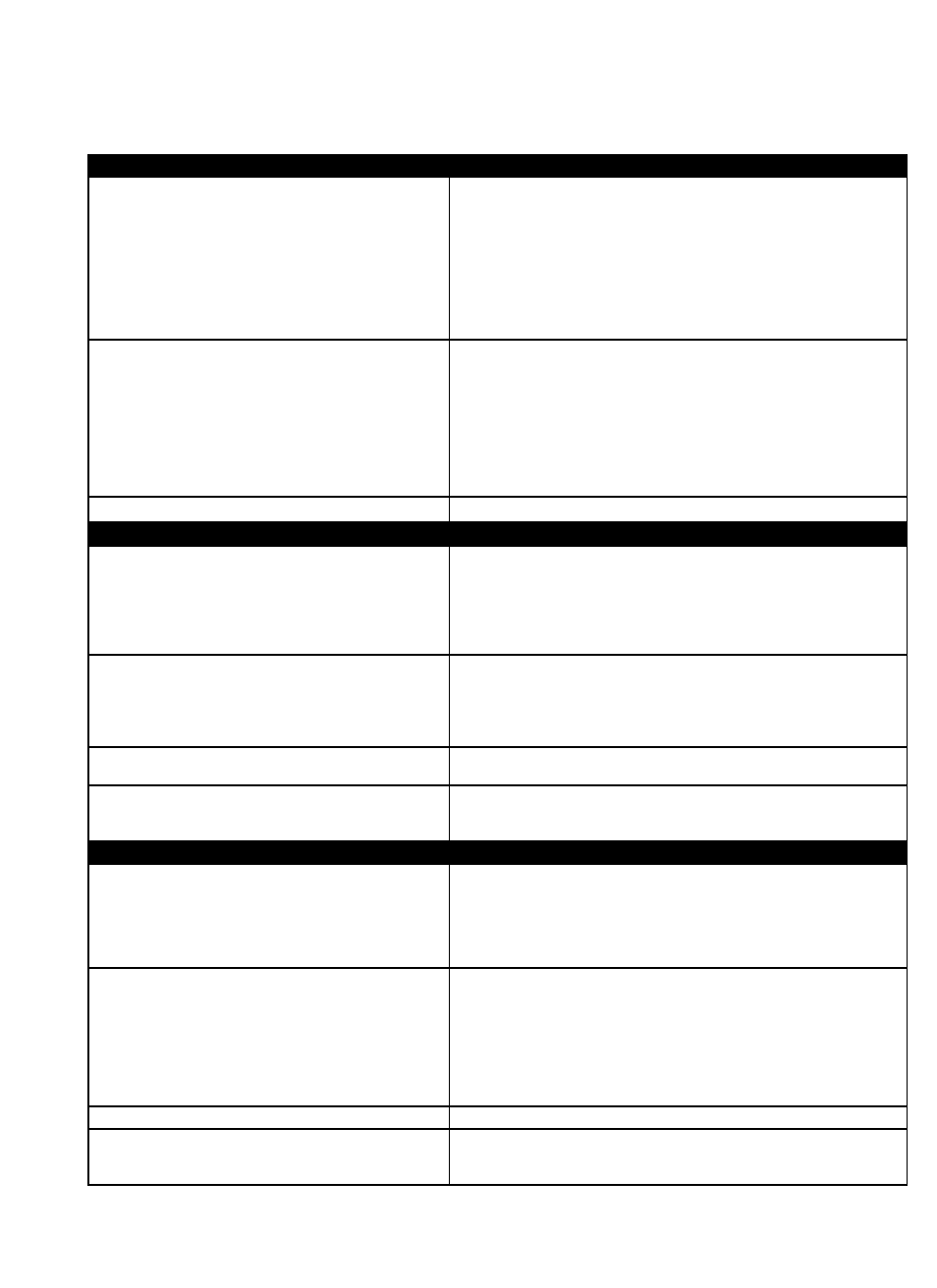
Chapter 5
TROUBLE SHOOTING GUIDE
Pach and Company
Chapter 5
Page 22
AeGIS 8000 Series
TROUBLE SHOOTING GUIDE
DISPLAY PROBLEMS
SOLUTIONS AND SUGGESTIONS
The display is blank.
• Check system’s power, make sure is ON. The power LED2 must be
ON. If the LED2 is OFF, check the power switch, it must be
switched to the left for ON.
• Check the fuse (1.5 A 250 Volt).
• Check the input power (12.5 -13.5 VAC or 13.5 -14.5 VDC)
• Check the LCD’s ribbon cable connections. The red line must be
facing up.
• Adjust the LCD intensity by turning (VR3) clockwise.
• Turn the power OFF wait for 15 seconds and turn it ON.
The LCD shows ??????
• Turn the system OFF wait for 15 seconds and turn it ON.
• Check the input power (12.5 - 13.5 VAC or 13.5 - 14.5 VDC).
• Check the RAM’s battery (BT1) at lower right corner, make sure it
still attaches to the board.
• Turn the system OFF and remove the battery jumper (JP2) at lower
right and turn the system ON.
• Erase the system memory to factory default.
• Set system’s time and date.
The LCD shows eight squares.
Do the same process as above (The LCD shows ????).
AUDIO PROBLEMS
SOLUTIONS AND SUGGESTIONS
No Audio when key(s) is pressed.
• The LCD must show a welcome message, if not see the display
is blank problem above for troubleshooting.
• Check the power.
• Function code 75 is enabled.
• The the speaker impedance (19 -24 ohm). The speaker plug in
connector must ne disconnected before measuring the impedance.
No dial tone when # is pressed.
• Make sure the speaker’s blue connectors is connected.
• Make sure the LCD shows a welcome message.
• Check the speaker impedance (19 - 24 ohm).
• Check the incoming phone line by unplugging the telephone cord
from the system and plug the cord to your telephone set.
The visitor cannot hear the tenant from the system
but the tenant can hear the visitor.
• Do the same process as above (no audio/no dial tone).
The visitor can hear the tenant from the system
but the tenant cannot hear the visitor.
• Check the system’s microphone, make sure nothing blocking the
microphone such as sticker, dust or bubble gum.
• The blue connector must be plug in.
COMMUNICATION PROBLEMS
SOLUTIONS AND SUGGESTIONS
Cannot call from the system.
• Check if the problem occurs for all calls.
• Press #, make sure you hear a dial tone.
• If no dial tone, check the incoming phone line.
• Check the phone number on the system programming, you
may need the area code (call your local provider).
Radio Station interference.
• if the problem occurs on all tenants, use shielded wires for
telephone line and ground one end of the shielded to the
earth ground.
• If the above suggestion did not solve the problem, reroute
the telephone wires.
• If the above actions did not solve the problem, install an RF
filter.
Static Problem
• Check the incoming phone line with a telephone set.
The system’s sound is ON and OFF while talking
with the tenant.
• The system is not full-duplex, if the environment is noise you will
have this experience.
• Speak further from the system.
