Pach and Company AeGIS 8000 Series Manual User Manual
Page 20
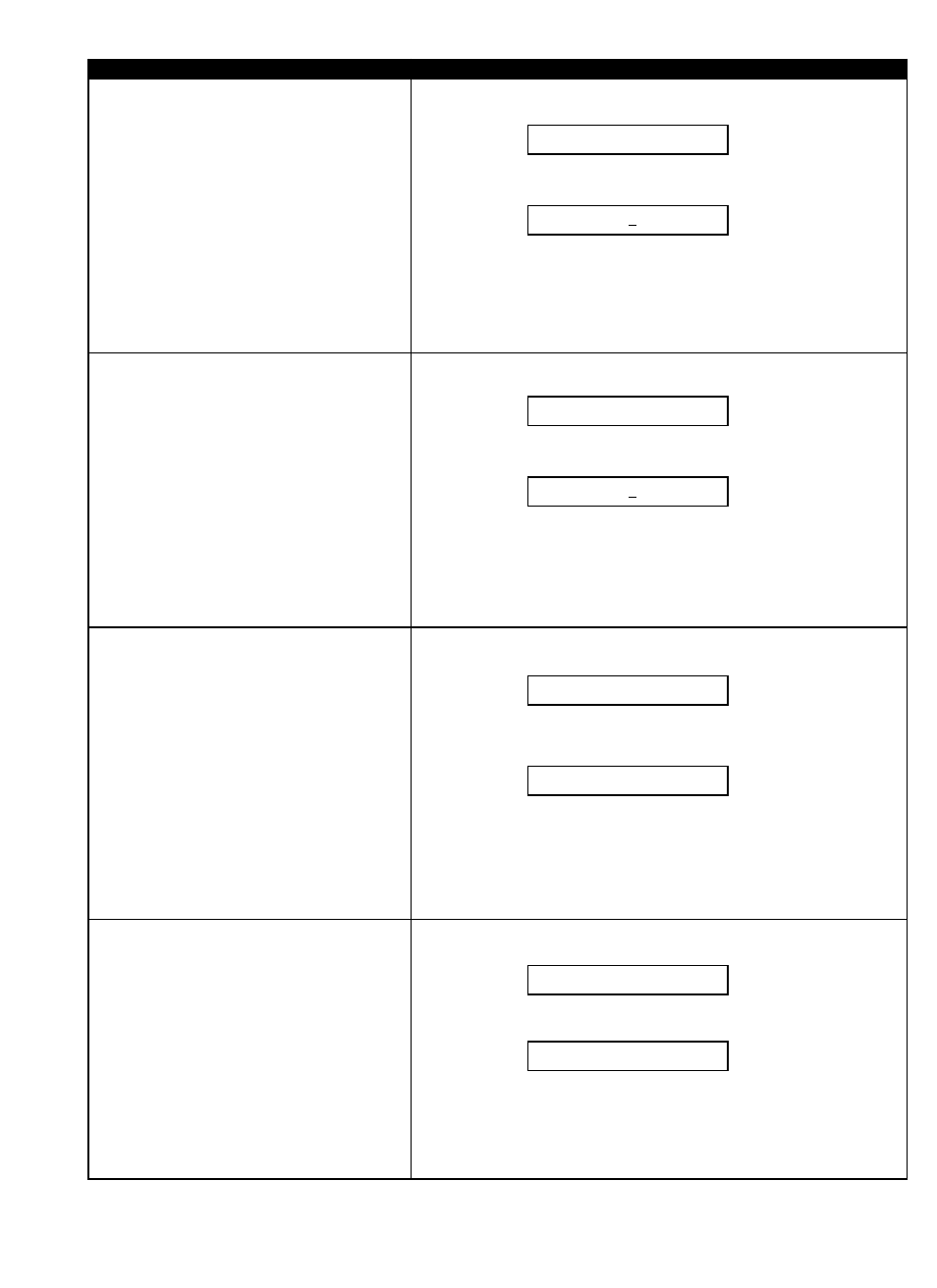
Pach and Company
Chapter 3
Page 13
AeGIS 8000 Series
PROGRAMMING
FUNCTION CODE
PROGRAMMING
11
OPEN RELAY 1 (DOOR 1) TIME INTERVAL
(DEFAULT SETTING IS=12)
The length of time relay 1 turns on.
Step 1
Log on to programming mode, see instruction above. The display
will show
Step 2
Enter function code 11 then press #, the display will show
Step 3
Enter 04-99 seconds then press #.
Step 4
Proceed to step 2 and select the same function code or different
function code to continue programming or press
*
to exit the
programming mode and you will hear “ three short beeps”.
12
OPEN RELAY 2 (DOOR 2) TIME INTERVAL
(DEFAULT SETTING IS=12)
The length of time relay 2 turns on.
Step 1
Log on to programming mode, see instruction above. The display
will show
Step 2
Enter function code 12 then press #, the display will show
Step 3
Enter 04-99 seconds then press #.
Step 4
Proceed to step 2 and select the same function code or different
function code to continue programming or press
*
to exit the
programming mode and you will hear “ three short beeps”.
14
SET SYSTEM’S TIME
Step 1
Log on to programming mode, see instruction above. The display
will show
Step 2
Enter function code 14 then press #, the display will show
Step 3
Enter the hour (in military format) then press # then enter the
minute then press #.
Step 4
Proceed to step 2 and select the same function code or different
function code to continue programming or press
*
to exit the
programming mode and you will hear “ three short beeps”.
15
DAYLIGHT SAVING TIME
(Set Daylight Saving manually or
synchronous via software)
Step 1
Log on to programming mode, see instruction above. The display
will show
Step 2
Enter function code 15 then press #, the display will show
Step 3
Enter
• 1 to enable daylight saving (most region, except
Arizona and Hawaii) then press #
• 0 to disable daylight saving (Arizona, Hawaii and some
parts of Indiana) then press #
Select Func: _ _
OPEN1 TIME: 12
Select Func: _ _
OPEN1 TIME: 12
Select Func: _ _
Time 14:00
Select Func: _ _
DaylightSave? 1, 0
