Pach and Company AeGIS 8000 Series Manual User Manual
Page 23
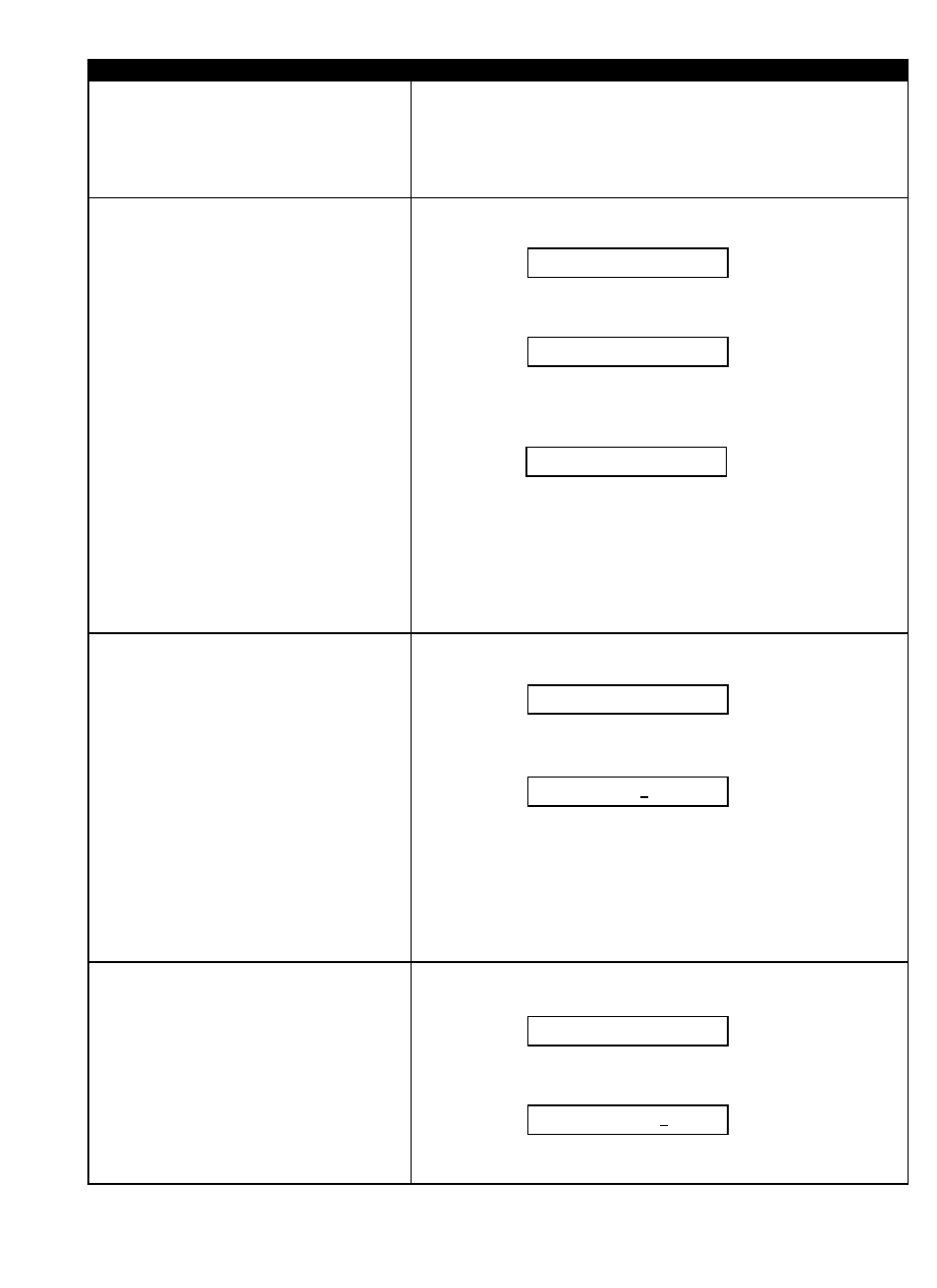
Pach and Company
Chapter 3
Page 16
AeGIS 8000 Series
PROGRAMMING
FUNCTION CODE
PROGRAMMING
XXXX = Model Number
MM = Month
DD = Date
YY= Year
then press #
Step 3
Proceed to step 2 and select the same function code or different
function code to continue programming or press
*
to exit the
programming mode and you will hear “ three short beeps”.
50
CLEAR THE MEMORY TO FACTORY
DEFAULT
Step 1
Log on to programming mode, see instruction above. The display
will show
Step 2
Enter function code 50 then press #, the display will show
Step 3
Enter
• 1 = to clear the memory to factory default then
press # and the display will show
then proceed to step 1 to continue programming
• 0 = to cancel then press # and proceed to step 4
Step 4
Proceed to step 2 and select the same function code or different
function code to continue programming or press
*
to exit the
programming mode and you will hear “ three short beeps”.
70
SELECT COMMUNICATION PROTOCOL
(Default setting is 1 for V22)
Step 1
Log on to programming mode, see instruction above. The display
will show
Step 2
Enter function code 70 then press #, the display will show
Step 3
Enter
• 1 = V22
• 0 = Bell
then press #
Step 4
Proceed to step 2 and select the same function code or different
function code to continue programming or press
*
to exit the
programming mode and you will hear “ three short beeps”.
71
ENABLE OR DISABLE MODEM
(Default setting is 1 for enable)
Step 1
Log on to programming mode, see instruction above. The display
will show
Step 2
Enter function code 71 then press #, the display will show
Select Func: _ _
1 to Confirm: _
DB_Init. Wait ...
Select Func: _ _
1_V22,0_BELL: 1
Select Func: _ _
EN-MODEM (0,1) : 1
