Pach and Company AeGIS 8000 Series Manual User Manual
Page 26
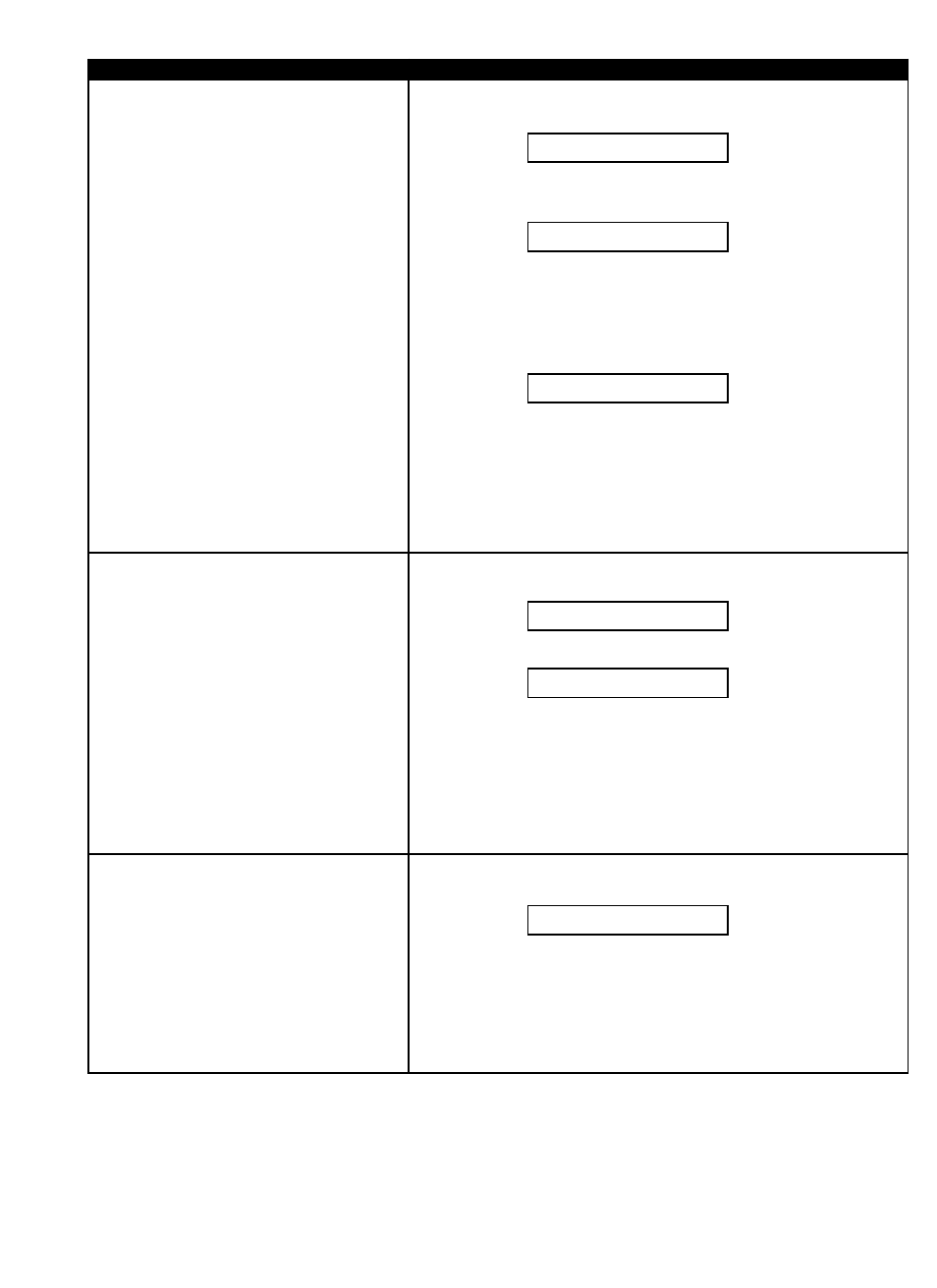
Pach and Company
Chapter 3
Page 19
AeGIS 8000 Series
PROGRAMMING
FUNCTION CODE
PROGRAMMING
78
VIEW A DIRECTORY CODE
The tenant name must be available to view a
directory code associated with the tenant.
Step 1
Log on to programming mode, see instruction above. The display
will show
Step 2
Enter function code 78 then press #, the display will show
XX......= Name in alphabetical order.
Step 3
Press 3 (to scroll A-Z) or 6 (to scroll Z-A) to find the name
then press # to display the directory code and the display will
show
NNNN = directory digit (2-4 digit)
Step 4
Proceed to step 3 to select another name or * and select the same
function code or different function code to continue programming
or press
*
to exit the programming mode and you will hear “ three
short beeps”.
79
TALK TIME
(Default setting is 060 seconds)
The length of time the visitor can talk to the
tenant. The talk time timer starts as soon as the
system initiates the call. The talk time can be
programmed from 010-180 seconds.
Step 1
Log on to programming mode, see instruction above. The display
will show
Step 2
Press 79 then press #, the display will show
Step 3
Enter 010 - 180 then press #
Step 4
Proceed to step 2 and select the same function code or different
function code to continue programming or press
*
to exit the
programming mode and you will hear “ three short beeps”.
91
TOTAL NUMBER OF TENANTS
Step 1
Log on to programming mode, see instruction above. The display
will show
Step 2
Press 91 then press #, the system will show the total number of
tenant.
Note:
A tenant directory with no name will not be included as a total
number of tenant.
Select Func: _ _
XXXXXXXXXXXXXXXX
DIR: NNNN
Select Func: _ _
Select Func: _ _
TALK TIME: 060
