2 uninstall software – Pach and Company AeGIS NPB9000P Series Software manual User Manual
Page 7
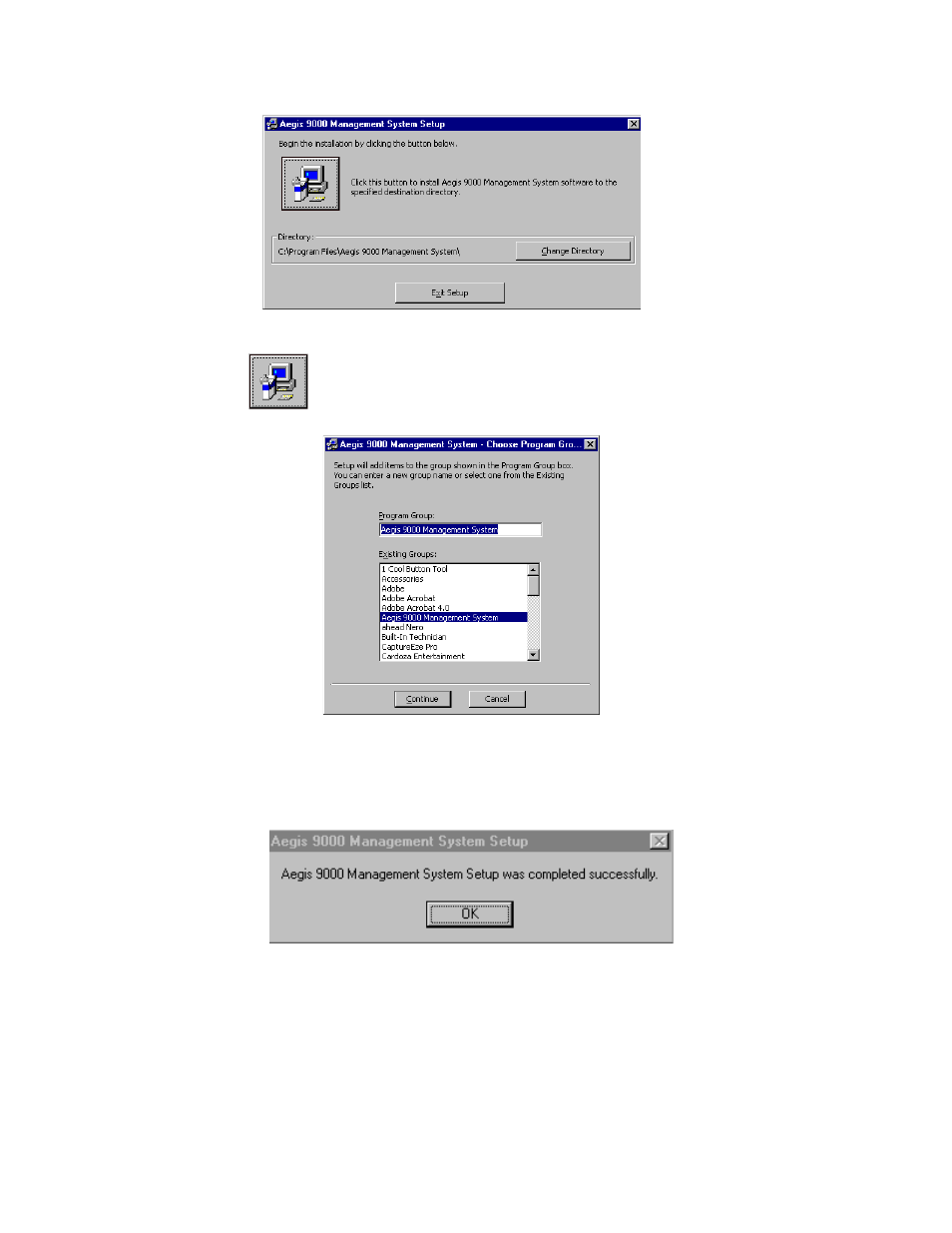
Step 3
Click [OK] to continue the screen show as on figure 2.3 or [Exit Setup] to abort the installation.
Figure 2.3
to continue the screen shows as on figure 2.4 or click [Exit Setup] to abort.
Figure 2.4
Step 5
Click [Continue], the software is installed under AeGIS 9000 Management System the screen shows as on figure
2.5 if the installation is successfully or [Cancel] to abort the installation.
Figure 2.5
2.2 Uninstall Software
Use the Add/Remove Program at Control Panel to remove the AeGIS 9000 Management System.
Step 4
Click this icon
Pach and Company
Chapter 2
Page 3
AeGIS 9000 Series Management Software
SOFTWARE INSTALLATION
03/01/02
This manual is related to the following products:
