Chapter 2, Oftware, Nstallation – Pach and Company AeGIS NPB9000P Series Software manual User Manual
Page 6
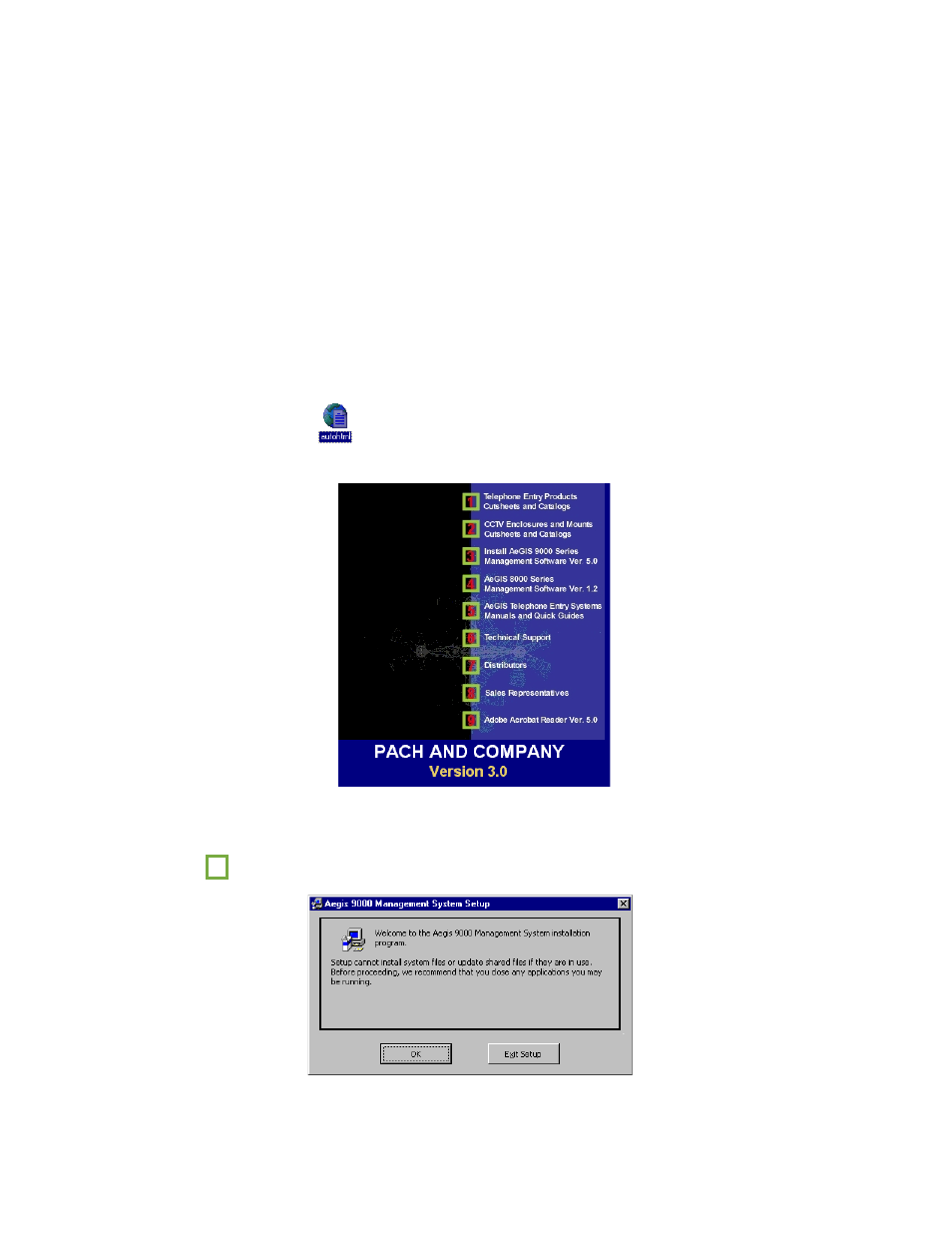
Chapter 2
S
OFTWARE
I
NSTALLATION
The AeGIS 9000 Series come with the Software Compact Disc. Check the system requirements on Chapter 1 before
installing the software.
2.1 Software Installation
Step 1
Close all the running applications and insert the CD into the drive, the software will start automatically and screen
shows as on figure 2.1. If the CD does not start automatically,follow the steps below
• Double click on MY COMPUTER Icon, then
• Double click the CD drive where the CD software is inserted.
Figure 2.1
the screen shows as on figure 2.2
Figure 2.2
Pach and Company
Chapter 2
Page 2
AeGIS 9000 Series Management Software
SOFTWARE INSTALLATION
03/01/02
• Double Click
the screen shows as on figure 2.1
Step 2
Click on
3
Install AeGIS 9000 Series
Management Software Ver 5.0
