Nova-Tech GC Indicator User Manual
Page 28
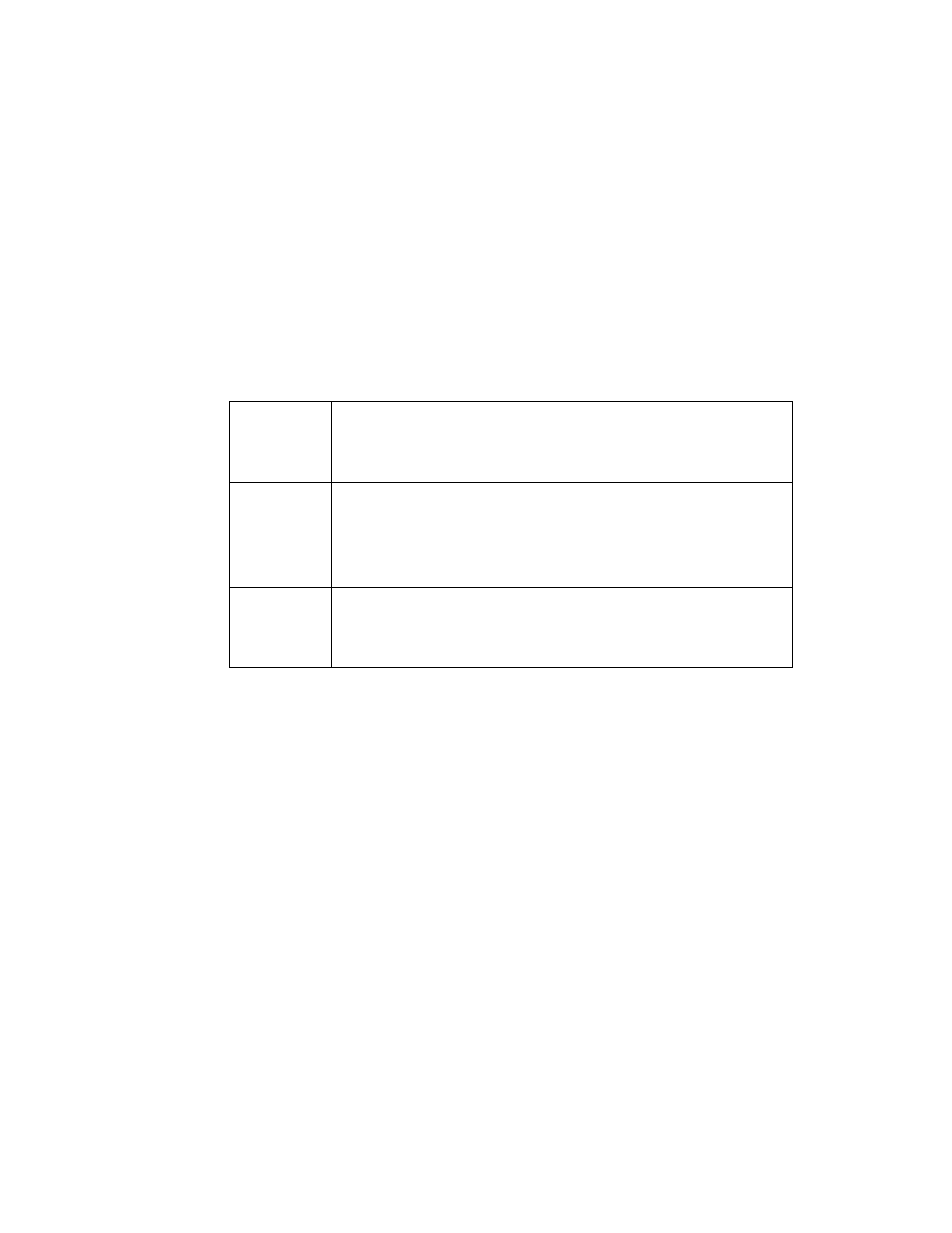
P a g e
26
© Adam Equipment Company 2010
10.2 BACKLIGHT
FOR
LCD
• The backlight of the LCD can be set to be-
“1”: ON at all the time,
“2”: ON only when a weight is placed on the scale or
“3”: Turned off.
• To set the backlight press and hold [Pst] key for 4 seconds.
• The weight display will show “EL xx” where xx is the current setting for
the backlight.
Press [U. Wt./Units] to scroll through the options.
“EL on”
Sets the backlight to be on at all times.
“EL Au”
Sets the backlight to operate automatically when a
weight is placed on the scale or a key is pressed.
“EL OFF”
Sets the backlight to be off.
Press the [Tare] key to store the value or press the [Zero] key to escape from this
setting and return to weighing.
