Nova-Tech GC Indicator User Manual
Page 15
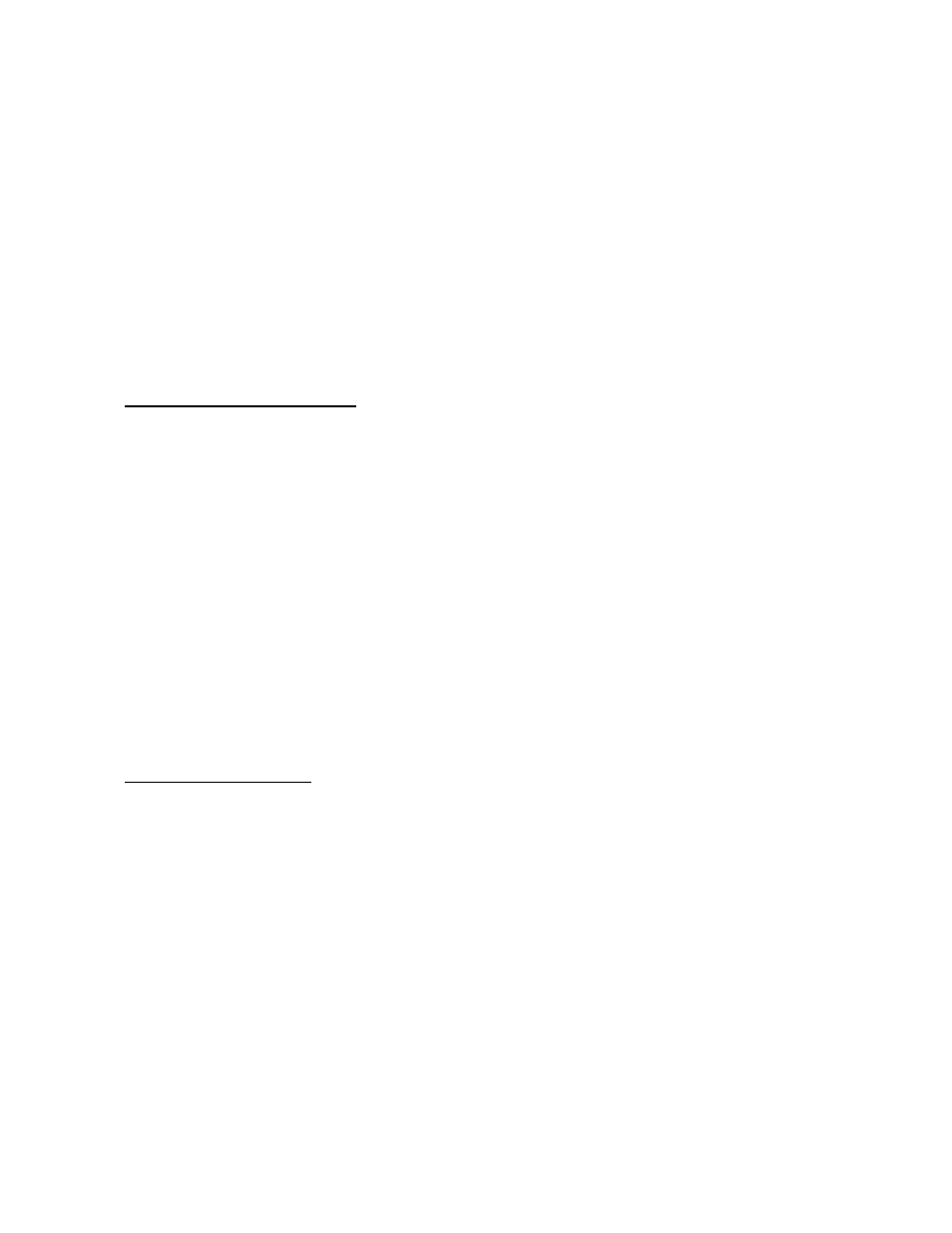
P a g e
13
© Adam Equipment Company 2010
• If the scale is not stable, the calculation will not be completed. If the
weight is below zero, the “Count” display will show negative count.
B. Entering a known Unit Weight
• If the unit weight is already known then it is possible to enter that value
using the keypad.
• Enter the value of the unit weight in grams, using the numeric keys
followed by pressing the [U. Wt./Units] key. The "Unit Weight" display
will show the value as it was entered.
• The sample is then added to the scale and the weight will be displayed
as well as the quantity, based on the unit weight.
6.3.2 Counting more parts
• After the unit weight has been determined or entered, it is possible to
use the scale for parts counting. The scale can be tared to account for
the container weight as discussed in the earlier section.
• After the scale is tared the items to be counted are added and the
"Count" display will show the number of items, computed using the
total weight and the unit weight.
• It is possible to increase the accuracy of the unit weight at any time
during the counting process by entering the count displayed and then
pressing the [Smpl] key. You must be certain that the quantity
displayed matches the quantity on the scale before pressing the key.
The unit weight can be adjusted based upon a larger sample quantity.
This will give greater accuracy when counting larger sample sizes.
6.3.3 Check-counting
• Check-counting is a procedure to cause an alarm to sound when the
number of items counted on the scale meets or exceeds a number
stored in the memory by using the [Pst] key.
• The value to be stored is entered from the keyboard. Enter the numeric
value to be stored using the numeric keys. Then press the [Pst] key to
store the value.
• To clear the value from the memory and thereby turn off the check-
counting feature, enter the value "0" and press [Pst].
• During counting if the count is below the setpoint the “Lo” indicator will
be on, if it is equal to the set point the “OK” indicator will be on and if it
is above the limit the “Hi” indicator will be on.
