0 calibration – Nova-Tech GC Indicator User Manual
Page 19
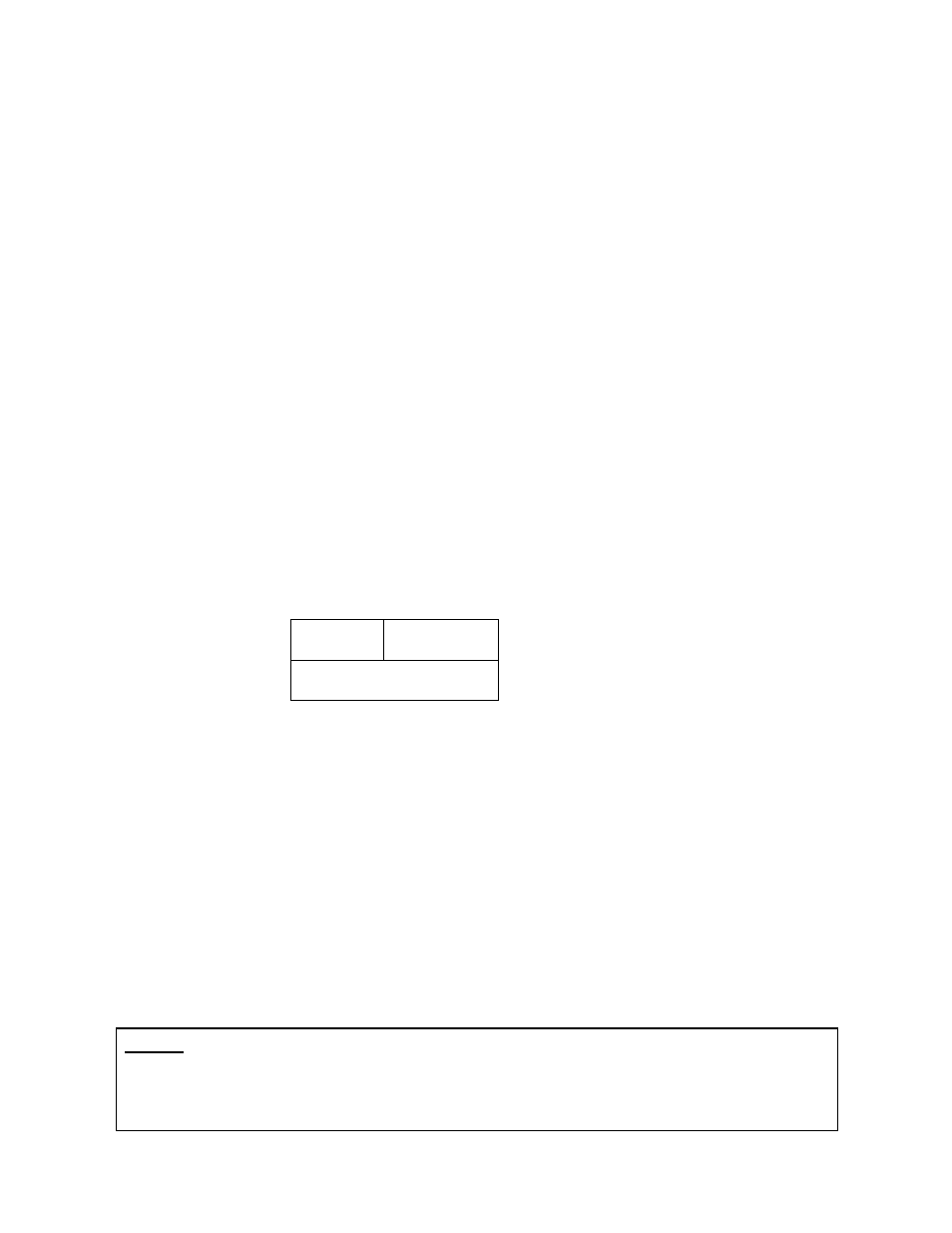
P a g e
17
© Adam Equipment Company 2010
8.0 CALIBRATION
• The GC scales are calibrated using metric weights and GCa scales are
calibrated using metric or pound weights depending on the unit in use
before calibration. See the Service parameters section for more
information.
• The scale will display a value of the weight to be used for calibration,
this value is the last weight used for calibration. You can enter a
different value, if desired.
• For entering Calibration, see section 7.0 Parameters
• When “F1” “CAL” is displayed, press [Tare].
• The display will then show "unLoAd" to request all weight be removed
from the platform.
• Press the [Tare] key to set the zero point.
• The displays will then show the calibration weight suggested, the value
is shown as an integer number, it is not possible to have fractions of a
kilogram or pound. For example:
LoAd
00004
KiLoS
• Place the calibration weight on the platform If the calibration weight is
different from the value shown, Press [CE] to clear the current value
then enter the correct value.
• Press [Tare] to calibrate.
• When calibration is done the display will show “SPAn” “PASS”.
• Remove the weight. The scale will return to normal weighing.
• If an error message “SPAn” “FAIL” is displayed, then repeat the process.
• After calibration, the scale should be checked whether the calibration is
correct. If necessary, repeat calibration.
NOTE: GCa scales will have the lb or kg indicator on, to show the unit of the weight
requested. If the scale was in pounds before starting the calibration, the weights
requested will be in pound values or if the scale was weighing in kilograms then
metric weights will be requested.
