3 error messages – Multichannel Systems STG4004+STG4008 Manual User Manual
Page 98
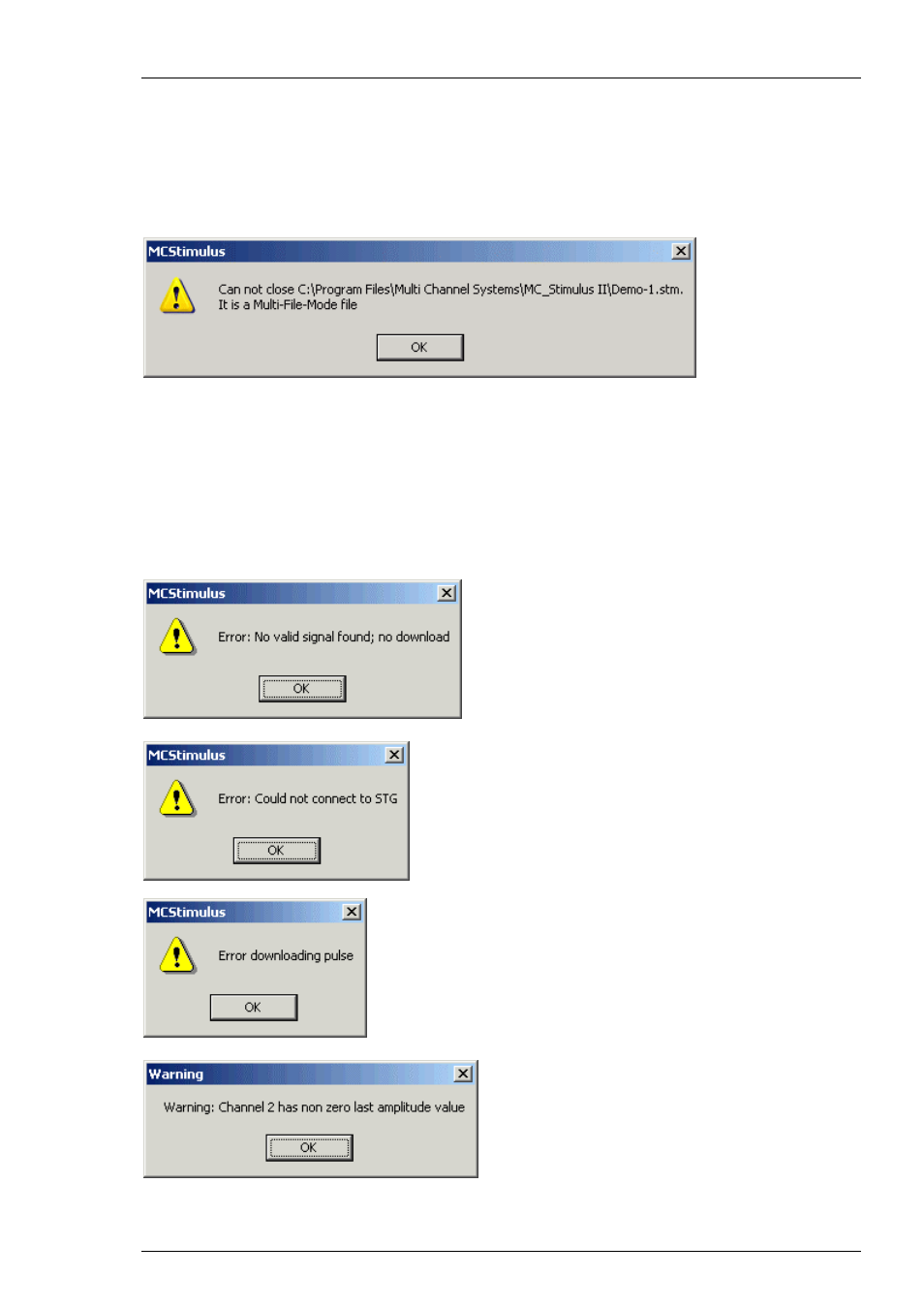
Stimulus Generator 4000 Series Manual
94
12.3 Error Messages
This chapter explains error messages to you that may occur during normal operation.
They do not present a reason to worry and can be easily avoided.
General operation
is displayed when you try to close a file in Multi-File mode. You cannot close files if you are in
Multi-File mode (indicated on the MC_Stimulus status bar). Please leave the Multi-File mode
by selecting Standard under Mode in the Trigger Settings dialog box before closing files.
Download
These error messages may occur during download on the STG. Please note that you can switch
off some of these messages if they disturb your experiment. See chapter "Downloading Stimuli"
for more details on downloading.
The worksheet is empty. No data is present that
can be downloaded. Please create a stimulus or
open a stimulus file before downloading. In
Multi-File mode, the corresponding file will be
completely ignored.
There is no stimulus generator connected to the
computer or the STG may be switched off. Please
check the computer connection and the status
lamp of the STG.
There is no valid connection to an STG.
Download of data is not possible. Please check
the computer connection and the status lamp
of the STG.
The last voltage / current values of the named
channels are not zero. The current / voltage
levels are set to zero after the last value. The last
used values of these channels are kept until the
STG is stopped.
