Multichannel Systems STG4004+STG4008 Manual User Manual
Page 56
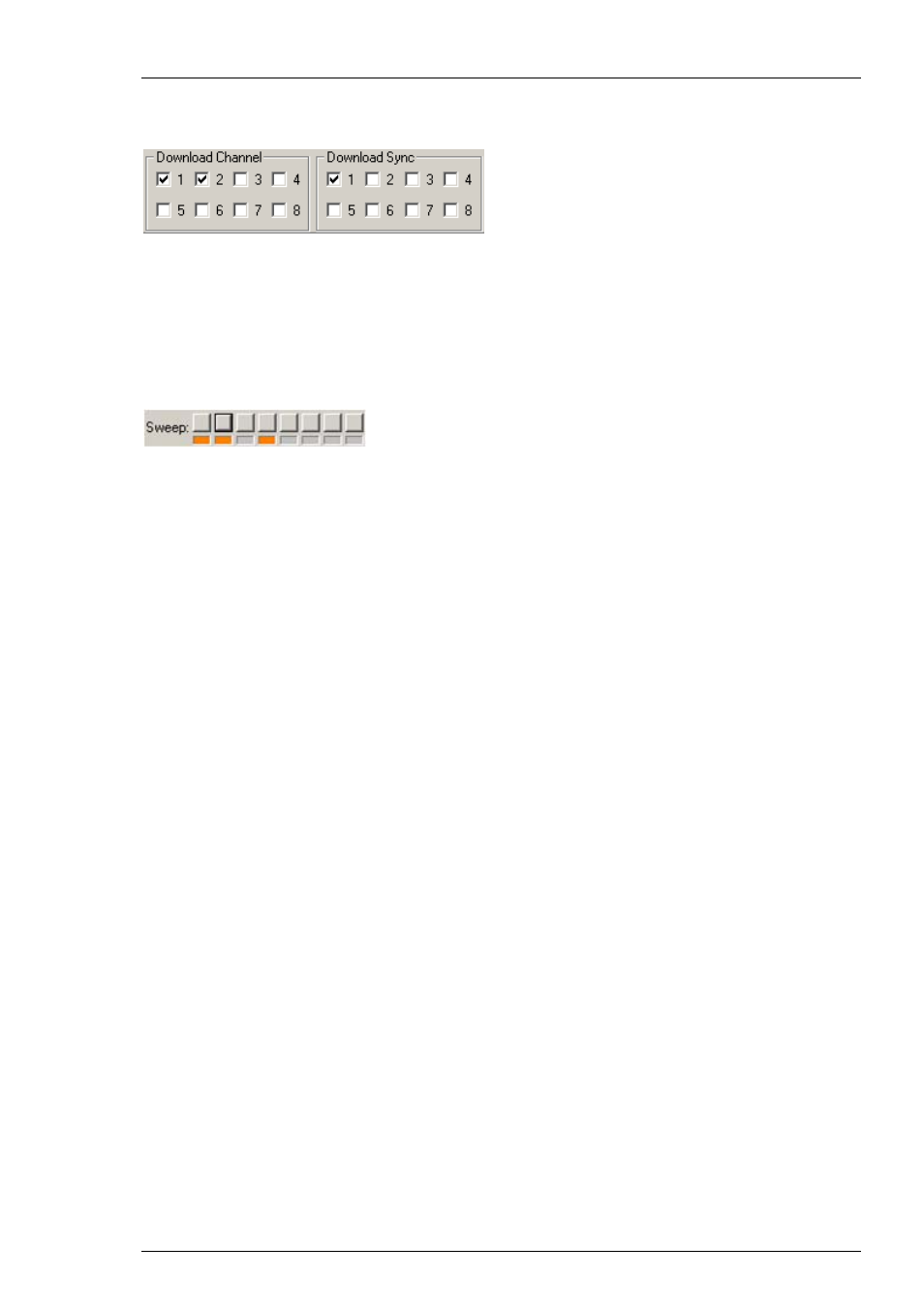
Stimulus Generator 4000 Series Manual
52
To download a stimulation paradigm to individual channels assigned to one amplifier only, select
all channels connected to this amplifier in the “Download Channel” check box (1 and 2 in this
example) and Sync Out 1 in “Download Sync” check box, whether you changed them all or not!
Only these channels will be downloaded, ongoing stimulation on other channels will not be
interrupted.
To start and stop only the channels associated with one amplifier, use the Start / Stop buttons
for individual triggers. Each button controls one trigger and hence all assigned channels. The
orange LED indicates ongoing stimulation. In our example, the configuration shown below
would mean that amplifiers A, B and D are receiving a stimulation signal, while stimulation for
amplifier C is stopped.
Triggers 5 to 8 have no function in this example. You could download a new paradigm for
amplifier D by downloading channels 5 and 6 and Sync Out 3, and then start it with the start
button of Trigger 3. This would not interfere with the ongoing stimulation to the other three
amplifiers, but only if the Independent Channel Download function is activated. If the STG
is in default download mode, any download will stop all ongoing stimulation and empty the
memory of the STG. See chapter “Downloading Stimulus Files” for more information.
