Multichannel Systems STG4004+STG4008 Manual User Manual
Page 65
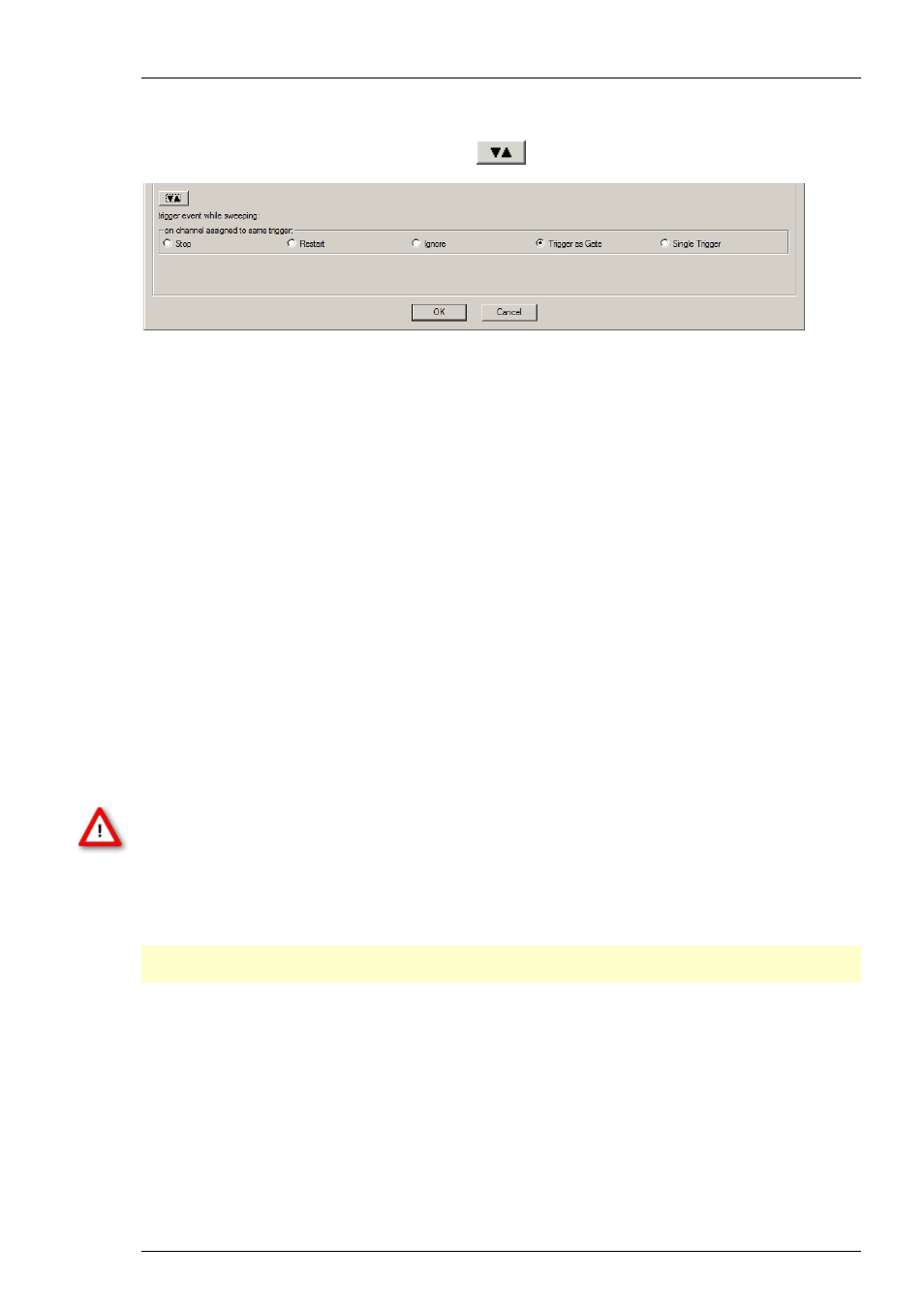
Synchronizing Events
61
Triggered action when channel(s) still active
You can define what action should be taken when any of the channels assigned to the trigger
are still active. Please click the expand button
to show the advanced options:
Stop: A following trigger input stops the stimulation on the assigned channels if at least one
channel that has been assigned to this particular trigger is still active in the moment of the trigger
event. The trigger event starts stimulation only if no channel that has been assigned to this
trigger is active.
Restart: The stimulus protocols on all channels assigned to this trigger are started at the trigger
event, regardless of the activity on these channels.
Ignore: The trigger event is ignored when any channel assigned to this trigger is active. The
trigger event starts stimulation only if no channel that has been assigned to this trigger is active.
Use Trigger as Gate
Channels associated with a Trigger input will be active as long as the condition of that trigger is
1 (HIGH) and switched off as soon as the condition becomes 0 (LOW). If the stimulation protocol
is shorter than the gate, it will stop at the predefined time, regardless of the gating trigger. If
the stimulation protocol is longer than the gating trigger, stimulation will stop when the gating
trigger ends. For example, if you want to produce a repeated rectangular pulses that last as long
as the gating trigger is HIGH, you can do the following: program a single rectangular pulse and
activate the continuous mode. The pulses will start as soon as the gating trigger becomes HIGH,
and stop as soon as the gating trigger becomes LOW. If the voltage of the stimulation channel is
different from 0 at the time the gating trigger ends, the channel will be switched off immediately.
If you stop the stimulating protocol manually during the gating trigger in HIGH, stimulation is
stopped but immediately restarted, and goes on until the gating trigger ends.
Warning: Once selected, this setting will become the default setting for all opened files,
until unselected. So if you observe unexpected behaviour when triggering the STG,
check the Trigger settings.
Single Trigger
Important: This feature is available only with STG4000 series. The MC_Stimulus II version 3.2.3
(or later) with firmware update must be installed.
Additional to the general trigger states “running” and “stopped” each trigger can now be set up
in a new state, called “armed”. That means, the trigger is ready to start the stimulus protocol, but
waiting for an external signal from the rear panel trigger inputs to execute the stimulus protocol
one time only. In “armed” state, the “Sweep” LED on the front panel of the STG will light up, but
the brightness of the LED is not as brilliant as in “running” state.
