Multichannel Systems STG4004+STG4008 Manual User Manual
Page 51
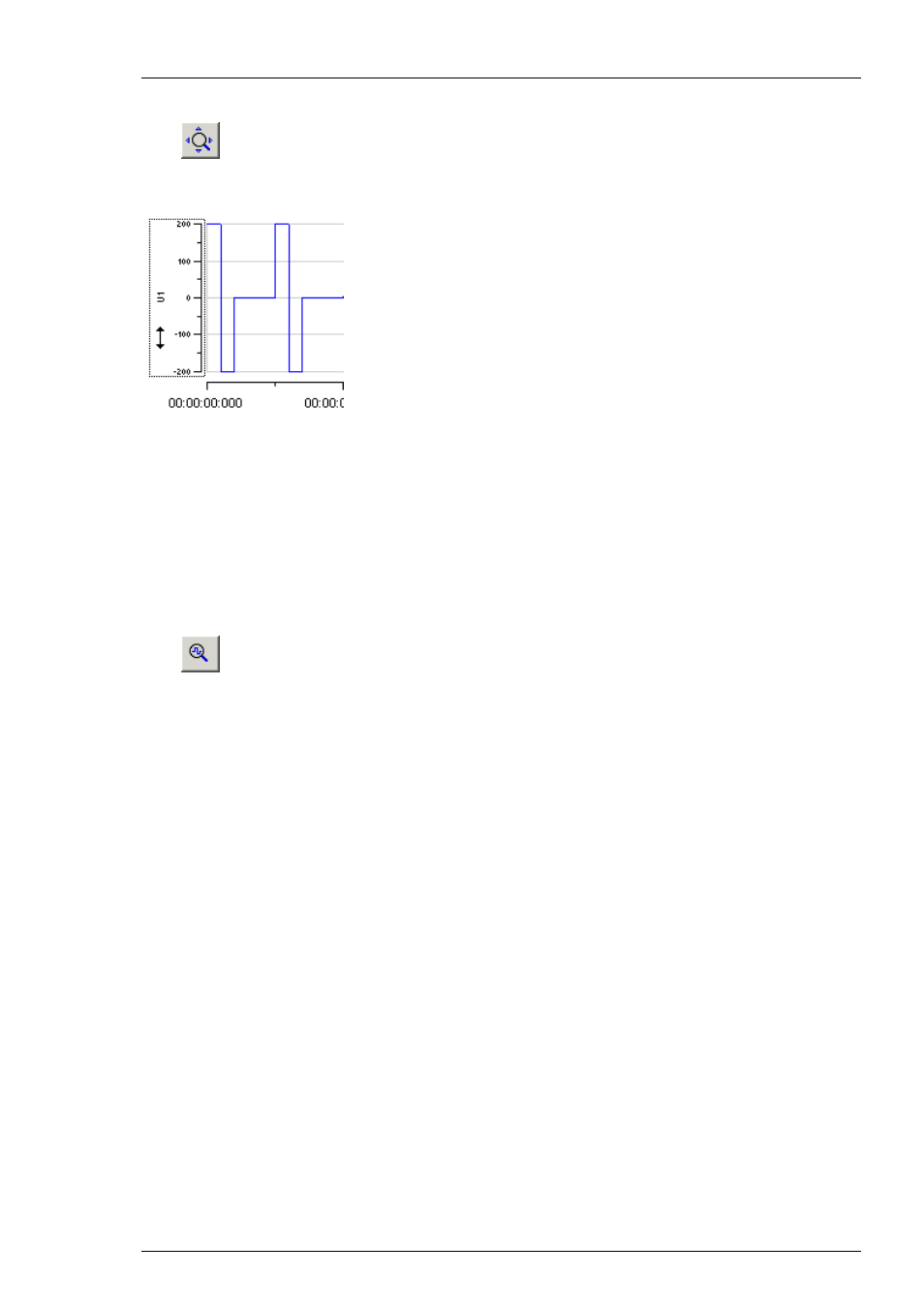
Stimulus Display
47
Zooming the display
1. Click
to enable the scaling.
2. 2. Click the axis you like to scale. The mouse pointer becomes an arrow.
3. While holding down the mouse button, move the mouse up/right to zoom the axis in,
and move the mouse down/left to zoom the axis out.
- OR -
You can use the keyboard: Press LEFT ARROW or DOWN ARROW to zoom the axis out,
RIGHT ARROW or UP ARROW to zoom the axis in.
- OR -
Use the PAGE UP and PAGE DOWN keys for a faster scrolling (larger steps): PAGE DOWN
to zoom out, PAGE UP to zoom in.
Size to fit
Click
to size the display to fit. The ranges are automatically adjusted to fit the maximum
amplitude of each stimulus. The range of the time axis will be set to fit the longest signal.
See also other documents in the category Multichannel Systems Equipment:
- MATLAB Manual (21 pages)
- MEA-IT Manual (30 pages)
- MEA-VMT Manual (17 pages)
- USB-ME64-128-256-Systems Manual (36 pages)
- LTP-Director Manual (89 pages)
- MPA2I Manual (12 pages)
- MPA32I Manual (39 pages)
- MPA8I Manual (22 pages)
- MEA2100-System Manual (72 pages)
- nanoZ manual (45 pages)
- Wireless-System Manual (62 pages)
- µPA16+32 Manual (21 pages)
- Portable_ME-System Manual (45 pages)
- MEA2100-System (6 pages)
- MEA2100-System (2 pages)
- STG4002 Manual (110 pages)
- MEA2100-CO2-C (1 page)
- USB-MEA256-System Manual (66 pages)
- MEA Manual (135 pages)
- PGA Manual (29 pages)
- TC01-2 Manual (30 pages)
- STG1000 Manual (89 pages)
- PH01 Manual (10 pages)
- ME-System Manual (31 pages)
- STG3008-FA Manual (101 pages)
- STG-Lite Manual (27 pages)
- USB-MEA32-STIM4 Manual (50 pages)
- HiClamp Manual (81 pages)
- MEAS21+MEASwitchUSB Manual (23 pages)
- MEAS42+MEASwitchUSB Manual (23 pages)
- MEA_Signal_Generator Manual (29 pages)
- MEA1060-Inv Manual (35 pages)
- MEA1060-Inv-BC Manual (64 pages)
- MEA1060-Up Manual (36 pages)
- MEA1060-Up-BC Manual (64 pages)
- Roboocyte2 JavaScript Manual (5 pages)
- Roboocyte2 Scripting Manual (36 pages)
- PS40W Manual (9 pages)
- PPS2 Manual (26 pages)
- Roboocyte2 Manual (115 pages)
- TC01-TC02 Manual (33 pages)
- Roboinject Manual (91 pages)
- MEA-System Manual (28 pages)
- MC_Rack Manual (201 pages)
