6ascii import / export, 1 loading files – Multichannel Systems STG4004+STG4008 Manual User Manual
Page 39
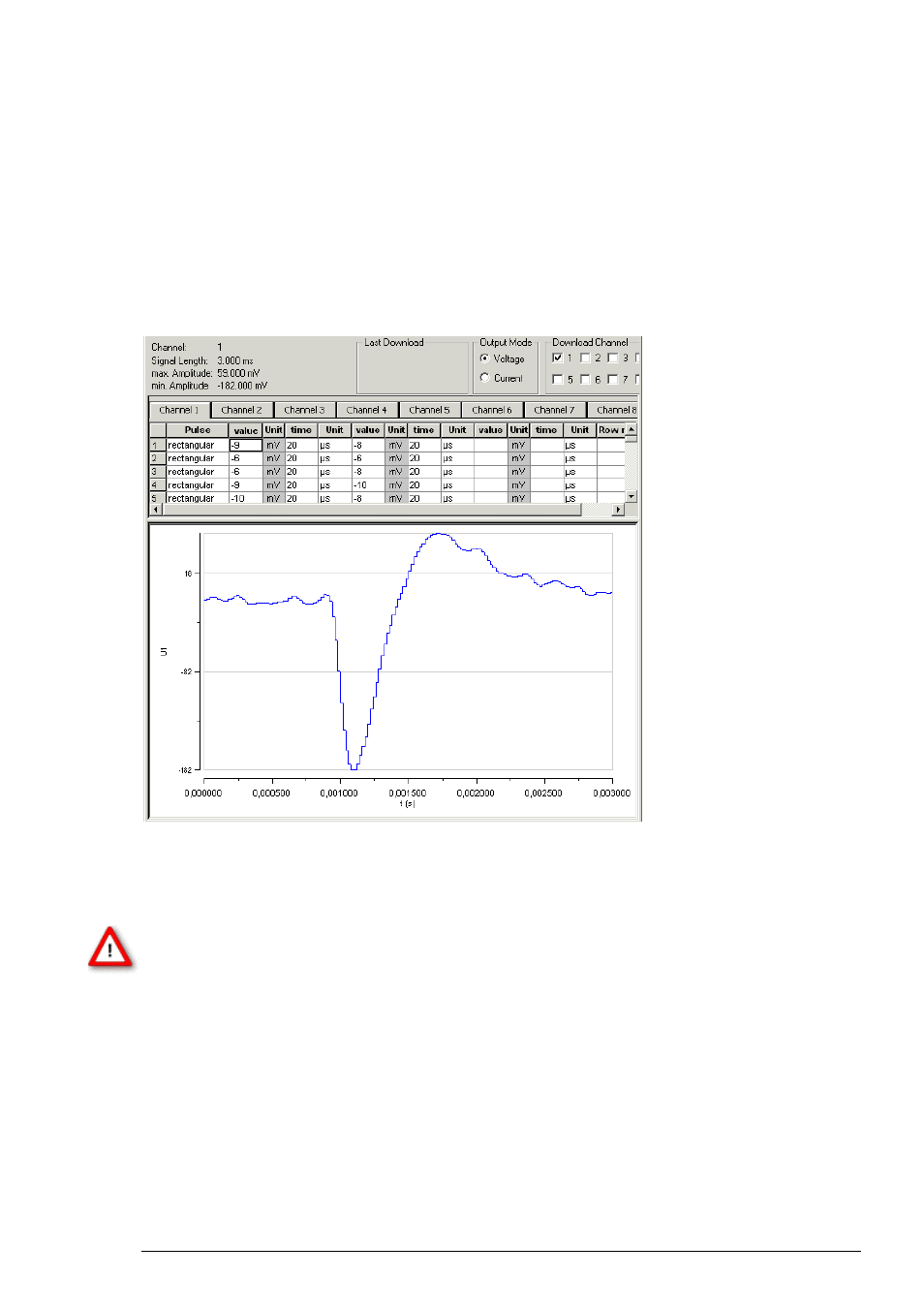
35
6
ASCII Import / Export
6.1 Loading
Files
The ASCII import filter is used to load stimulus protocols from an ASCII file into the stimulus
worksheet of MC_Stimulus II. You can use this feature for feeding recorded signals (for example,
exported from MC_Rack, see the MC_Rack manual) into the stimulus generator. You can also
export the data from MC_Stimulus, modify it with your custom text or spreadsheet editor,
and reimport it into MC_Stimulus II.
The current version of the import filter is version 3.1.2
ASCII import example: Stimulating with biopotential waveforms
Shown is a single spike recorded from an organotypic hippocampal culture. The spike waveform
was exported as ASCII from MC_Rack and imported into the MC_Stimulus II program.
Warning: All previous records in the active MC_Stimulus II file (*.stm) file are overwritten.
Please create a new file and import the data into an empty worksheet to avoid data loss.
1. On
the
File menu, click Import ASCII File. The Open dialog box appears.
2. Select an appropriate ASCII file and click Open. The stimuli from the ASCII file are loaded into
the active MC_Stimulus worksheet. All previous records are overwritten. Channels that are not
present in the ASCII file are empty. You can now edit and download the stimulus file as usual.
If the file does not fulfill the requirements of a stimulus file, an error message will show up and
tell you in which line the first error occurs. See "Supported File Format" for more information
about supported ASCII files.
