8 adjusting the stimulus intensity level – Multichannel Systems STG4004+STG4008 Manual User Manual
Page 36
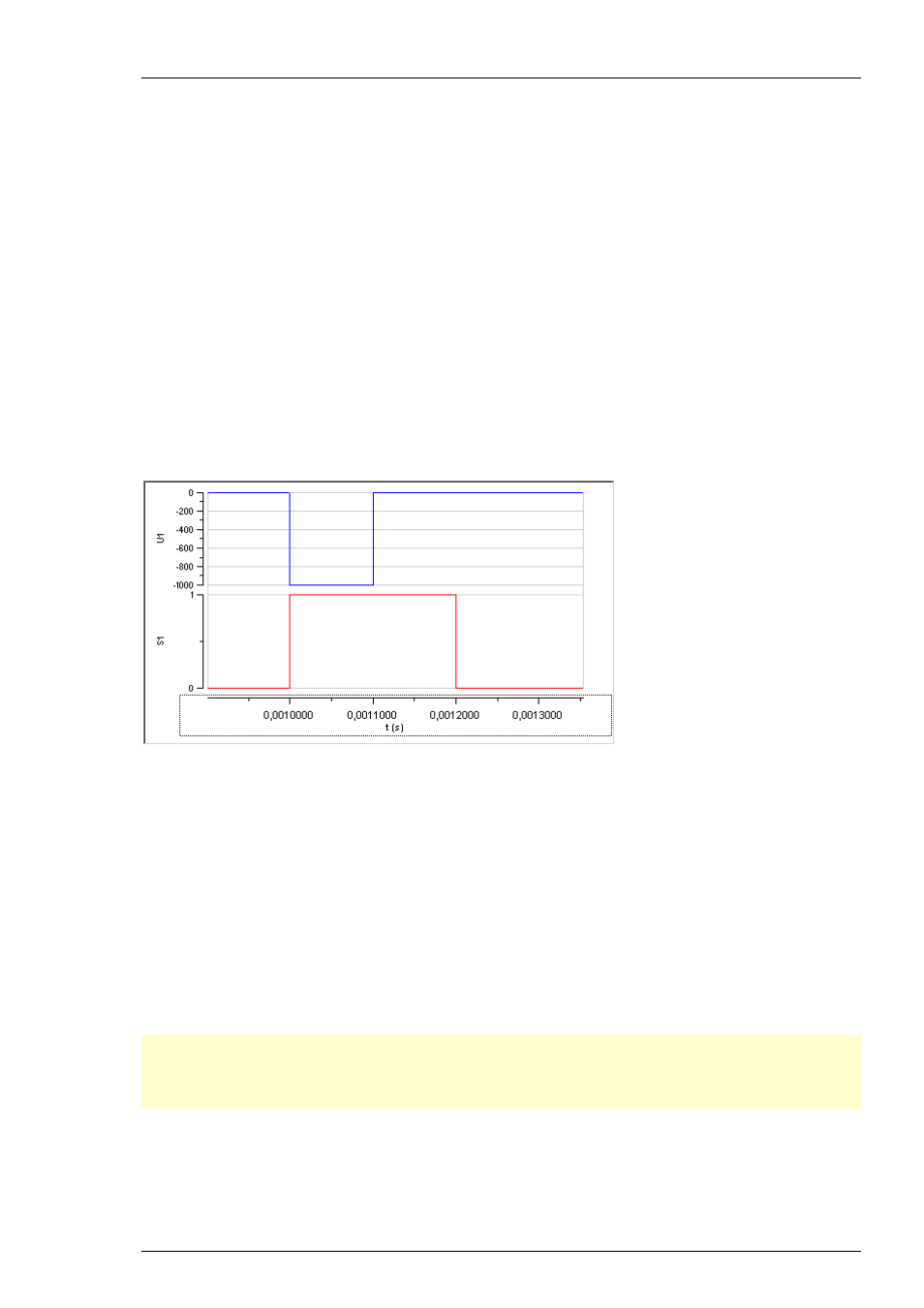
Stimulus Generator 4000 Series Manual
32
2. Assign the analog stimulus channels that will be used as the basis for autocreating the protocols
on the Sync Out channels 1 to 4. For example, if you use only stimulus channel 1, select Ch1 under
Sync1. If you use a MEA1060-BC amplifier, you can use up to two output channels per amplifier,
that is, you may want to select Ch1 and Ch2 for Sync1. The preceding screen shot shows an
advanced setup that could be used, for example, for a setup with 4 MEA1060-BC amplifiers,
each connected with two analog STG channels and one Sync Out.
3. Set the time offset of the TTL's rising edge before the stimulus pulse (Pre Time) and of the TTL's
falling edge after the pulse (Post Time). For operating a MEA1060-BC amplifier, a Pre Time of
0 μs and a Post Time of 100 μs are default, but especially the Post Time may have to be adjusted
according to your stimulus amplitude and the stimulus artifact suppression performance (please
see the user manual of your MEA1060-BC amplifier or the MEA_Select Help for more details).
4. On
the
Settings menu, click Auto Sync to enable the Auto Sync feature. The Sync Out protocols
will be autocreated in synchrony with the pulse protocols on the assigned channels, will show up
in the WYSIWYG window immediately, and will be downloaded onto the STG with your next
download. (Please make sure that the display and download options are appropriate, that is,
all necessary Sync Out channels are selected.) The worksheets of the Sync Out channels
assigned to the Auto Sync feature will be unavailable, that is, you cannot edit them manually.
The following screen shot shows an example of a monophasic 100 μs voltage pulse on channel 1
and the corresponding Auto Sync pulse (Pre Time 0 μs, Post Time 100 μs) on Sync Out 1.
5. If you later choose to edit the Sync Out worksheets of the active file manually, you can deselect
the Auto Sync feature on the Settings menu. Any information in the Sync Out worksheets that
was there before the Auto Sync option was enabled will be restored; and all worksheets will be
available for manual editing.
5.8 Adjusting
the
Stimulus Intensity Level
After having programmed the stimulus protocol, you can either download the protocol "as is", or
you can adjust the stimulus intensity level, that is, choose a percentage (from 0 to 200 percent)
of the programmed amplitudes, independently for each of the up to 8 channels. You can adjust
the level offline and download the information onto the stimulus generator manually
afterward, or you can adjust the level on-the-fly, without stopping the running stimulation.
This feature is especially convenient for testing out thresholds that evoke a biological response.
Note: The error messages that are displayed when the stimulus amplitude is not set to zero at
the end of the protocol or when the time length of stimulus protocols is different on individual
channels can present a nuisance when adjusting the level on-the-fly. These error messages can
be switched off by deselecting the option Enable Compiler Warnings on the Settings menu.
1. On
the
Edit menu, click Amplitude. The Amplitude dialog box opens. You can drag and drop
it anywhere you like on the screen, also outside the main window of the MC_Stimulus II program.
This is especially convenient when you are using two monitors.
