2 triggering stimulation (trigger in) – Multichannel Systems STG4004+STG4008 Manual User Manual
Page 62
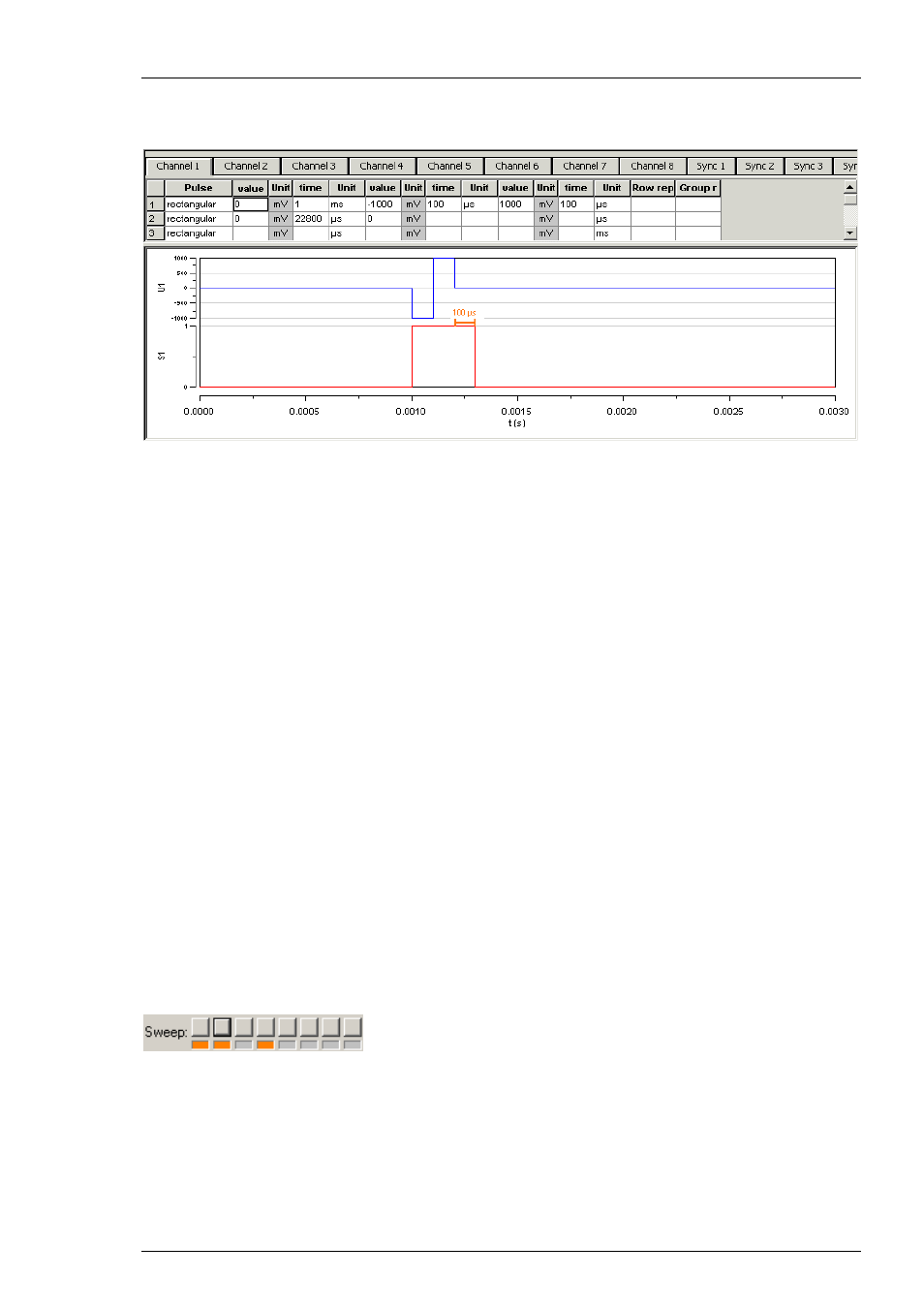
Stimulus Generator 4000 Series Manual
58
The following example shows a blanking signal (programmed with MC_Stimulus II) of 300 μs
length for a biphasic pulse of 200 μs length. See also the MEA_Select help or the “MEA Amplifier
with Blanking Circuit” manual for more information.
You can use the Auto Sync feature for autocreating the Sync Out pulses without entering
values manually. Please see "Auto Sync for Autocreating Synchronous Sync Out Pulses".
10.2 Triggering Stimulation (Trigger In)
The external trigger input has to be a TTL signal of at least 40 +/- 10 μs length. TTL pulses
shorter than that may not be recognized by the stimulus generator.
A TTL pulse is defined as a digital signal for communication between two devices. A voltage
between 0 V and 0.8 V is considered as a logical state of 0 (LOW), and a voltage between 2 V
and 3.3 V means a 1 (HIGH). It is the same kind of signal as the output signal of the Sync Out
output of the STG.
The rising edge of the HIGH trigger input starts and stops the STG. The time lag between the
rising edge of the TTL input and the stimulus output is 30 +/- 10 μs. The minimum distance
between two trigger inputs is 100 μs, resulting in a maximum trigger frequency of 10 kHz.
If a higher frequency is used, the stimulus generator is likely to miss trigger inputs. See the
illustration below for more details on the timing. Please note that the digital Sync Out output
is about 15 μs faster than the analog outputs. See Digital Output Signal (Sync Out) for more
information.
You can either trigger separate output channels (Standard mode) or separate MC_Stimulus II files
(Multi-File mode).
There is also one separate Sync Out output for each trigger input. You can assign the Sync Outs
to the trigger inputs in the Trigger Settings dialog box. The default settings are that Sync Out 1
is active when Trigger In 1 is triggered, Sync Out 2 is active when Trigger In 2 is active, and so on.
See also "Digital Output Signals" for more information on the Sync Out channels.
The Sweep status display (LED Start / Stop buttons) in the main window
of the program shows active sweeps that were started by the
triggers. That means, the status lamp that corresponds to trigger 1 lights red as long as any
channel triggered by trigger 1 is active. Please note that the number of the analog output channel
is irrelevant, the Sweep status lamp refers only to the trigger number. Example: Assume that
channel 4 is assigned to trigger 1. When channel 4 is active, the first Sweep lamp lights red,
because the first Sweep lamp refers to trigger 1.
