Multichannel Systems Roboocyte2 Scripting Manual User Manual
Page 17
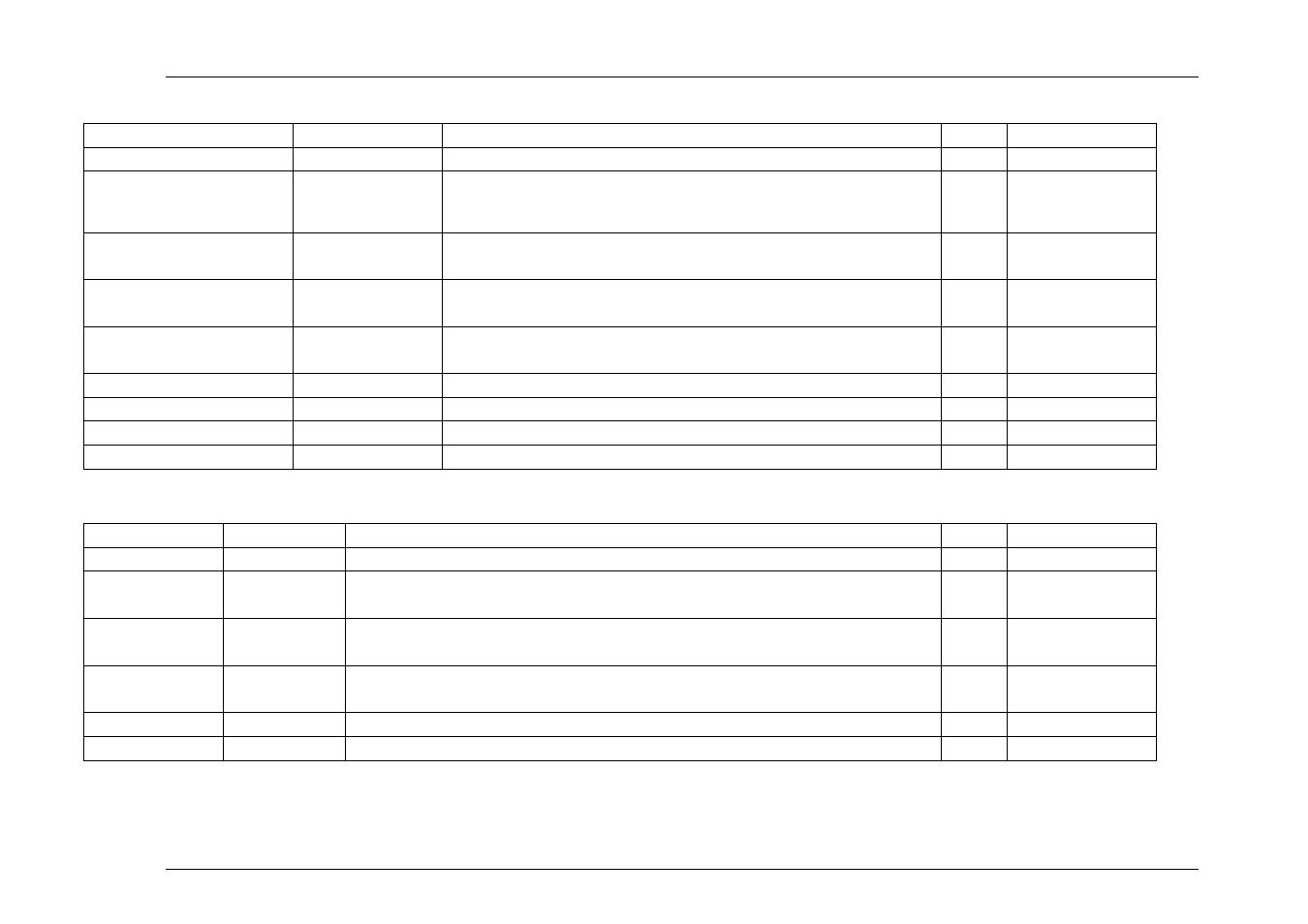
17
1.3.11 RecDisplay. Recording Display Commands
RecDisplay.
Parameter(s)
Action
Cond. Example Script
Clear()
---
clears the recording display
---
valves_tags_eg.js
SetMode(x)
x = DISP_SINGLE
or
DISP_OVERLAY
sets recording display to overlay or single trace mode
---
---
SetXAxis(x,y)
int: min
int: max
sets x-axis range from min to max in seconds
---
valves_tags_eg.js
SetXAxisMilliSec(x,y)
int: min
int: max
sets x-axis range from min to max in milliseconds
---
---
SetYAxis(x,y)
int: min
int: max
set y axis range from min to max in nA
---
---
ZoomToFitX()
---
zooms the time axis to the actual data trace
---
Acquisition_eg.js
ZoomToFitY()
---
zooms the current axis to the actual data trace
---
---
RecDisplay.TrackYMax(x);
bool: true or false true or false switches the maximum current tracking on or off
---
valves_tags_eg.js
RecDisplay.TrackYMin(x);
bool: true or false
true or false switches the minimum current tracking on or off
---
valves_tags_eg.js
1.3.12 ControlDisplay. Control Display Command
ControlDisplay. Parameter(s) Action
Cond. Example Script
Clear()
---
clears the control display
---
---
SetXAxis(x,y)
int: min
int: max
sets x-axis range from min to max in seconds
---
valves_tags_eg.js
SetYAxis_I(x,y)
int: min
int: max
sets current axis range from min to max in seconds
---
valves_tags_eg.js
SetYAxis_U(x.y)
int: min
int: max
sets voltage axis range from min to max in seconds
---
valves_tags_eg.js
ZoomToFitX()
---
zooms the time axis to the actual data trace
---
---
ZoomToFitY_U()
---
zooms the voltage axis to the actual data trace
---
---
