3 trigger settings – Multichannel Systems STG4002 Manual User Manual
Page 62
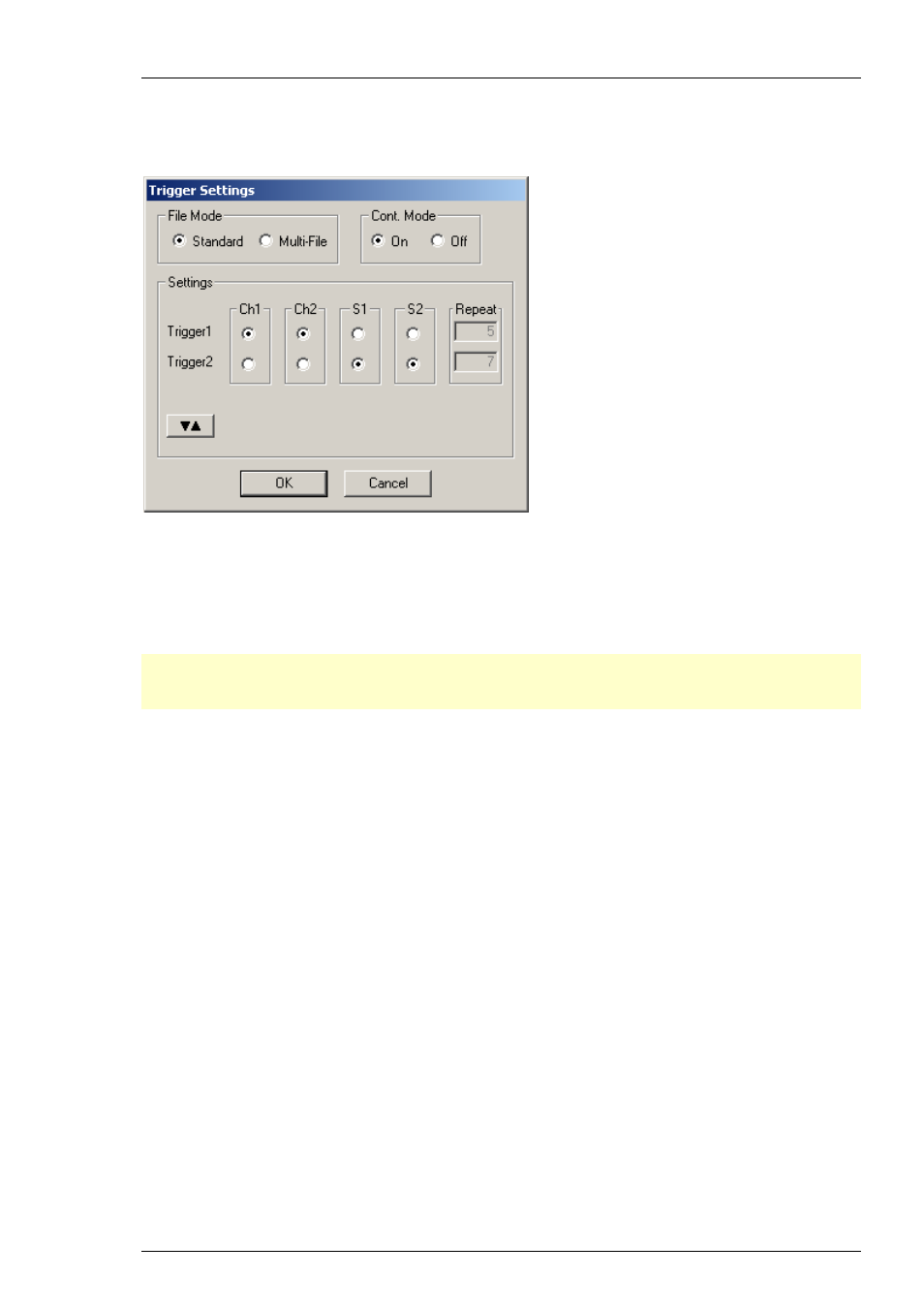
Stimulus Generator 4002 Manual
58
10.3
Trigger Settings
Triggering output channels (Standard mode)
In the preceding example, trigger input 1 is used to trigger the output channel 1 and 2. This
means, each time a TTL pulse is applied to Trigger In 1, stimulation on channels 1 and 2 is started
simultaneously. The complete protocols of these two channels would be executed five times after
the trigger event, if continuous mode would be off. However, as continuous mode is activated,
trigger repeats are disabled and the protocols will be repeated indefinitely, until a manual stop
occurs.
Important: Only channels assigned to the same trigger have the same time base. Between
channels assigned to different triggers, time shifts in the order of the STGs time resolution
(20 μs) may occur.
The Sync Out outputs are assigned to their default trigger inputs, that is, Sync Out 1 is active
when trigger 1 is active. You can change this assignment with the option buttons, for example,
assign multiple Sync Outs to the same trigger.
The Sweep status light (LED Start / Stop buttons) indicates the trigger numbers that have been
assigned to active channels.
Example: If channels 1 and 2 are assigned to trigger 1, and trigger 1 is started (either by the
software controls, the Start button on the stimulus generator's front panel, or the trigger input
1), the first Sweep status lamp indicates the active state of channel 1 or 2, even if one of the two
channels has a shorter output sweep than the other and is not active anymore.
