7 autocreating entries and editing columns – Multichannel Systems STG4002 Manual User Manual
Page 25
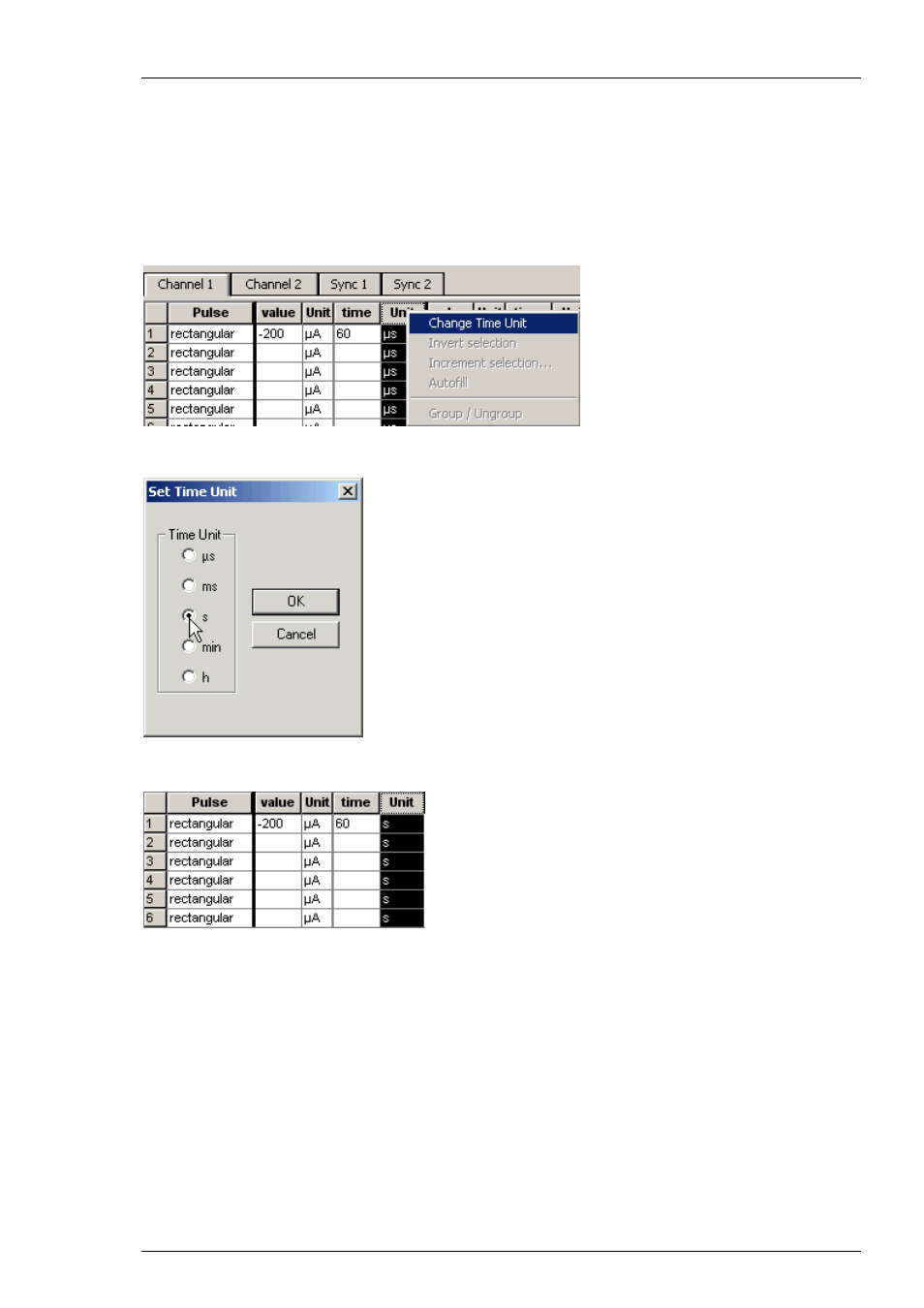
Programming Stimulus Protocols
21
5.7
Autocreating Entries and Editing Columns
Changing time units for a complete column
1.
Click any Unit column header to select a column. The selected column is highlighted in black.
2.
Right-click and click Change Time Unit.
3.
Select the desired time unit.
All units in the column are set to the selected time unit.
See also other documents in the category Multichannel Systems Equipment:
- MATLAB Manual (21 pages)
- MEA-IT Manual (30 pages)
- MEA-VMT Manual (17 pages)
- USB-ME64-128-256-Systems Manual (36 pages)
- LTP-Director Manual (89 pages)
- MPA2I Manual (12 pages)
- MPA32I Manual (39 pages)
- MPA8I Manual (22 pages)
- MEA2100-System Manual (72 pages)
- nanoZ manual (45 pages)
- Wireless-System Manual (62 pages)
- µPA16+32 Manual (21 pages)
- Portable_ME-System Manual (45 pages)
- MEA2100-System (6 pages)
- MEA2100-System (2 pages)
- MEA2100-CO2-C (1 page)
- USB-MEA256-System Manual (66 pages)
- MEA Manual (135 pages)
- PGA Manual (29 pages)
- TC01-2 Manual (30 pages)
- STG1000 Manual (89 pages)
- PH01 Manual (10 pages)
- ME-System Manual (31 pages)
- STG3008-FA Manual (101 pages)
- STG-Lite Manual (27 pages)
- USB-MEA32-STIM4 Manual (50 pages)
- HiClamp Manual (81 pages)
- MEAS21+MEASwitchUSB Manual (23 pages)
- MEAS42+MEASwitchUSB Manual (23 pages)
- MEA_Signal_Generator Manual (29 pages)
- MEA1060-Inv Manual (35 pages)
- MEA1060-Inv-BC Manual (64 pages)
- MEA1060-Up Manual (36 pages)
- MEA1060-Up-BC Manual (64 pages)
- Roboocyte2 JavaScript Manual (5 pages)
- Roboocyte2 Scripting Manual (36 pages)
- PS40W Manual (9 pages)
- PPS2 Manual (26 pages)
- STG4004+STG4008 Manual (114 pages)
- Roboocyte2 Manual (115 pages)
- TC01-TC02 Manual (33 pages)
- Roboinject Manual (91 pages)
- MEA-System Manual (28 pages)
- MC_Rack Manual (201 pages)
