Multichannel Systems STG4002 Manual User Manual
Page 14
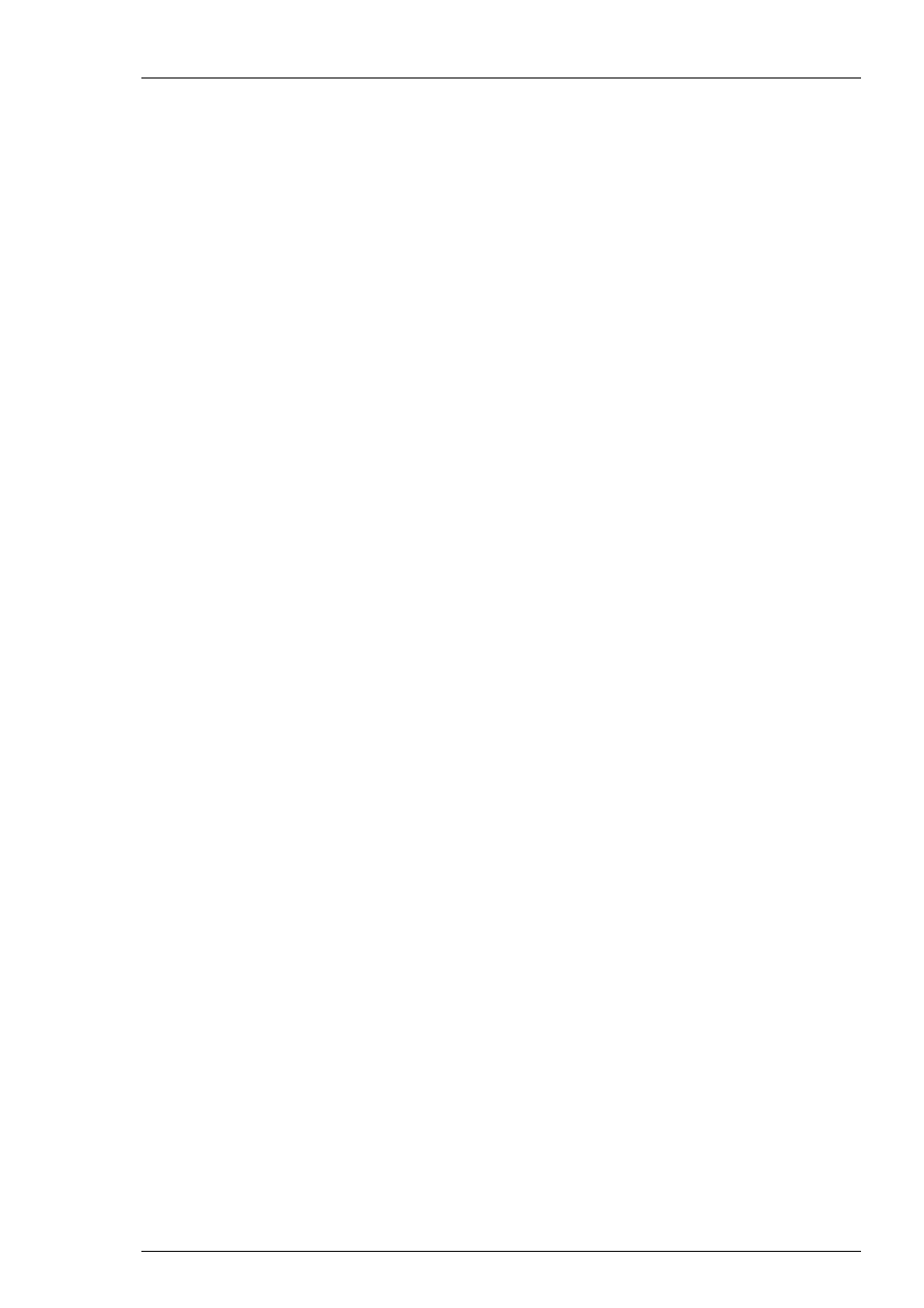
Stimulus Generator 4002 Manual
10
STG
interface:
You can start the stimulation by pressing the Start / Stop button on the front
panel of the STG. Press the button again to stop the stimulation. Starting the
STG by pressing the Start / Stop button is considered as activating all trigger
inputs, that is, all channels are started and stopped, and all Sync Out outputs
are active when the STG is started. Pressing the Start / Stop button stops the
stimulation if at least one channel is still active in the moment of the trigger
event (indicated by the lighting SWEEP LED). Pressing the button starts
stimulation only if no channel is active (dark SWEEP LED)
External
control:
You can start the stimulation on a trigger from an external device, for example,
a switch. You can use both trigger inputs that independently trigger the analog
output channels that you have assigned to them. The trigger works in a similar
way as when you press the Start / Stop button. You can choose the action that
will be taken when one of the channels that are assigned to the respective
trigger input is still active. Either the stimulus protocols on the triggered
channels are stopped or restarted; or the trigger event is ignored. There
is also a separate Sync Out output for each Trigger In trigger input. You can
assign the Sync Outs to the trigger inputs. The default settings define that
Sync Out 1 is active when Trigger In 1 is triggered, and so on. Please see chapter
“Trigger Settings” for more details.
STG status control
Three status control LEDs (light-emitting diode) are present on the front panel of the STG
to give you a quick overview on its status.
POWER STG has been switched on.
PROG
Stimulus file was downloaded to STG. STG is now ready for operation.
SWEEP Stimulation is running, that is, at least one output channel is active.
MC_Stimulus II status control
The top part of the MC_Stimulus II status control refers to the active instance of the MC_Stimulus
program instance and the STG that is controlled by this instance. All information in this part
is saved on the STG. The information is updated in the MC_Stimulus II main window when the
connection to the STG is changed or interrupted.
Status light Color Meaning
Connected
Green
The STG is connected and switched on. The serial number serves as an
ID for the controlled STG and is displayed on the left. On the STG menu,
click Select Device to select another STG connected to a different
USB port from the drop-down list to switch STGs.
Programmed Green
Stimulus file in voltage mode has been downloaded to the STG. The STG
is now ready for operation. File name and path of the *.stm file that was
downloaded onto the STG are displayed on the right.
Orange Stimulus file in current mode has been downloaded to the STG. The STG
is now ready for operation. File name and path of the *.stm file that was
downloaded onto the STG are displayed on the right.
Sweep
Red
Indicates the active trigger. Each stimulation channel can be assigned
to any trigger. If all channels are assigned to trigger one for example,
only one sweep indicator will light up, even though all stimulation
channels can be active. See also Triggering Stimulation.
