10 using microsoft® pocket internet explorer, Mobile favorites folder, Favorite links – Acer n50 User Manual
Page 91: Mobile favorites, Favorite links mobile favorites, Using microsoft, Pocket internet explorer
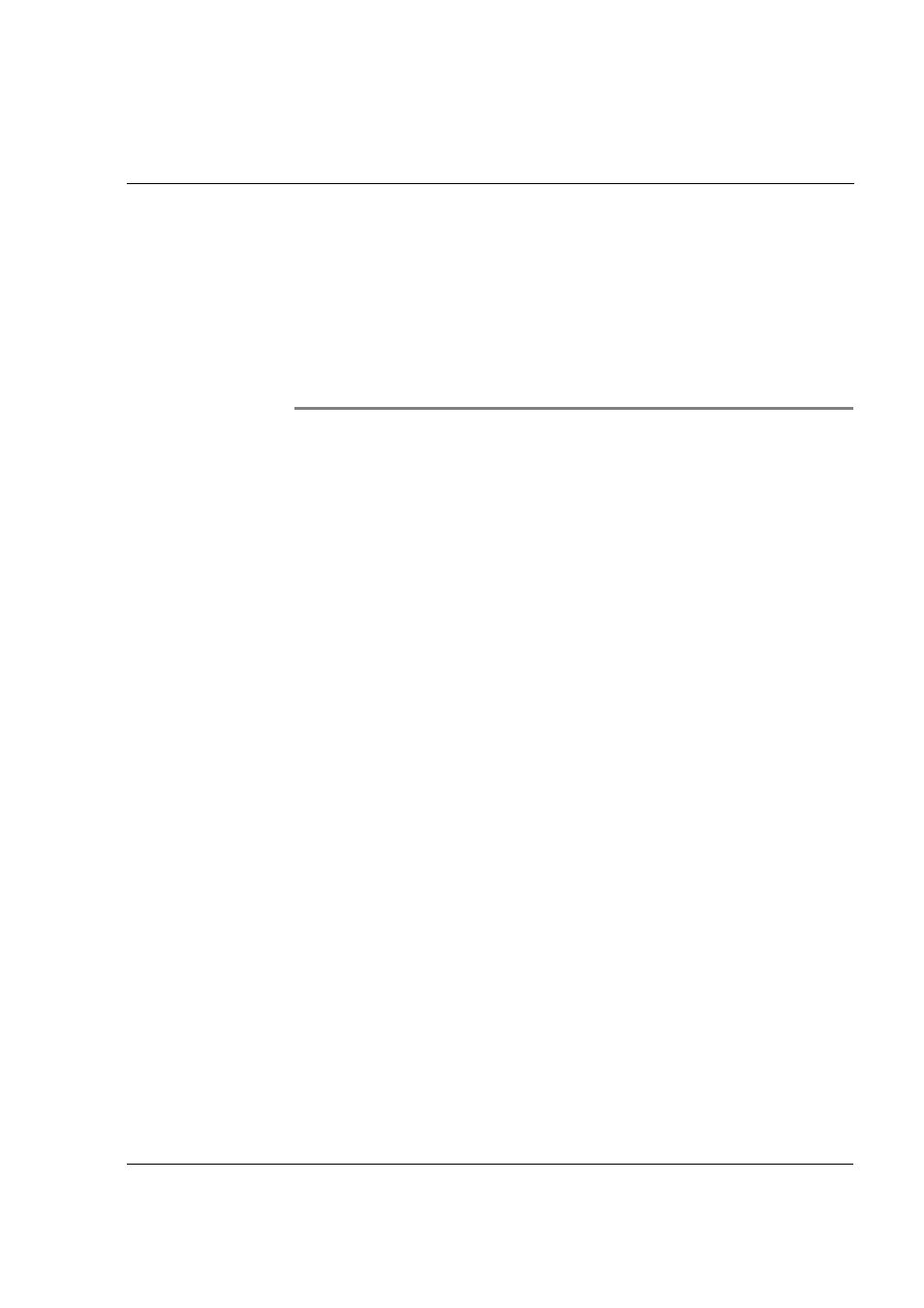
1 0 U s i n g M i c r o s o f t ® P o c k e t I n t e r n e t E x p l o r e r
Mobile Favorites folder
77
10
Using Microsoft
®
Pocket Internet
Explorer
Use Microsoft
®
Pocket Internet Explorer to view Web or WAP pages in either of these
ways:
• During synchronisation with your computer, download your favorite links
and mobile favorites that are stored in the Mobile Favorites subfolder of
Internet Explorer on your computer.
• Connect to an Internet service provider (ISP) or network and browse the Web.
To do this, you'll need to create the connection first, as described in "9
Getting connected" on page 71.
When connected to an ISP or network, you can also download files and programs
from the Internet or intranet.
Mobile Favorites folder
Only items stored in the Mobile Favorites subfolder in the Favorites folder of Internet
Explorer on your computer will be synchronised with your handheld. This folder was
created automatically when you installed ActiveSync.
Favorite links
During synchronisation, the list of favorite links in the Mobile Favorites folder on your
computer is synchronised with Pocket Internet Explorer on your handheld. Both
locations are updated with changes made to either list each time you synchronise.
Unless you mark the favorite link as a mobile favorite, only the link will be
downloaded to your handheld, and you will need to connect to your ISP or network to
view the content.
For more information on synchronisation, see ActiveSync Help on your computer.
Mobile favorites
If you are using Microsoft Internet Explorer 5.0 or later on your computer, you can
download mobile favorites to your handheld. Synchronising mobile favorites
downloads Web content to your handheld enable you to view pages while you are
disconnected from your ISP and computer.
Use the Internet Explorer plug-in installed with ActiveSync to create mobile favorites
quickly.
