Acer n50 User Manual
Page 28
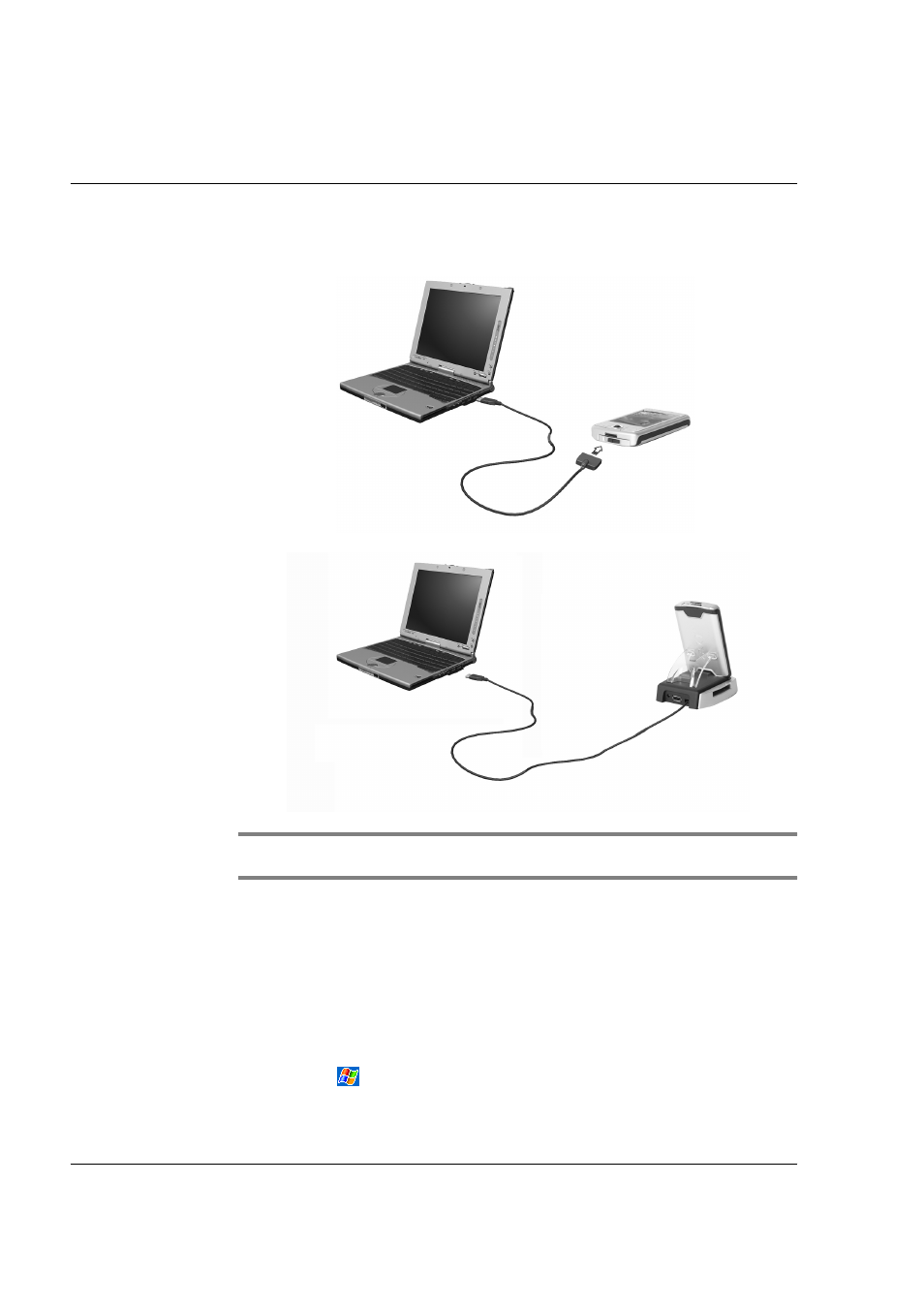
1 G e t t i n g s t a r t e d
Preparing to use your Acer n50
14
2
Plug the USB client connector into a USB port on your computer.
The 'New Partnership' setup wizard will automatically start on your computer screen.
NOTE:
If the wizard does not automatically appear, launch ActiveSync on your computer by
clicking on its icon from Start>Programs.
3
Follow the onscreen instructions.
The first synchronisation process will automatically begin when you finish using the
wizard.
After your first synchronisation, take a look at Calendar, Contacts, and Tasks on your
handheld. You'll notice that information you've stored in Microsoft Outlook on your
computer has been copied to your handheld, and you didn't have to type a word.
Disconnect your handheld from your computer and you're ready to go!
Once you have set up ActiveSync and completed the first synchronisation process, you
can initiate synchronisation from your handheld. To switch to ActiveSync on your
handheld, tap
, and then tap ActiveSync.
