When use click a 'more' button (dhcp ip case) – Acer n50 User Manual
Page 116
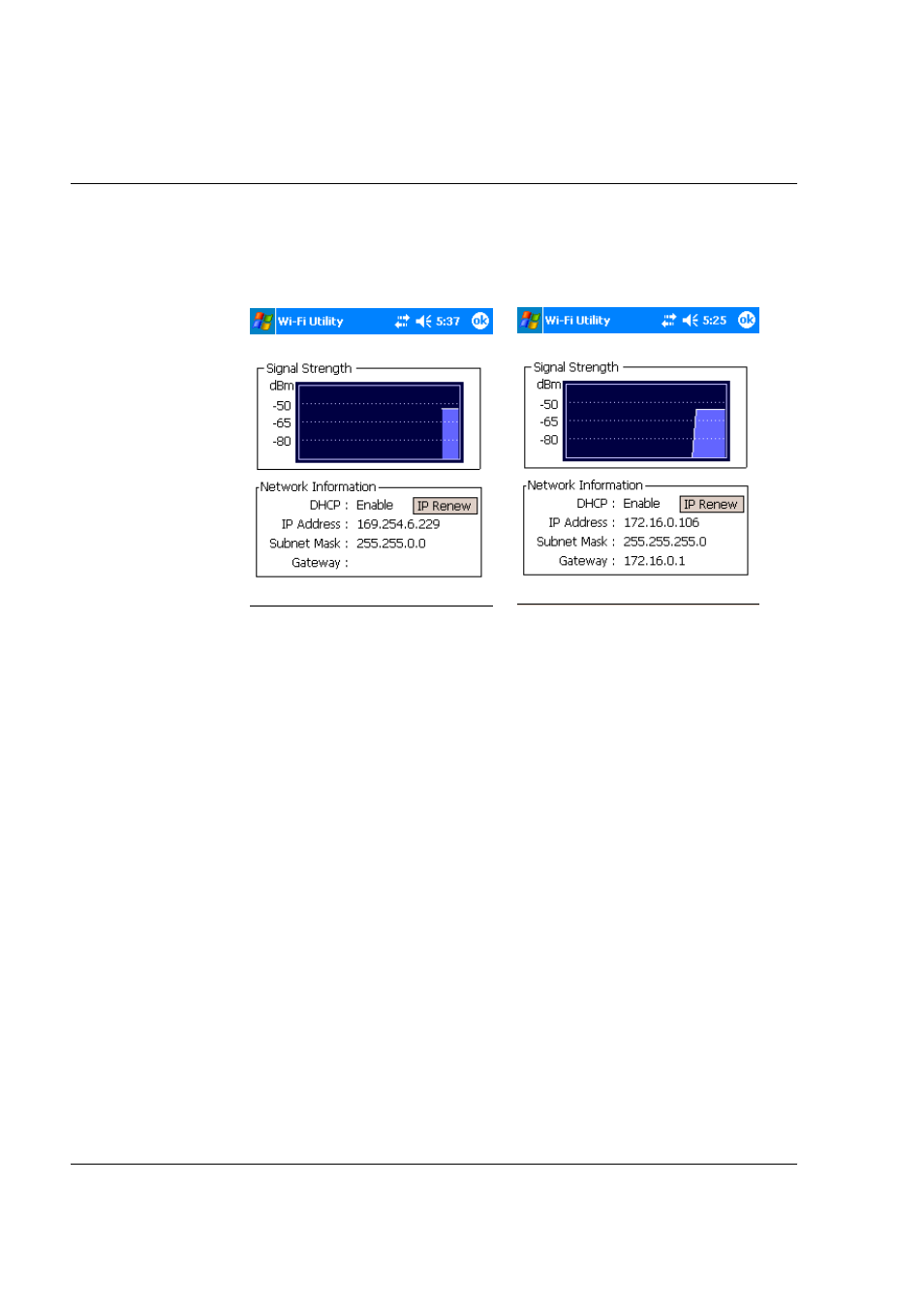
A p p e n d i x C : W i r e l e s s c o m m u n i c a t i o n
Main configuration of utility
102
When use click a 'More' button (DHCP IP case)
More : Detailed information about signal strength and network information
Before clicking 'IP Renew' button After clicking 'IP Renew' button
• IP Address (Internet Protocol address) :
This is a numeric address that the domain name server translates into a
domain name. Each node on the IP network has a unique IP address.
• Subnet Mask :
A number used to identify a sub-network when multiple networks share
a common IP address.
• Gateway :
This is a device used to forward IP packets to and from a remote
destination.
IP Renew button appears when DHCP is enabled.
Configure Wireless Networks : Link to the Windows Zero Configuration
