Coil data – Micromod MOD: Modcell 2050R MODBUS Communications User Manual
Page 59
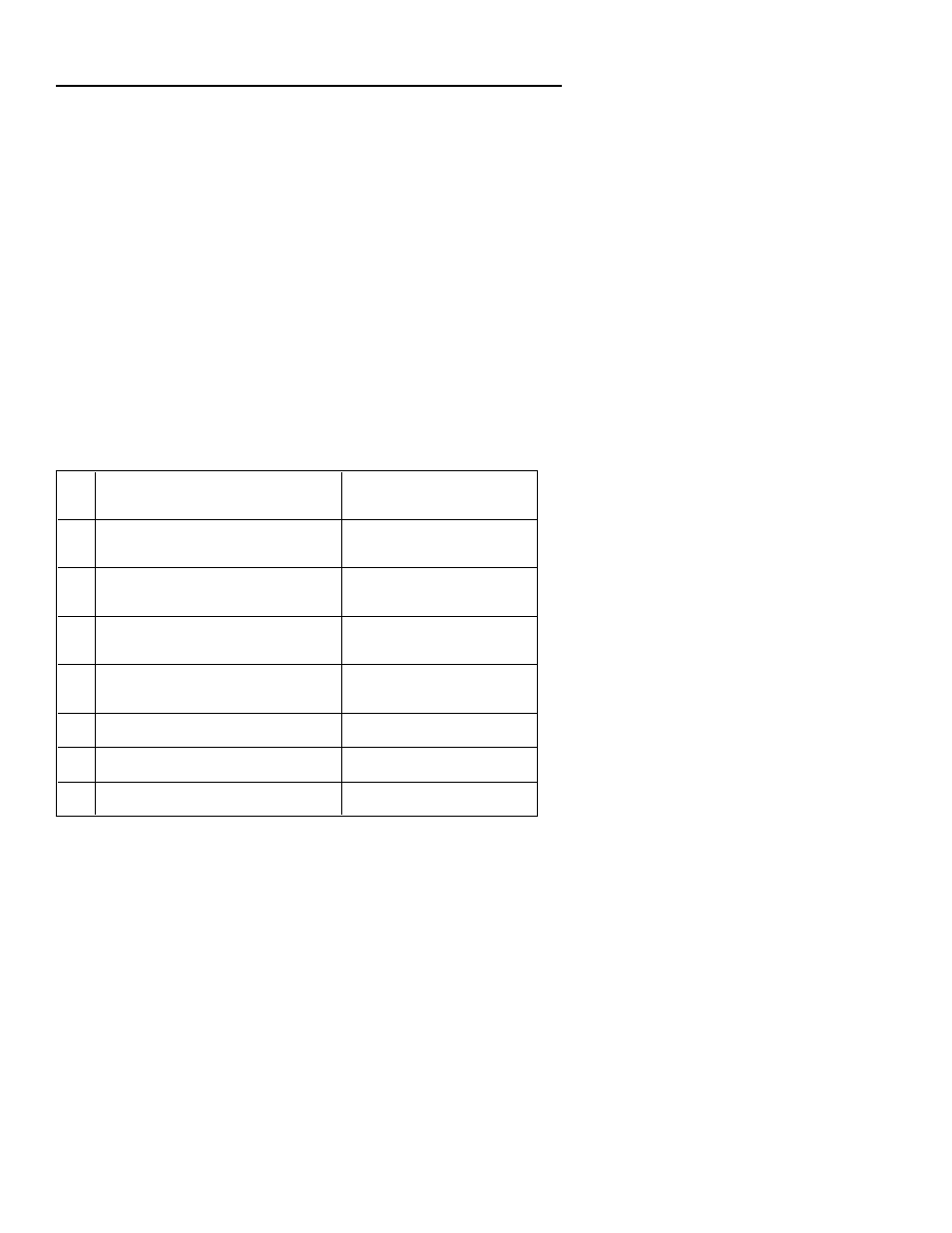
IB-23C650M
CONTROLLER ATTRIBUTE LISTING - COIL DATA
CONTROLLER ATTRIBUTE LISTING - COIL DATA
The tables in this section provide a listing of the 2050R boolean (discrete)
attributes which are addressed as coils. The description column identifies
the TRUE state of each attribute. The binary values are:
• TRUE = 1
• FALSE = 0
The tables list the attributes in order by Modbus coil number. The letters
below each number indicate whether the attribute is readable and writeable,
read only or write only:
• R W
Readable and Writeable
• R _
Read only
• _ W
Write only ( Write only applies to command type
attributes. They can be read but the
value returned is always 0.)
Computer Activity Data (coils)
Coil.
#
Description
Reference Information
7
R W
Computer tag is displayed in Loop Tag
Display (top) location when computer (host)
is active.
See
Table 1, Step 11 in this
supplement.
8
R W
Remote /Local key and digital inputs
change computer R/L status, not 2050R
set-point mode when computer is active.
9
R W
Operator can manually change output when
Coil #10 is TRUE, 2050R is in MANUAL
and computer A/M status is Auto.
10
R W
Auto and manual keys change computer
A/M status, not 2050R control mode when
computer is active.
11
R W
Enable "computer fail" set-point value
See
Table 1, Step 8.12.6.1 in
this supplement
12
R W
Enable "computer fail" output 2 value
See
Table 1, Step 8.12.2 in this
supplement.
13
R W
Enable "computer fail" output value
See
Table 1, Step 8.12.1.1.1 in
this supplement.
55
