5 inserting the supervisor board – Micromod Micro-DCI: 53SU6000 COMMUNICATIONS SERVICES User Manual
Page 20
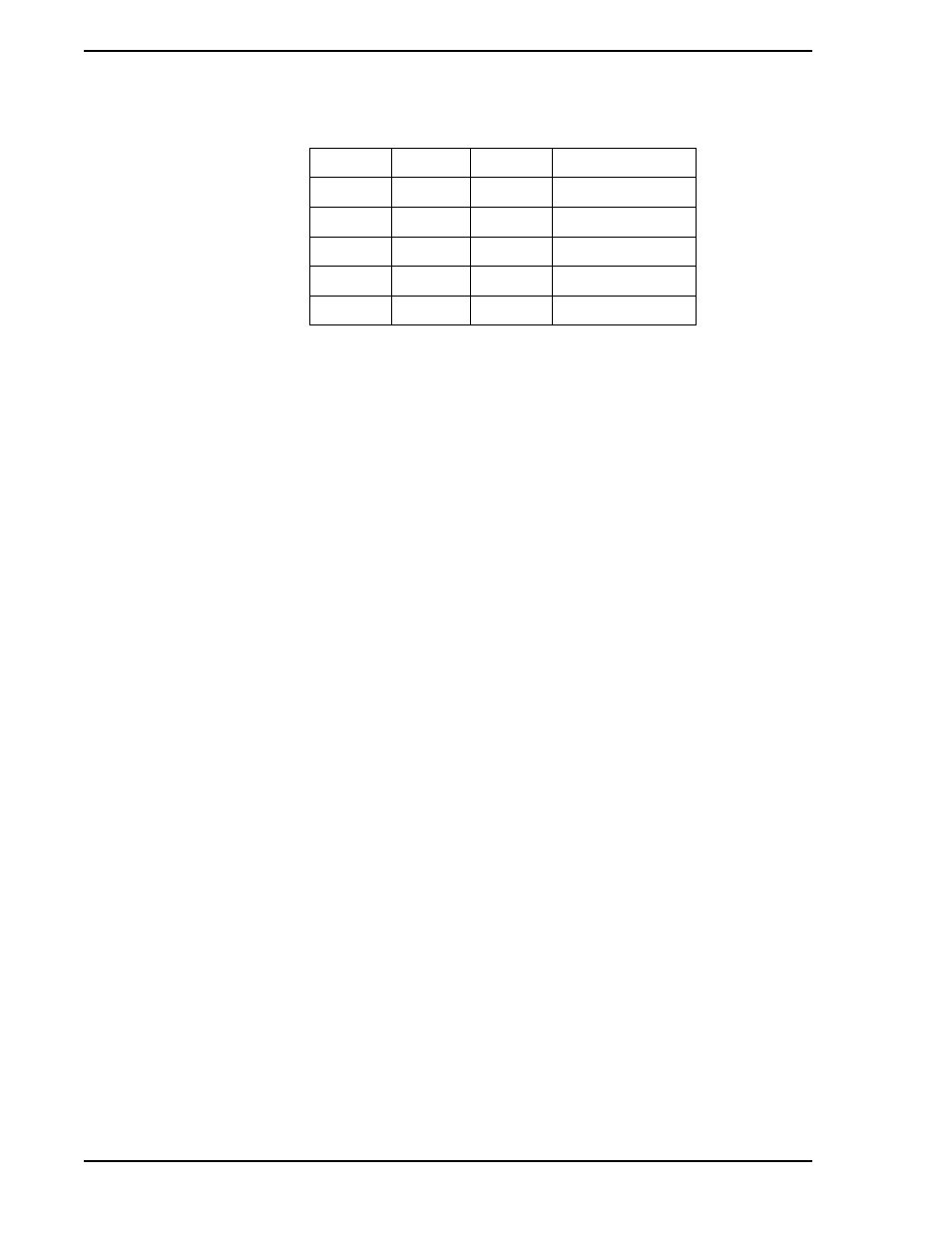
53SU6000 INSTALLATION AND SETUP GUIDE
12 Introduction
3.4.1.5 Inserting the Supervisor Board
This sub-section details the steps needed to insert the Supervisor board in the expansion slot of the per-
sonal computer on which the 53SU6000 software will be installed.
1.
Prepare to install the Supervisor board as follows.
a.
Turn off the computer and unplug the unit from its power source.
b.
Disconnect all cables that are connected to the main system unit.
c.
Remove any jewelry from your hands and wrists.
d.
Use only insulated or non-conductive tools.
2.
Remove the computer’s cover.
3.
Choose an expansion slot. This can be any ISA slot that can accommodate a full length ISA
board.
4.
Remove the expansion slot’s backplate by removing the screw found at the top of the
backplate. Retain this screw for use in a later step.
5.
Install the Supervisor board into the expansion slot. Do not touch the gold fingers on the
connector edge when handling the Supervisor board. Make sure that the board is firmly seated
in the connector slot.
6.
Secure the Supervisor board to the computer chassis, using the screw retained in step 4. The
attachment is made at the top of the expansion slot.
7.
Make sure that no components on the motherboard (e.g., heat sinks) interfere with the
Supervisor board when it is fully inserted in the motherboard card slot.
8.
Replace the computer’s cover.
9.
Reconnect all devices and cables.
10. Turn the computer power on.
AB
BC
AB
380H
AB
BC
BC
390H
BC
AB
AB
3A0H
BC
AB
BC
280H
BC
BC
AB
290H
✎ NOTE
The internal configuration of personal computers can vary between
models and between manufacturers. If you have questions about
the internal layout of your PC, or difficulty in following the steps
below, refer to the documentation that came with your computer.
.∆ WARNING The Supervisor board will be installed in a computer which
operates with possibly lethal voltages. Before removing the
computer cover, observe the precautions shown in Step 1,
which follows, to provide personal protection and prevent
damage to the systems components.
Table 3-2. Selecting Supervisor Board Base Address With Jumpers J3, J4, and J5
J3
J4
J5
Base Address
