Meriam M203 Altimeter Indicated Air Speed Tester User Manual
Page 19
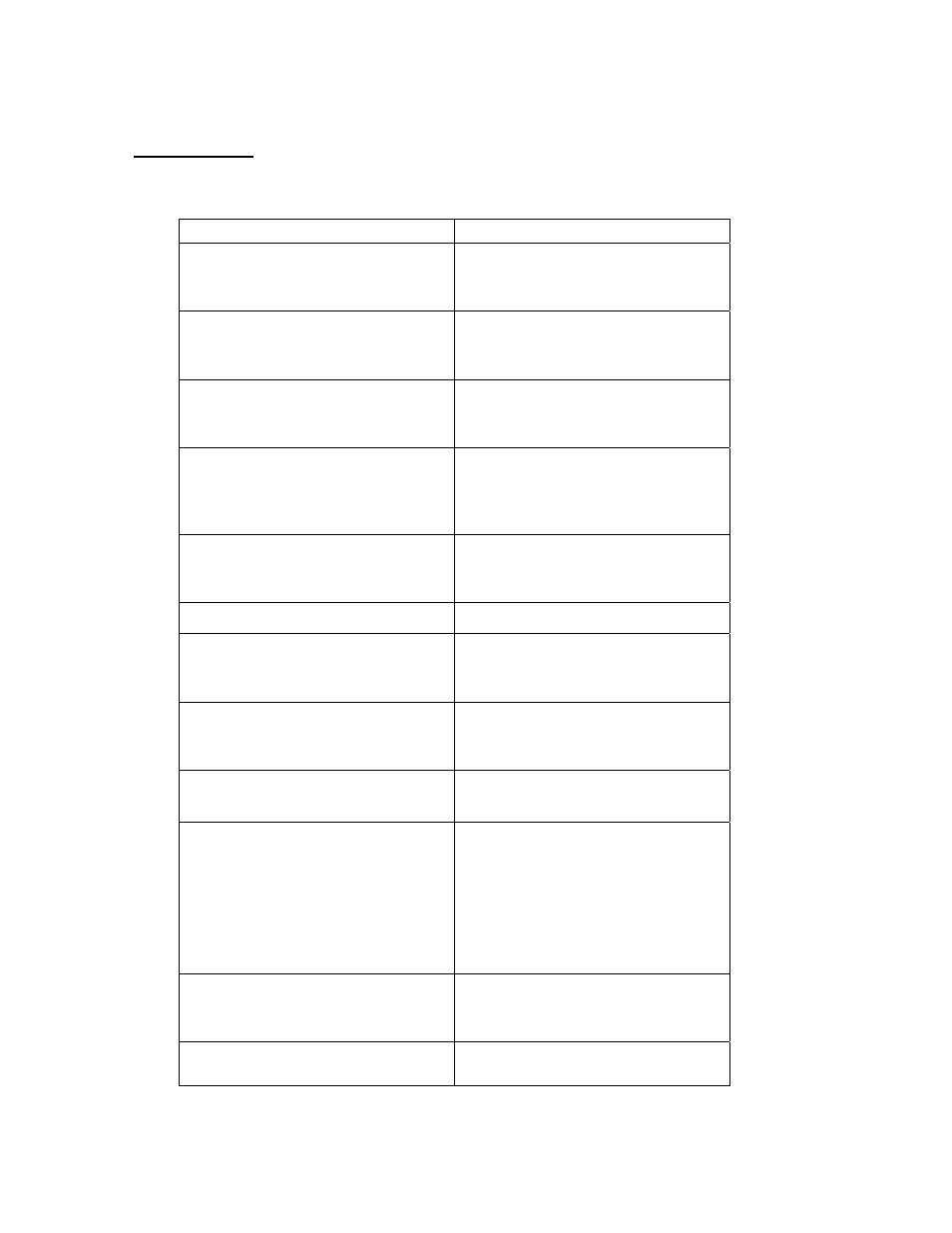
16
Header Name
Follow the steps below to edit the Header Name.
Keystroke
Display
1. From the Measure Mode
press the PRGM key.
Top line reads “PROGRAM
MODE” and bottom line reads
“UNITS SELECT”.
2. Press the up arrow key
twice.
Bottom line changes to
“USER INFO SELECT”.
3. Press the PRGM key.
Bottom line shows serial
number.
4. Press the up arrow key five
times.
Top line reads “HEADER
NAME” and bottom line reads
“MERIAM”. The cursor flashes
at bottom left.
5. If header is correct press
backspace key. If editing is
desired proceed to Step 7.
Top line reads “PROGRAM
MODE” and bottom line reads
“USER INFO SELECT”.
6. Press the left arrow key.
Returns to Measure Mode
7. Press the up or down arrow
keys to set the correct alpha-
numeric value,
Displays a number between 0
and 9, a letter from A to Z, / or
a blank space.
8. Press the right arrow key to
accept entry,
Cursor advances one space to
right.
9. Repeat steps 8 and 9 until
the desired Header is shown.
10. If an error is made press
the back arrow key until the
cursor is over the incorrect
value. Follow Step 8 to correct.
Press the right arrow key to
advance the cursor without
changing the values.
11. When the Header is
complete press the PRGM key
until header accepted.
Top line reads “PROGRAM
MODE” and bottom line reads
“UNITS SELECT”.
12. Press the left arrow key.
Returns to Measure Mode.
