Meriam M203 Altimeter Indicated Air Speed Tester User Manual
Page 16
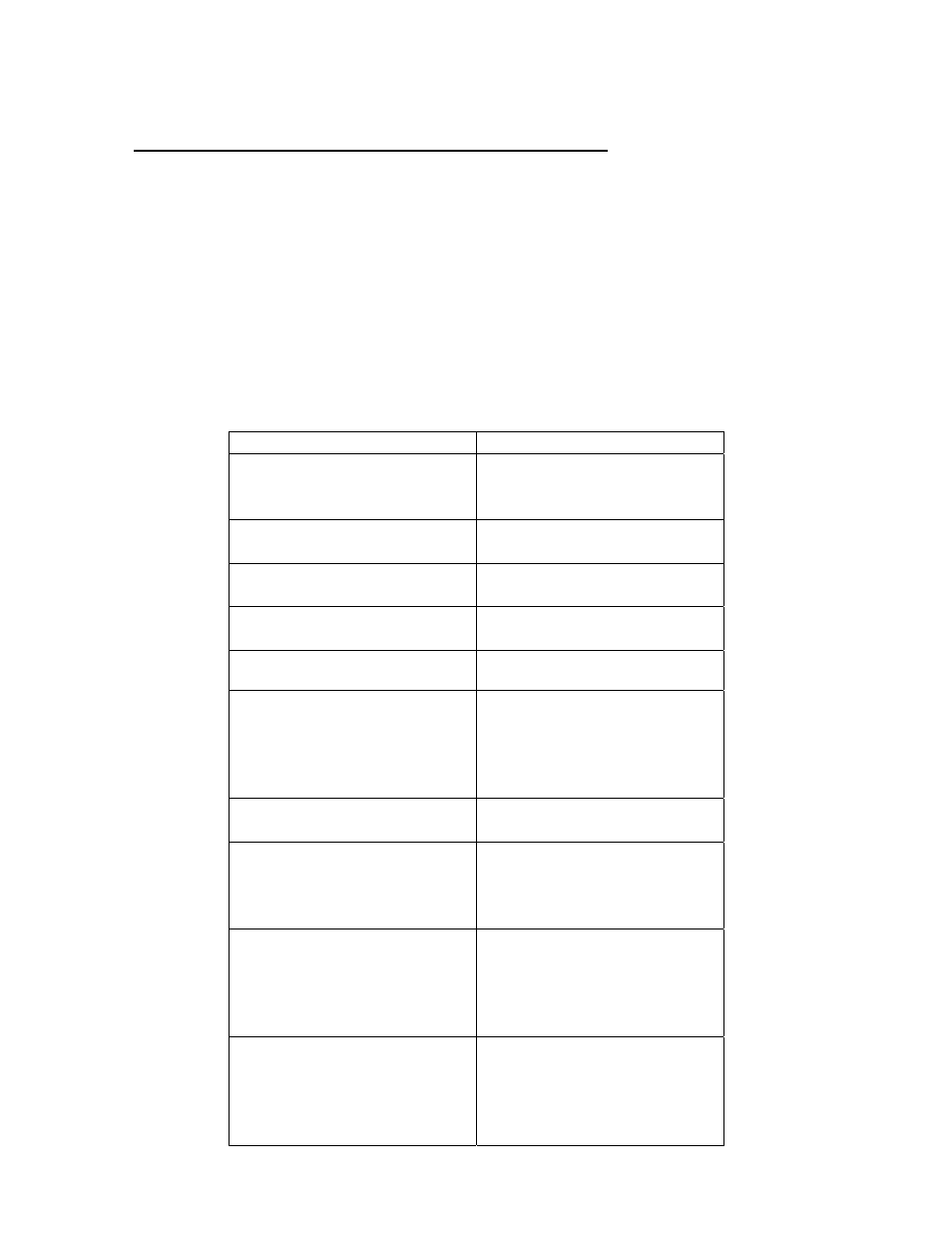
13
User Info Select (Accuracy, SW version, Mfr date, SN)
The User Info Select registers are designed to provide the user with information on
the hardware and software in the manometer. This register provides read only
information on the sensor’s accuracy, software version, date of manufacture and
serial number. It also allows the user to edit the Auto Shut-Off, Lockout and Start-
Up Header Name features.
To access the User Info Select registers, follow the steps below. To configure a
User Info Select register, follow the steps shown on the following page.
Keystroke
Display
1. From the Measure Mode
press the PRGM key.
Top line reads “PROGRAM
MODE” and bottom line
reads “UNITS SELECT”.
2. Press the
▲ arrow key
twice.
Bottom line changes to
“USER INFO SELECT”.
3. Press the PRGM key.
Bottom line shows
accuracy
4. Press the
▲arrow key.
Software version no.
shown.
5. Press the
▲arrow key
Manufacture date shown.
6. Press the
▲arrow key.
See instructions to set
AUTO SHUT-OFF later in
this manual.
Top line reads “AUTO
SHUT OFF” and bottom
line reads “ENTER TO
SELECT”.
7. Press the
▲ arrow key.
Bottom Line shows Serial
No.
8. Press the
▲ arrow key.
See instructions for using
LOCKOUT later in this
manual.
Top line reads “LOCKOUT
CODE” and bottom line
reads “ENTER TO
SELECT”.
9. Press the
◄ arrow key.
See instructions for editing
the Header later in this
manual.
Top line reads “HEADER
NAME” and bottom line
reads “MERIAM”. The
cursor flashes at bottom
left.
10. Press the
◄ arrow key
to go back to “USER INFO
SELECT” screen.
Top line reads “PROGRAM
MODE” and bottom line
reads “USER INFO
SELECT”.
