Meriam M203 Altimeter Indicated Air Speed Tester User Manual
Page 13
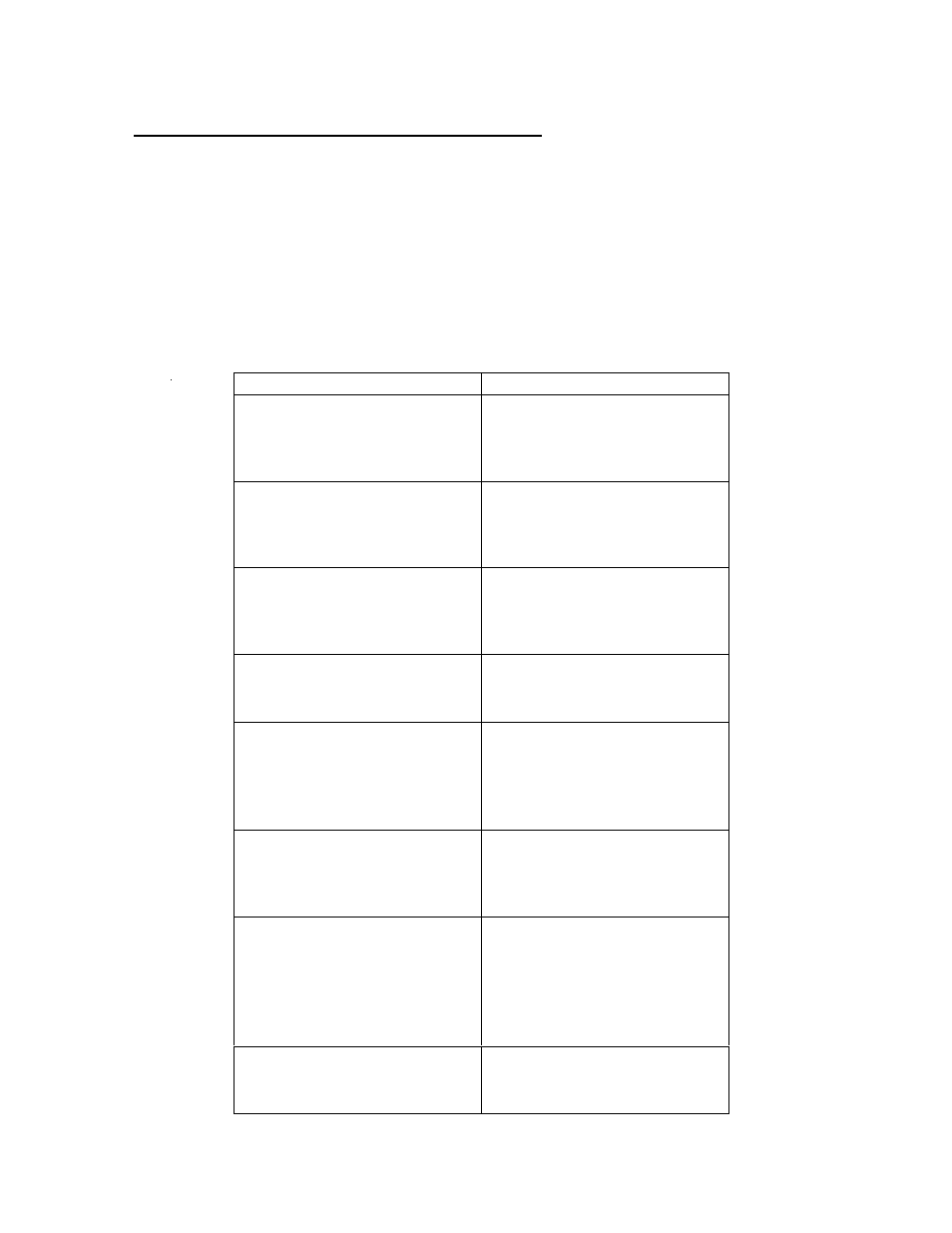
10
ALT/ IAS (Altitude / Indicated Air Speed) Mode
The model M203 is capable of displaying altitude (feet or meters based on “U.S.
Standard Atmosphere 1962” tables) and air speed (knots, MPH or km/h). The ALT
/ IAS Mode is selected from Program Mode in the Units Select menu. Once ALT /
IAS Mode is selected, the M203’s default measurement is altitude. Pressing the
“Tare” key nulls the prevailing barometric pressure and converts the display to air
speed indication. To revert back to altitude the “Tare” key is toggled again.
To set up the M203 for ALT / IAS Mode use the following steps:
Keystroke
Display
1. Press the PRGM key.
Top line reads “PROGRAM
MODE” and the bottom line
reads “UNIT SELECT”.
2. Press the PRGM key.
Top line reads “UNITS
SELECT” and bottom line
shows current engineering
unit.
3. Press the
▲ or ▼ arrow
key until “ALT/ IAS” is
displayed.
Top line reads “UNITS
SELECTED” and bottom
line reads “ALT / IAS”.
4. Press the PRGM key.
Top line reads “UNITS
SELECT” and bottom line
reads “ENGLISH”.
5. a. If ENGLISH units are
desired, press the PRGM
key.
(For METRIC units, Go To
Step 6.)
Top line reads “UNITS
SELECT” and bottom line
reads “KNOTS”. Note: the
altitude unit “FEET” is
associated with Knots.
b. If KNOTS unit are
desired, Go To Step 7.
(For MPH units, Go To
Step 5.c.
5. c. If MPH units are
desired, press the or
arrow key until “MPH” is
displayed.
Top line reads “UNITS
SELECT” and bottom line
reads “MPH”. Note: the
altitude unit “FEET” is
associated with MPH.
5.d. Go To Step 7.
