Meriam M203 Altimeter Indicated Air Speed Tester User Manual
Page 12
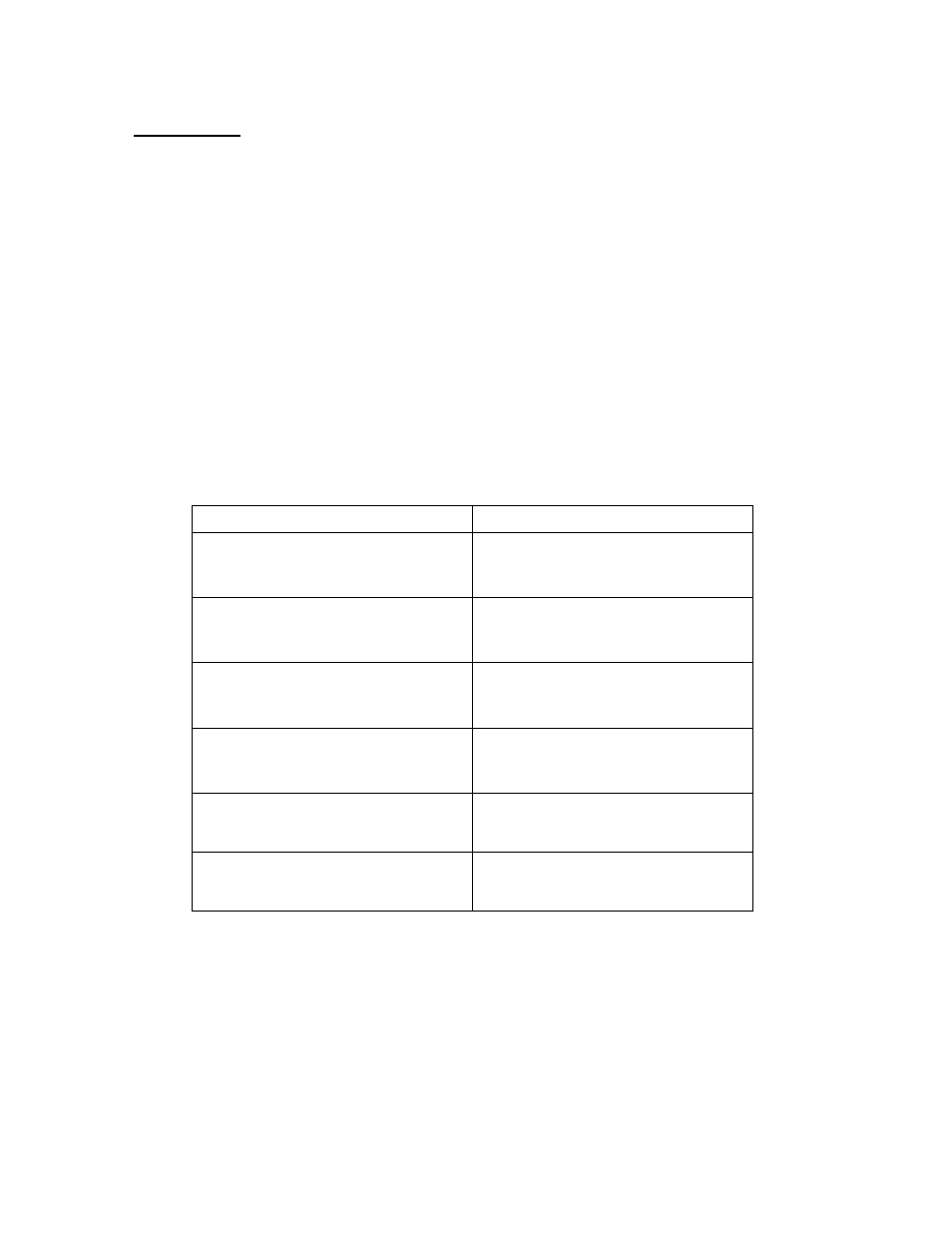
9
Units Select
The standard units available on the M203 are:
Inches of Mercury at 0° C (in Hg @ 0° C) (absolute) Millimeters of Mercury at 0° C
(mm Hg @ 0° C)
(absolute)
PSI (absolute)
Mbars (absolute)
Bars (absolute)
kPa (absolute)
Torr (absolute)
ALT / IAS - selecting this unit gives access to English units.
(knots, MPH and Feet) or Metric (km/h and Meters)
To change the engineering units the manometer should be “ON” and in Measure
Mode. Then follow these steps:
Keystroke
Display
1. Press the PRGM key.
Top line reads “PROGRAM
MODE” and bottom line reads
“UNITS SELECT”.
2. Press the PRGM key.
Top line reads “UNITS
SELECT” and bottom line
shows current engineering unit.
3. Press the
▲ or ▼ arrow key
until desired engineering unit is
displayed
Engineering units on bottom
line of display change.
4. Press the PRGM key to
select the engineering unit.
Top line reads “PROGRAM
MODE” and bottom line reads
“UNITS SELECT”.
5. Press the
▼ arrow key
Bottom line reads “EXIT”.
6. Press the PRGM key.
Display returns to Measure
Mode in new engineering unit.
