Meriam M203 Altimeter Indicated Air Speed Tester User Manual
Page 15
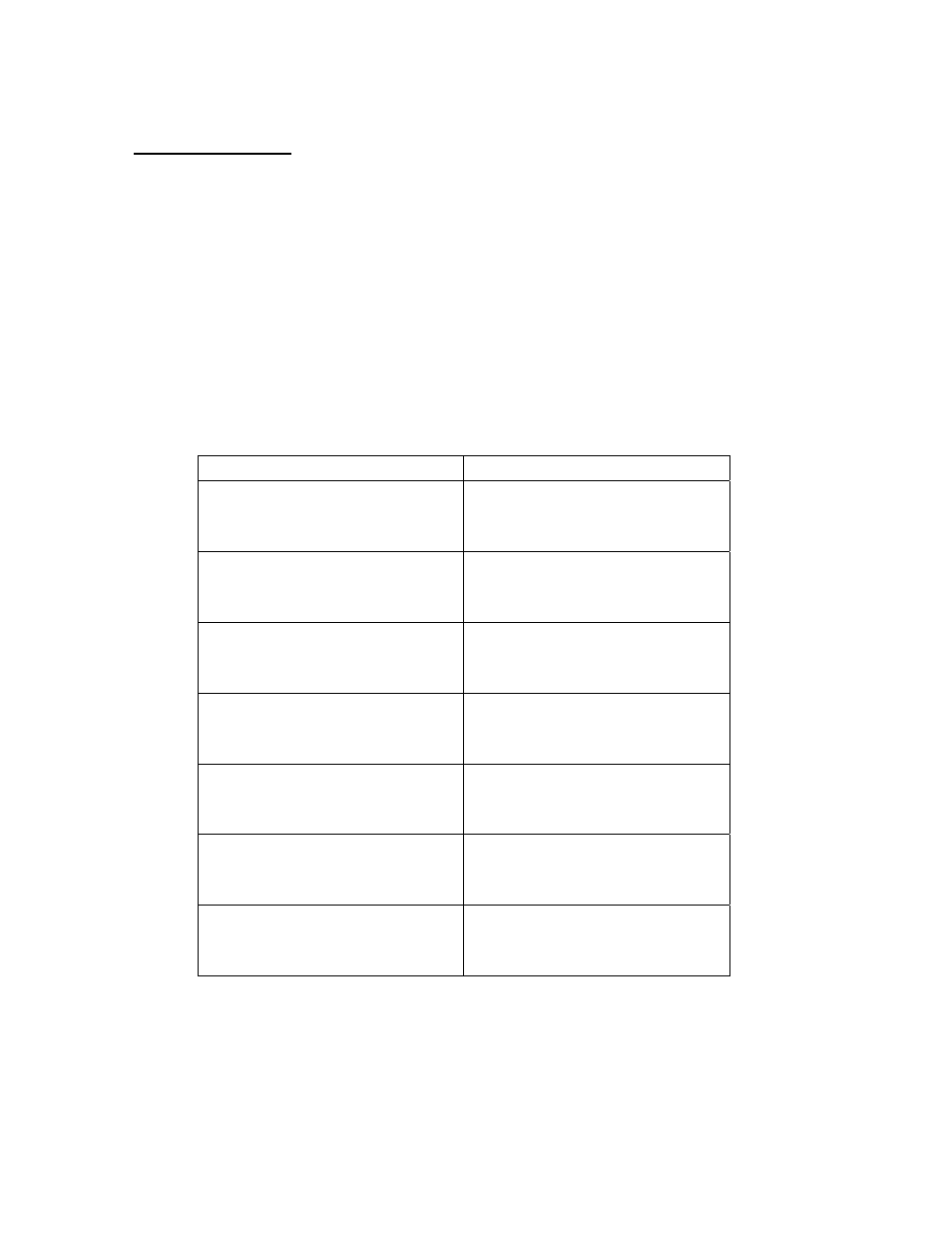
12
Damp Rate Select
Adjustable exponential type damping is available to steady the display when
measuring pulsating pressures. The M203 has a range of damping rates; 0.1, 0.2,
0.5, 1, 2, 5, 10, or 25 seconds. Damping is done by averaging new data from the
pressure sensor against previously collected data. The microprocessor collects
data from the sensor every 0.1 seconds. The display updates every 0.5 seconds,
showing the current 0.1 second pressure reading. When set at 25 seconds, the
display updates every 0.5 seconds with the average of the previous 25 seconds
readings. Therefore, it takes up to 25 seconds from the time pressure is applied
until the manometer displays the full scale applied pressure. Min/Max display
updates every 0.1 seconds.
To set the damp rate:
Keystroke
Display
1. Enter Program Mode by
pressing the PRGM key.
Top line reads “PROGRAM
MODE”. Bottom line reads
“UNITS SELECT”.
2. Press the
▲ key.
Bottom line reads “DAMP
RATE SELECT”.
3. Press the PRGM key.
Top line reads “DAMP RATE
SELECT”. Bottom line shows
current value.
4. Press the
▲ or ▼ keys
until the desired damp rate is
displayed on the bottom line
Bottom line shows damp rate
settings in seconds.
5. Press the PRGM key.
Top line reads “PROGRAM
MODE”. Bottom line reads
“UNITS SELECT”.
6. Press the
▼ key.
Bottom line reads “EXIT
7. Press the PRGM key.
Returns to Measure Mode.
