Meriam M203 Altimeter Indicated Air Speed Tester User Manual
Page 10
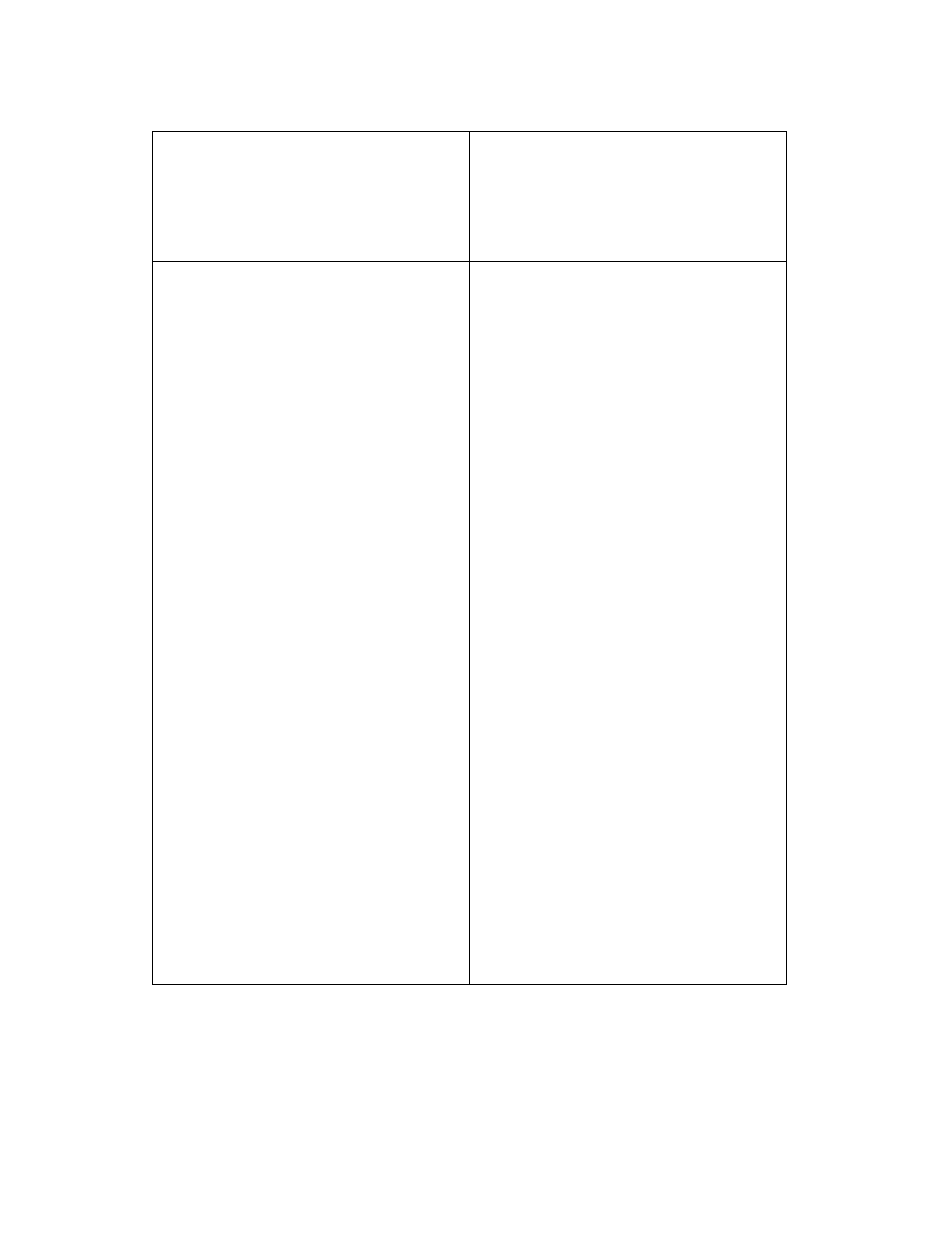
7
2. Press MIN/MAX and TARE keys
at the same time. (See Figure 1
above.
Top Line of display reads
“ZEROING SOURCE:” Bottom line
of display reads “REF TO ABS
ZERO”
3. Press
▲ or ▼ arrow key until
desired zero function is shown on
the bottom line.
4. Press the PRGM key.
5. Press any of
▲ or ▼ arrow key
or the PRGM key to begin editing.
Example: set current pressure value
to 29.5 in Hg @ 0° C Abs.
6. Press the
▲ or ▼ arrow key to
set the first digit to 0.
Using the
▲ arrow key, the
character sequence is 0 – 9, (-)
negative, (.) decimal point. The (-)
sign is used if your location is below
sea level.
7. When the User Adj. Value is
correct press the PRGM key.
Bottom line of display reads “USER
ADJ. ZERO”
Top line of display shows the
current non-zero compensated
pressure value. Bottom line of
display shows the same value,
along with the engineering unit.
Top line of display continuously
updates. Bottom line of display data
is ready for editing; the first
character location is blinking.
Current: xxx.xx
0xx.xx INHG
Cursor flashes to the right of “0”.
