Mallory Ignition ACCEL POWER PROCESSOR 79100 User Manual
Page 13
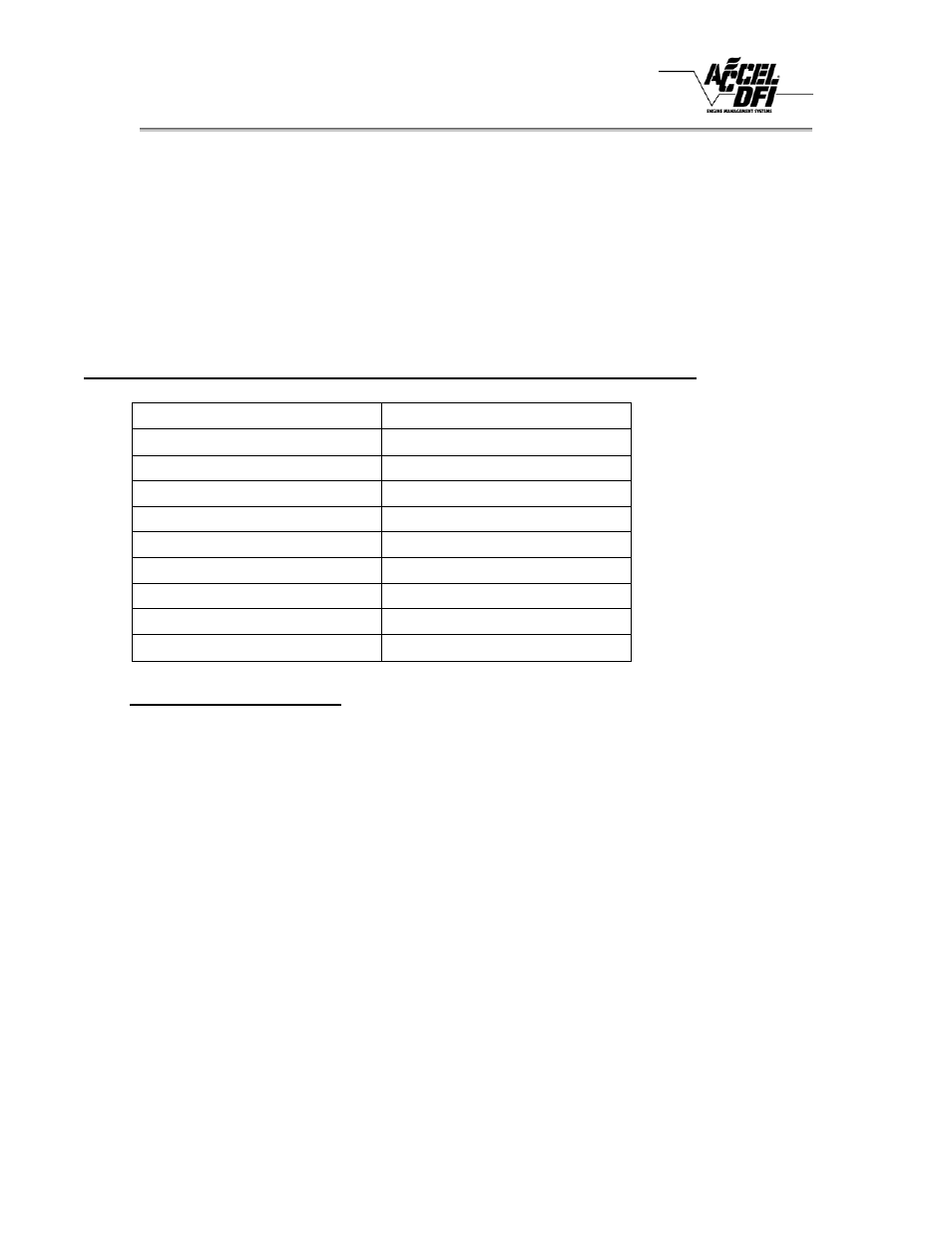
Power Processor
13
The highest shift point RPM you can use must always be less than the rev
limit RPM. If you do hit the rev limit, the PCM will shut the fuel off until the RPM’s
drop sufficiently You will have to abort that test run. The rev limiter is there to
protect your valve-train and the engine from damage. Even if you went quicker
every time you raised the shift point RPM, stop at 100 RPM below the rev limit.
That’s the most RPM you can use safely for that shift point.
If 2 different shift points run the same average E.T, select the one with lower MPH
to save wear and tear on the Powertrain.
Example of REV limit settings, versus shift point selection.
REV Limit Selected
Use these shift points
-400 RPM -7 MPH or lower
-200 RPM -6 MPH or lower
-300 RPM -4 MPH or lower
-100 RPM -2 MPH or lower
Stock RPM
Stock MPH or lower
+100 RPM +2 MPH or lower
+200 RPM +4 MPH or lower
+300 RPM +6 MPH or lower
+400 RPM +7 MPH or lower
20. WOT Shift Pressure: Using this option will determine how much firmer you
transmission shits are. (AUTOMATICS ONLY)
If you have installed an aftermarket shift kit into your automatic transmission, skip
this option. The shift kit has already firmed up your shifts. You DO NOT want the
Processor to make them even firmer because transmission damage may
occur.
If you HAVE NOT installed an aftermarket shift kit, into your automatic
transmission, and would like to firm up your shift points, than this option will help
you do that. You can select firmness percentage per shift at +/-25% for the 1-2
2-3 3-4 5-6 shift points.
Note: if you feel that your shift points have become to harsh after you test
drive the vehicle, go back and reprogram just the shift firmness to a lower
percentage. This will avoid any powertrain breakage.
