Mallory Ignition ACCEL VOLTAGE REGULATOR 201107_201107C User Manual
Installation instructions
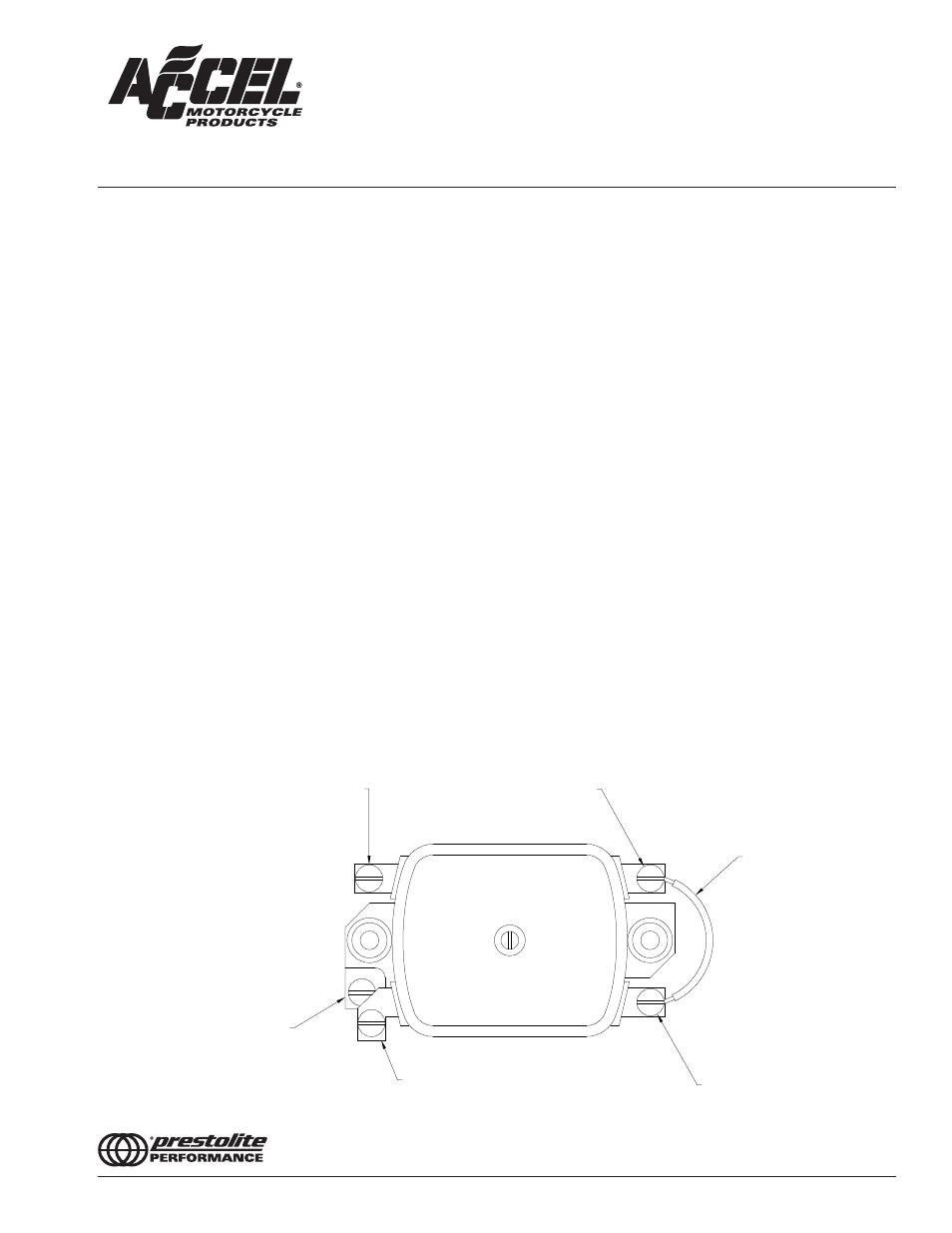
1
ACCEL
www.accel-motorcycle.com
ACCEL VOLTAGE REGULATOR 201107 (BLACK) & 201107C (CHROME)
FORM 3-541-86 01/10
ACCEL electro mechanical voltage regulators, part #201107 (black
painted) and part #201107C (chrome plated) are designed to
replace Bosch style regulators installed as original equipment by
Harley-Davidson on 1965 through 1977 XLCH900 and 1000cc
twins and 1965 through 1966 XLH900cc twine. They replace
OEM part #7451165 and are intended to be used in conjunction
with any 12 volt Harley-Davidson model #64 generators.
CAUTION: READ THESE INSTRUCTIONS CAREFULLY BEFORE INSTALLING
THIS NEW REGULATOR. FAILURE TO FOLLOW THE INSTRUCTIONS MAY
RESULT IN DAMAGE TO REGULATOR OR GENERATOR.
Step 1
Turn off key and disconnect the battery cable at the negative
battery terminal.
Step 2
Before removing regulator from the motorcycle, disconnect the two
at regulator terminal marked “B+” (battery) and mark them with the
battery wire tags supplied with the regulator.
Step 3
Now disconnect the wires at the regulator terminals marked “61”
and “D+” and mark them with the “Generator Armature Wire”
tags supplied.
Step 4
Next disconnect the wire at the regulator terminal marked “DF” and mark
them with the “Generator Field Wire” tags supplied with the regulator.
Step 5
Remove the old voltage regulator and replace with the ACCEL
model making sure to reconnect the wires to the regulator
terminals in the same sequence as they were removed. Check the
wire tags to be sure the wires are connected to the correct terminals.
Step 6
Reconnect the battery cable to the negative terminal.
Step 7
Polarizing the charging system. This operation is very important and
these instructions must be followed exactly. Obtain a piece of wire
approximately 8” long and 1/16” diameter. Hold one end of the wire
against the screw head on the regulator terminal marked “61”
(armature) and the other end to the regulator terminal marked “B+”
(battery) for a maximum of two (2) seconds. There may be a spark
but there is no danger to you. Do not touch the regulator terminals
marked “D+” or “DF” or any other metal with the wire (See Figure 1).
Step 8
If the procedure above is followed, the red indicator light on the
instrument panel should be off at any RPM slightly idle. If this
does not happen, we recommend you consult a qualified electrical
systems mechanic. Your motorcycle may have other problems that
could cause extensive electrical damage.
IMPORTANT NOTICE: A LOW CHARGED BATTERY THAT HAS SHORTED
PLATES AND IS NOT CAPABLE OF BEING CHARGED TO A NORMAL VOLTAGE
CAN CAUSE A GOOD VOLTAGE REGULATOR TO APPEAR DEFECTIVE. THE
REASON IS THAT IT MAY DEMAND A GREATER CHARGING RATE THAN THE
GENERATOR CAN SUPPLY AT THE VOLTAGE SETTING OF A GOOD REGULATOR.
AS A RESULT THE VOLTAGE OUTPUT WOULD APPEAR LOW WHEN, IN FACT,
THE VOLTAGE REGULATOR HAS NEVER COME UP TO THE SETTING OF THE
REGULATOR AND MAY ALSO GENERATE EXCESSIVE HEAT INSIDE THE
REGULATOR WHICH WOULD CAUSE THE VOLTAGE CONTROL LEVEL TO BE
LOWER THAN NORMAL.
Voltage regulators that have “arcing” marks on the terminals
indicate that wires have been improperly installed.
INSTALLATION INSTRUCTIONS
DF TERMINAL
B+ TERMINAL
POLARIZING
WIRE
61 TERMINAL
GROUND SCREW
D+ TERMINAL
ACCEL MOTORCYCLE IS A DIVISION OF PRESTOLITE PERFORMANCE
10601 MEMPHIS AVE #12, CLEVELAND, OH 44144
216.688.8300
FAX 216.688.8306
FORM 3-541-86
01/10
Printed in U.S.A.
