Calibration for ratios – Magnum Venus Plastech UPMS-1000 Monitoring System User Manual
Page 23
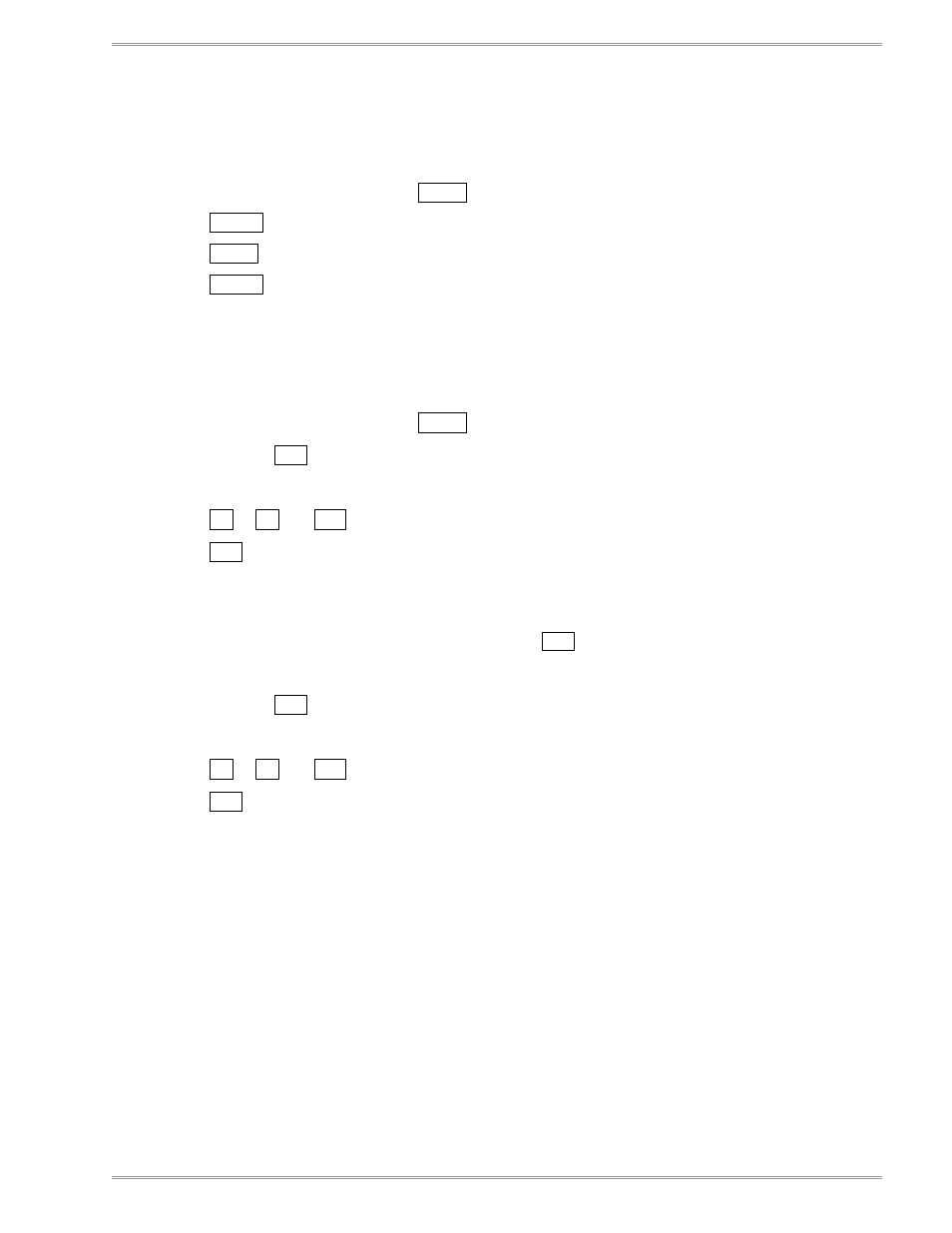
OPERATIONS MANUAL
UPMS-1000-XXX
MAGNUM VENUS PLASTECH
REV 1.02
NOVEMBER 2010
PAGE 23
CALIBRATION FOR RATIOS
1. With the ratio block assembly on the front of the dispensing gun, turn on the gun, wait for pressures to
balance and come up to operating pressures.
2. Stop the pump system.
3. Cycle the UPMS-1000 display using the MODE
button until
TOTAL A
is displayed.
4. Press the RESET
button to zero the display.
5. Press the MODE
button to display
TOTAL B
6. Press the RESET
button to zero the display.
7. Start the pump system
8. Dispense both A and B materials into pre weighed cups.
9. Stop the pump system.
10. Find the net weight of both materials.
11. Cycle the UPMS-1000 display using the MODE
button until
TOTAL A
is displayed.
12. Press and hold the ENT button until the display enters program mode. At this point you will see
KFT
A VALUE
, with a number underneath it. The first digit should be blinking.
13. Using the UP or DN and SEL buttons adjust the
KFT A VALUE.
14. Press the ENT button twice to return to
TOTAL A
display. Verify the displayed value of the
TOTAL A
matches what was weighed in the cup. If the display does not match, return to step 9 and
repeat the process until the displayed value matches the actual value.
15. Once the TOTAL A display has been calibrated, press the ENT button to cycle the display to
TOTAL B
16. Press and hold the ENT button until the display enters program mode. At this point you will see
KFT
B VALUE
, with a number underneath it. The first digit should be blinking.
17. Using the UP or DN and SEL buttons adjust the
KFT B VALUE.
18. Press the ENT button twice to return to
TOTAL B
display. Verify the displayed value of the
TOTAL B
matches what was weighed in the cup. If the display does not match, return to step 13
and repeat the process until the displayed value matches the actual value.
