Magnum Venus Plastech HYDRAULIC MINI LINK User Manual
Page 70
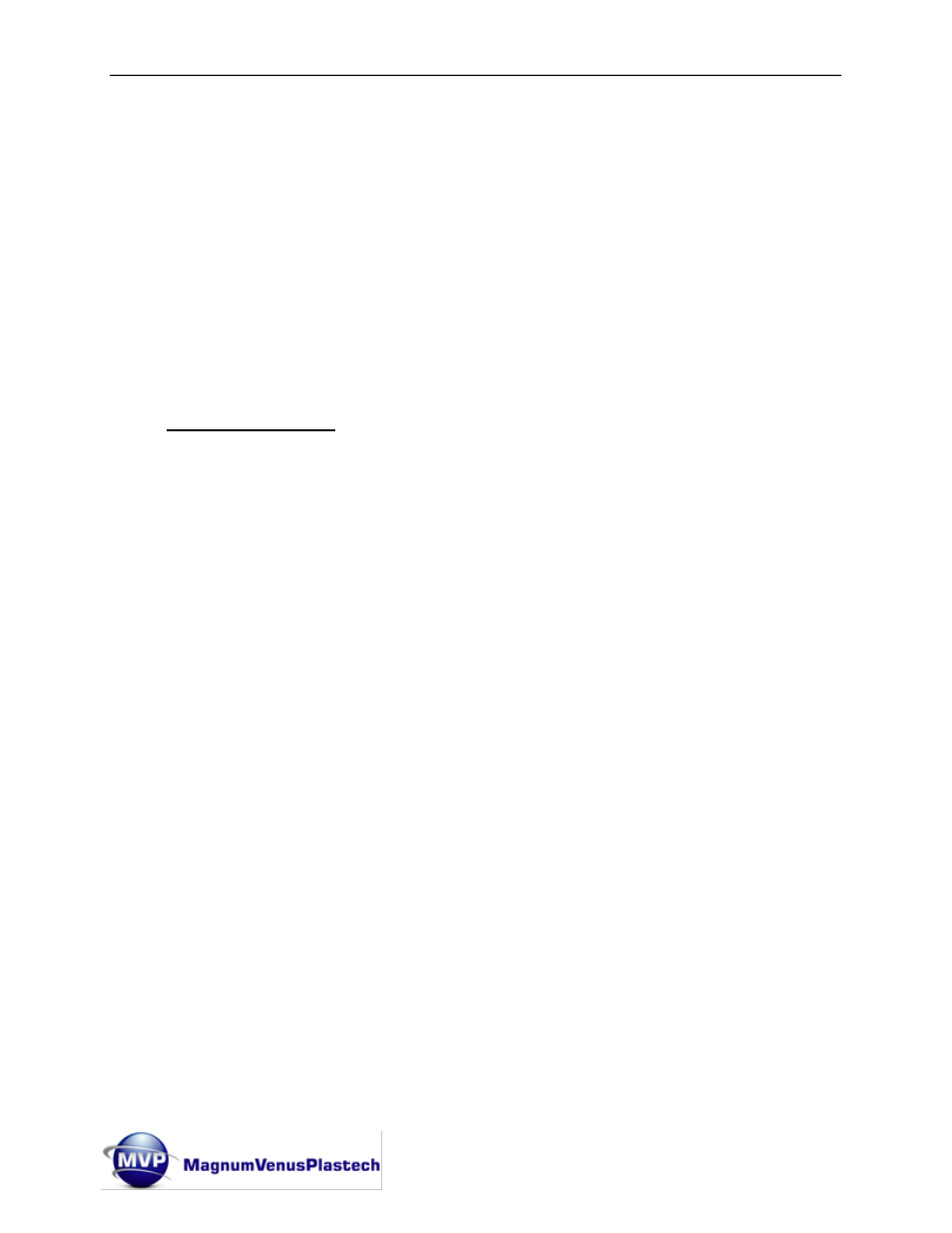
Mini Link Operations Manual
Rev. 08/2013
Page | 70
Process:
1. Using the recirculation valve and return hoses - pump some resin into two
containers. This can also be done by pumping the material through the gun into one
container. Pump out enough material to get a good sample weight. The larger the
sample the more accurate the calibration will be.
2. Count the number of strokes: slide the container(s) under the stream(s) at the top
or bottom of the pump stroke. The top and bottom of the stroke is one count.
3. Weigh the resin
– subtract the weight of the container or zero the scale with the
container on it before starting.
Divide the Count Total on the Resin Total Meter by the weight of the resin:
Number of Counts
Weight of the Resin (Pounds or Kilograms)
Counts / Pulses per Weight (pounds or kilograms)
This can then be entered into the Scaling Input (RAtE INP)
Note: by dispensing a know volume i.e. gallons or liters of resin instead of a weight the
meter can display the rate in gallons or liters per minute.
Calibrating the Rate Display:
With the appropriate numbers in the Rate Scaling Display (RAtE dSP) and Rate Scaling
Input (RAtE INP)
1. Pump some material through the dispense gun for a know amount of time (one
minute, 30 seconds). Note the Rate that is displayed on the Rate display.
2. Weight the material and determine the Rate.
3. If the Rate being displayed on the Rate Display is not correct the Rate Scaling
Input (RAtE INP) value can be adjusted so that the Rate Display is correct.
Repeat the steps above as needed until the correct Rate is displayed.
