Operation, Menu mode options – Liquid Controls CIM100 User Manual
Page 13
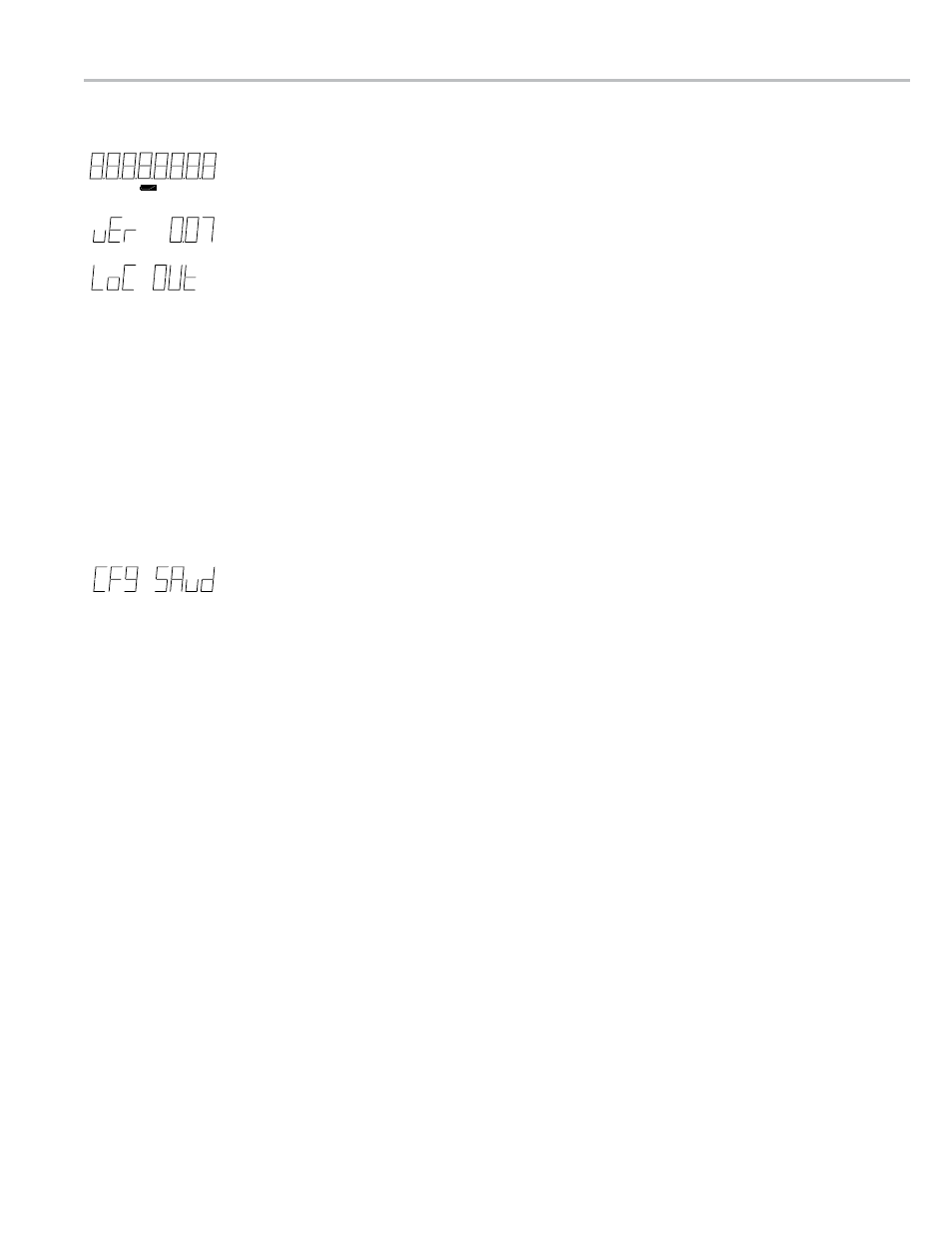
operatIon
Menu Mode options
lcd test
This.option.illuminates.all.segments.of.the.CIM100’s.LCD.display..Press.the.Select.button.to.activate.the.
LCD.test.
software version
This.option.displays.the.current.version.of.CIM100.software.
Menu lockout enable
This.option.enables.and.disables.the.menu.lockout..When.the.lockout.is.enabled,.the.CIM100.will.not.
scroll.through.the.menu.mode.options—only.the.Menu.Lockout.Enable.and.Reset.Chassis.Intrusion.
options.are.accessible.
To EnAblE ThE MEnu loCkouT:
1..Press.the.Menu.button.until.the.display.scrolls.to.the.Menu.Lockout.Enable.option.
2..Press.the.Select.button.to.enter.a.lockout.code..
3..Press.the.Digit.button.to.change.the.flashing.number..Press.the.Select.button.to.move.to.the.next.number..
Document.the.code..It.is.required.to.disable.the.lockout
To DIsAblE ThE MEnu loCkouT:
1..Press.the.Menu.button.until.the.display.scrolls.to.the.Menu.Lockout.Enable.option.
2..Press.the.Select.button.to.enter.the.lockout.code..
3..Enter.the.same.lockout.code.used.to.enable.the.menu.lockout..Press.the.Digit.button.to.change.the.flashing.
number..Press.the.Select.button.to.move.to.the.next.number.
.
configuration saved (reset chasiss Intrusion)
When.the.cycle.of.menu.options.is.complete,.the.CIM100.will.save.any.changes.entered..When.the.
CIM100.saves.a.configuration,.the.display.will.flash.a.“configuration.saved”.message,.as.shown.on.the.
left.
GRAND GAS
GALLITM3 X100
Chassis
Intrusion
Digit
Menu
Select
13
