Laurel Electronics LTSE6 - Manual User Manual
Page 9
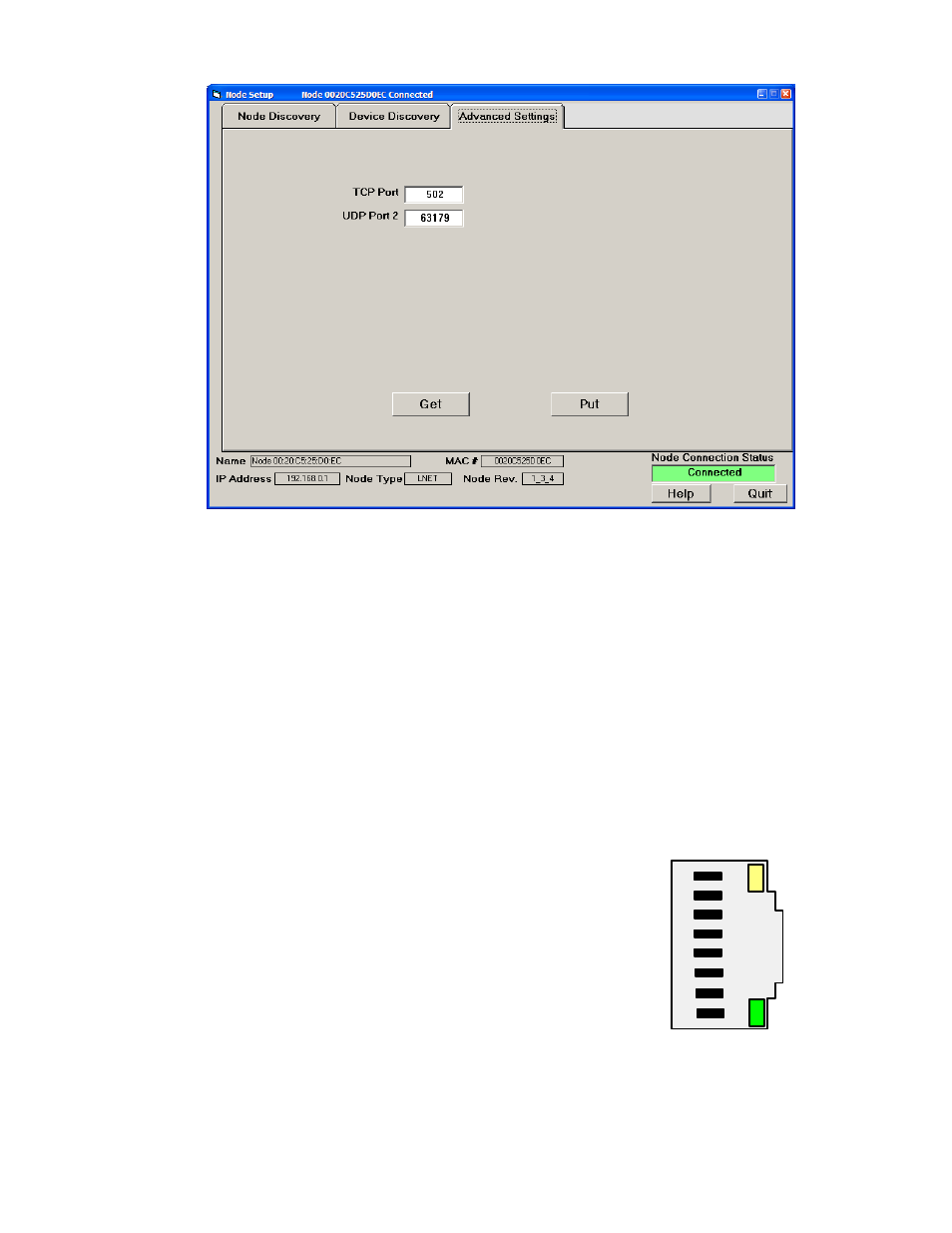
-
- 9 -
Click on the Advanced Settings tab, and you will be given the opportunity to change the Node’s
TCP and UDP Port settings. Press
Get
to retrieve settings from the Node to the PC. Press
Put
to
write settings from the PC to the Node.
If a browser is to access our Nodes on a remote LAN over the Internet, port forwarding must first be
set up for the router that controls the remote LAN. The default port numbers programmed into our
Nodes are UDP port 63179 for Node discovery and TCP port 502 for Modbus TCP. If these ports are
blocked by the router or by a firewall, different port values can be entered into our Nodes. You or
your company’s IT department will then also need to set up the remote router to forward these
different port values.
As an aid to diagnostics, the Ethernet connector for all of our Ethernet Nodes is provided by an
RJ45 jack, where green and amber LEDs on the jack indicate network operation:
1) Following power-up, the green and amber LEDs are on
steady until an IP address has been assigned to the Node.
2) Once an IP address has been assigned to the Node, the
amber LED is turned off. It will light up whenever the Node
detects data packet activity.
3) When the Node has made a TCP connection, the green LED
alternates on (1 sec) and off (1 sec), while the amber LED
is on steady.
Ethernet cables (CAT5 or better) can be straight-through or crossover. Our Ethernet Nodes
automatically adapt for either.
Ethernet Indicators
8
7
6
5
4
3
2
1
Amber LED
Green LED
RX -
RX +
TX -
TX +
