Troubleshooting, Test loop and gate operation technical support – Controlled Products Systems Group MX000041 User Manual
Page 5
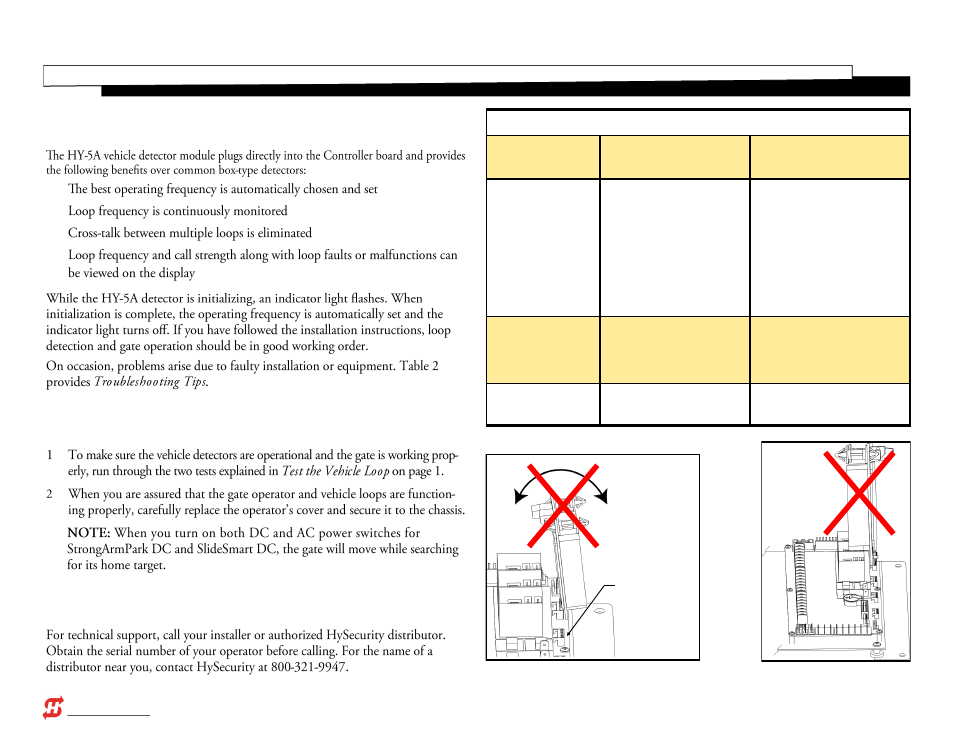
age 5 of 5
P/N MX000041 © 2013 D0306 Rev. B
Troubleshooting
Test Loop and Gate Operation
Technical Support
Diagram 9. Incorrect installation
Table 2. Troubleshooting Tips
Symptoms
Problem
Resolution
Intermittent detection.
False vehicle loop detec-
tion where gate seems to
be detecting ghost images
or signal is not reaching
HY-5A detector.
HY-5A detector is not seated
properly into the Controller board.
Symptoms can also occur when the
HY-5A detector is seated improper-
ly during installation. Do NOT flex
the module into place. See
Diagram 9. Refer to Diagram 5 for
the correct orientation. The HY-5A
module remains undamaged but
the socket on the Controller board
has been loosened or damaged.
1. Reseat and reinitialize the HY-5A
detector by following steps 2
through 6 in Install HY-5A Vehicle
Detectors on page 2.
2. Run both tests discussed in Test the
Vehicle Loop on page 1.
3. If the problem is not resolved,
check for a damaged Controller
board connection. Replace the
board, if necessary. Call Technical
Support.
Gate does not always
open or close when a
vehicle crosses the
obstruction loops
.
Most likely, the HY-5A detectors
were connected to the Controller
board as a group and then initial-
ized.
Individually install each HY-5A module.
Wait until the indicator light turns off
before and press the Reset button
before installing the next HY-5A detec-
tor.
No indicator light appears
on the HY-5A detector.
The HY-5A detector is installed
backwards or it could be defective.
Check the orientation of the HY-5A
detector and re-install it, if necessary.
CAUTION: Do NOT
flex or wiggle the
HY-5A detector.
The socket can be
damaged if the
HY-5A detector is
improperly installed.
Diagram 10. Incorrect installation
The indicator
will not light
if the HY-5A
detector is
installed
backwards.
