Accessing the directory list, Managing calls – Aastra Telecom IP Phone User Manual
Page 155
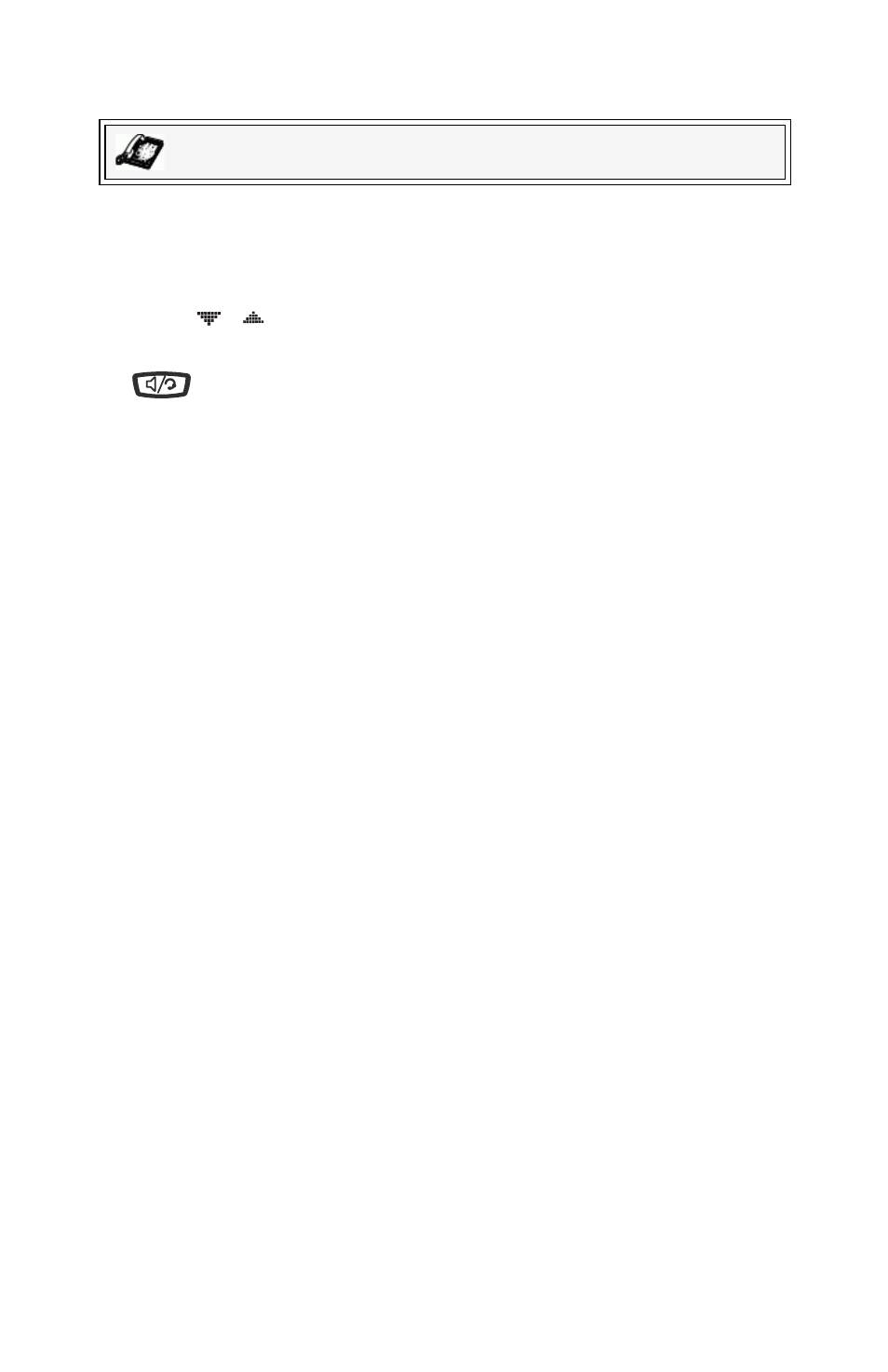
Model 57i IP Phone User Guide
147
Managing Calls
Accessing the Directory List
Use the following procedures to access the Directory List.
1. Press the Services key on the phone to display the Services menu, and select
"Directory List".
or
Press the Directory softkey (default key is key 2 on the Top Keys).
2. Use the
keys
to scroll through the line items in the Directory List.
3. To dial a displayed entry from the Directory List, pick up the handset, press the
handsfree key, or press the Dial softkey.
4. To exit the Directory List, press the Quit softkey.
IP Phone UI
See also other documents in the category Aastra Telecom Phones:
- 57i CT IP Phone (166 pages)
- 9112I (22 pages)
- AastraLink RP 500 (16 pages)
- SIP 480I CT (504 pages)
- 6739I (32 pages)
- 9110 (15 pages)
- AastraLink RP 6753i RP (2 pages)
- AASTRA 9133 I (60 pages)
- 5i Series (16 pages)
- 9316CW (2 pages)
- AastraLink RP 6757i CT RP (110 pages)
- SIP 57I CT (818 pages)
- 8009 (2 pages)
- 9112i IP PHONE (47 pages)
- 9133i (USER GUIDE) (53 pages)
- 536M (2 pages)
- 480i (54 pages)
- 9143i (72 pages)
- M760E (60 pages)
- 57I (2 pages)
- 6755i (276 pages)
- MERIDIAN 9417CW (52 pages)
- Telephone 9110 (2 pages)
- 9116LP (28 pages)
- 53i IP Phone (102 pages)
- AastraLink RP 6751i RP (2 pages)
- 57i IP Phone (142 pages)
- 480i CT (Release 1.4.2) (18 pages)
- VentureIP (48 pages)
- M6320 (48 pages)
- AastraLinkRP IP-PBX (2 pages)
- Aastra 51i (9 pages)
- SISIP 57I (602 pages)
- 480i SIP (21 pages)
- 57I CT (40 pages)
- POWERTOUCH 390 (2 pages)
- 6751I (128 pages)
- 470 (27 pages)
- 53I (124 pages)
- 55i IP Phone (152 pages)
- Dialog 4000 (4 pages)
- IP TELEPHONES 51I (2 pages)
- 9417CW (52 pages)
- 6757I (276 pages)
