Using handsfree speakerphone, Making calls – Aastra Telecom IP Phone User Manual
Page 121
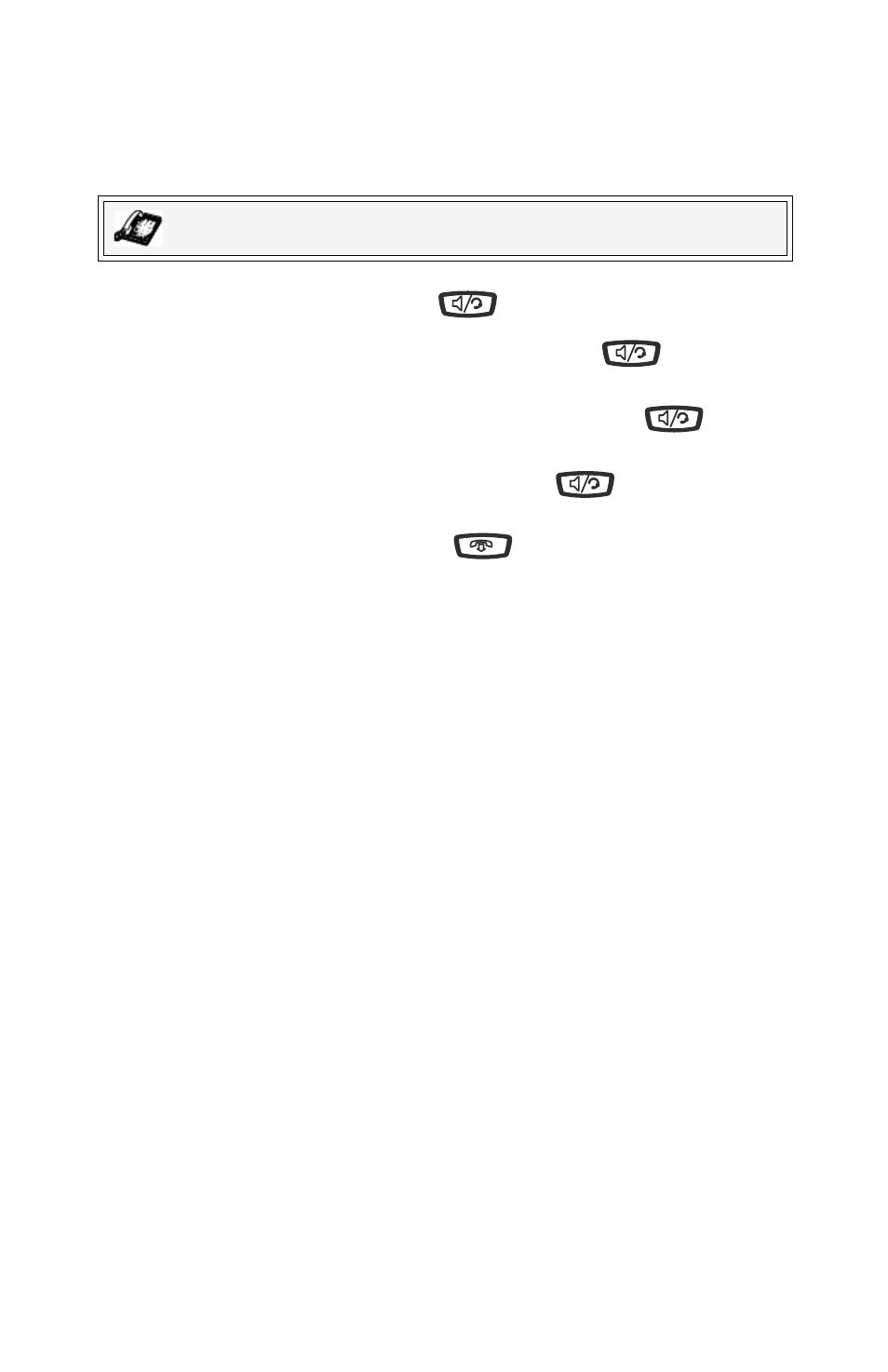
Model 57i IP Phone User Guide
113
Making Calls
Using Handsfree Speakerphone
The handsfree feature allows you to speak to someone without using the handset or
headset. Your phone must be in either the Speaker or Speaker/Headset audio mode.
For more information about setting the audio mode on your phone, see
.
• To dial using handsfree, first press
and enter a number at the dial tone.
• To answer a call on your phone using handsfree, press
or the line/call
appearance button.
• If you are in Speaker audio mode, lift the handset and press
to switch
between handsfree and handset.
• If you are in Speaker/headset audio mode, press
to switch between
handsfree and headset.
• When the handset is on hook, press
to disconnect the call.
When handsfree is on, the speaker light turns on.
IP Phone UI
- 57i CT IP Phone (166 pages)
- 9112I (22 pages)
- AastraLink RP 500 (16 pages)
- SIP 480I CT (504 pages)
- 6739I (32 pages)
- 9110 (15 pages)
- AastraLink RP 6753i RP (2 pages)
- AASTRA 9133 I (60 pages)
- 5i Series (16 pages)
- 9316CW (2 pages)
- AastraLink RP 6757i CT RP (110 pages)
- SIP 57I CT (818 pages)
- 8009 (2 pages)
- 9112i IP PHONE (47 pages)
- 9133i (USER GUIDE) (53 pages)
- 536M (2 pages)
- 480i (54 pages)
- 9143i (72 pages)
- M760E (60 pages)
- 57I (2 pages)
- 6755i (276 pages)
- MERIDIAN 9417CW (52 pages)
- Telephone 9110 (2 pages)
- 9116LP (28 pages)
- 53i IP Phone (102 pages)
- AastraLink RP 6751i RP (2 pages)
- 57i IP Phone (142 pages)
- 480i CT (Release 1.4.2) (18 pages)
- VentureIP (48 pages)
- M6320 (48 pages)
- AastraLinkRP IP-PBX (2 pages)
- Aastra 51i (9 pages)
- SISIP 57I (602 pages)
- 480i SIP (21 pages)
- 57I CT (40 pages)
- POWERTOUCH 390 (2 pages)
- 6751I (128 pages)
- 470 (27 pages)
- 53I (124 pages)
- 55i IP Phone (152 pages)
- Dialog 4000 (4 pages)
- IP TELEPHONES 51I (2 pages)
- 9417CW (52 pages)
- 6757I (276 pages)
