Typical strobed / aba processes – Controlled Products Systems Group WDG-5912 User Manual
Page 26
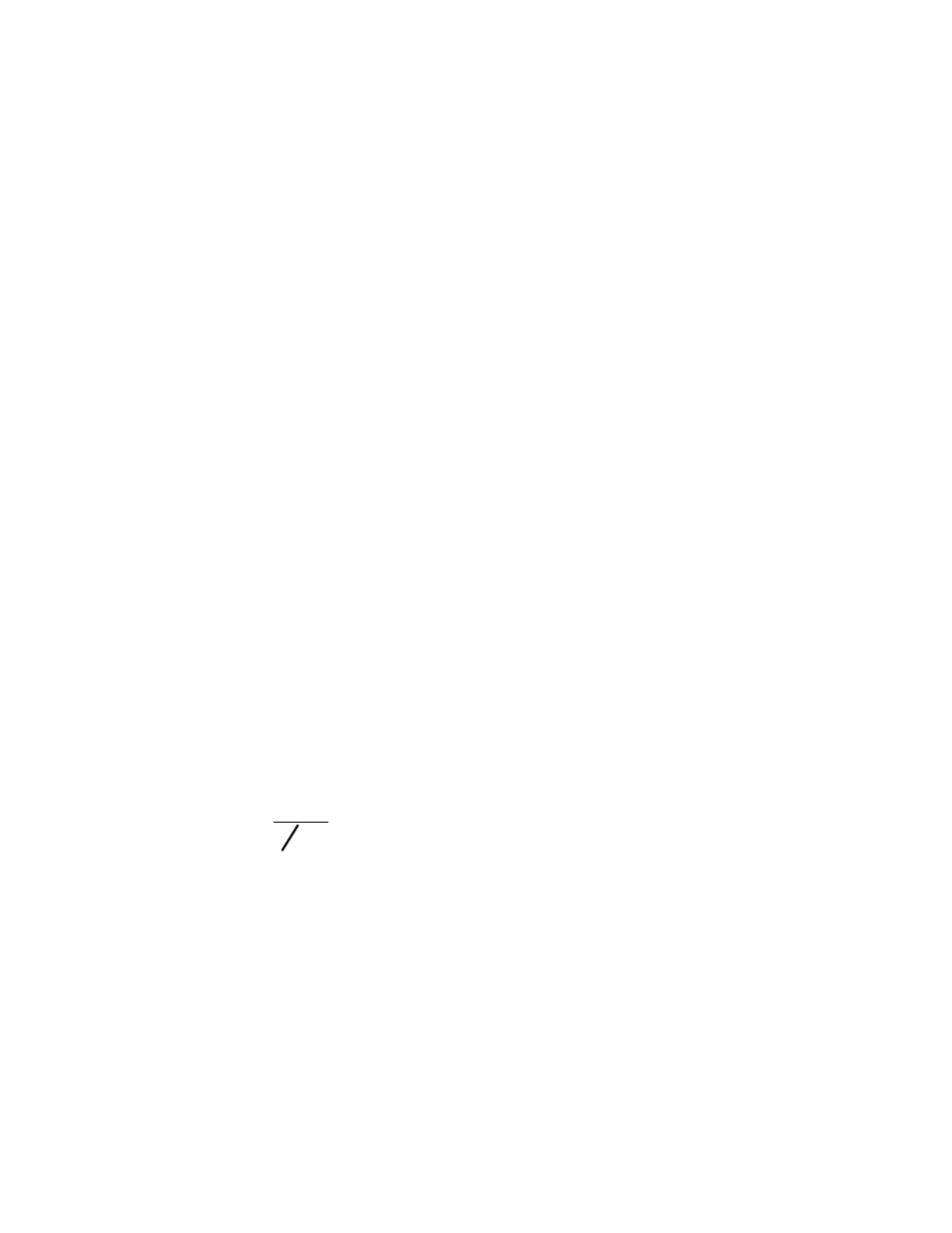
©2010
Cypress Computer Systems, Inc. 2/1/10
WDG-5912 Programming Instructions Version 1.0.2
Page 20
Typical Strobed / ABA Processes
These are the parameters that will need to be changed to work with a magstripe / ABA type reader.
Settings should be made after using the reset to factory defaults jumper.
The parameters listed below may need to be changed depending on the exact type of
reader. This example will work with an Mercury MR-5 reader.
Interface Parameter 073: Needs to be set to 01 (Strobed interface)
\L0107301
Format Parameter 074: Needs to be set to 01 (ABA format)
\L0107401
ABA Clock Polarity 0F3: Can be set to 00 or 01 This will depend on the reader. We will
set it to 01 for our example.
\L010F301
ABA PAN 0F4: Primary Account Number. This parameter sets the location of the significant
data in the primary account number area of the card. Our example shows, start at the 6th
digit and use the next 5 digits.
\L020F40605
Number of digits , Radix in Field 1 05B: Determines how many characters to use for the first
field (PAN) output. We will use 5 digits for the example
\L0105B05
Number of digits , Radix in Field 2 05D: Determines how many characters to use for the first
field (XAN) output. We will not be using any digits from the XAN.
\L0105B00
Example card output: B1234567890FX
B = Start Sentinel F = End Sentinel X = Checksum
PAN select digits: B1234567890FX
Take 5 digits starting at digit #6
Field 1 use 5 digits: Output from keyboard will be 67890.
