Controlled Products Systems Group WDG-5912 User Manual
Page 13
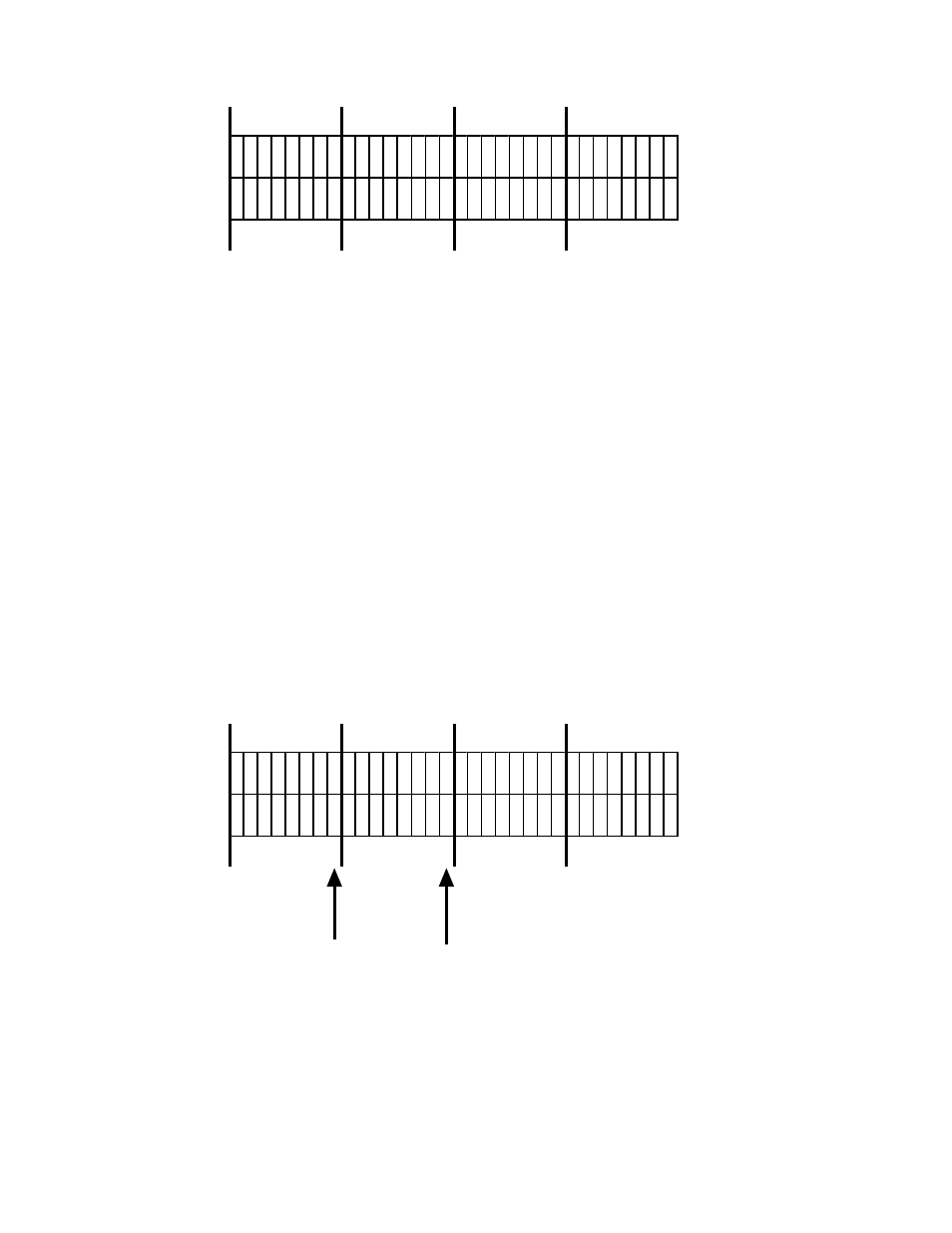
©2010
Cypress Computer Systems, Inc. 2/1/10
WDG-5912 Programming Instructions Version 1.0.2
Page 7
4
5
6
1
2
3
4
5
6
7
8
9
10
11
12
13
14
15
16
17
18
19
20
21
22
23
24
25
26
27
28
29
30
31
32
7
3F
3E
3D
3C
3B
3A
39
38
37
36
35
34
33
32
31
30
2F
2E
2D
2C
2B
2A
29
28
27
26
25
24
23
22
21
40
2
1
7
2
6
F
2
0
0
1
0
1
0
0
0
0
1
1
1
0
0
0
1
0
0
1
1
1
1
0
1
1
0
1
0
0
0
0
0
0
Since we know what a “standard 26 bit” format is, we can define the bit functions and their
positions:
P = Parity Bit
F = Facility Code bit
B = Badge number bit
P
B
B
B
B
B
B
B
B
B
B
B
B
B
B
B
F
F
F
F
F
F
F
F
P
Assuming we know the badge format, we can define bit functions by location.
If you do not know the badge format, then you will have to find the bit pattern in the raw
stream that represents the desired facility code and/or badge number.
The best way to find an expected number is to take the decimal badge number or facility
code and convert it to hexadecimal. Then look for the binary bit pattern in the raw data
represented by the hexadecimal number.
4
5
6
1
2
3
4
5
6
7
8
9
10
11
12
13
14
15
16
17
18
19
20
21
22
23
24
25
26
27
28
29
30
31
32
7
3F
3E
3D
3C
3B
3A
39
38
37
36
35
34
33
32
31
30
2F
2E
2D
2C
2B
2A
29
28
27
26
25
24
23
22
21
40
2
1
7
2
6
F
2
0
0
1
0
1
0
0
0
0
1
1
1
0
0
0
1
0
0
1
1
1
1
0
1
1
0
1
0
0
0
0
0
0
P
B
B
B
B
B
B
B
B
B
B
B
B
B
B
B
F
F
F
F
F
F
F
Now we can gather parameters that will be entered into the wedge programming interface.
Notice that these locations will filter out the parity bits.
P F
B
The facility code bits
start at 0x28 and are
8 bits long
The badge bits
start at 0x30 and are
16 (0x10) bits long
Step by Step - Using the Wedge for custom Wiegand formats
