Controlled Products Systems Group WDG-5912 User Manual
Page 18
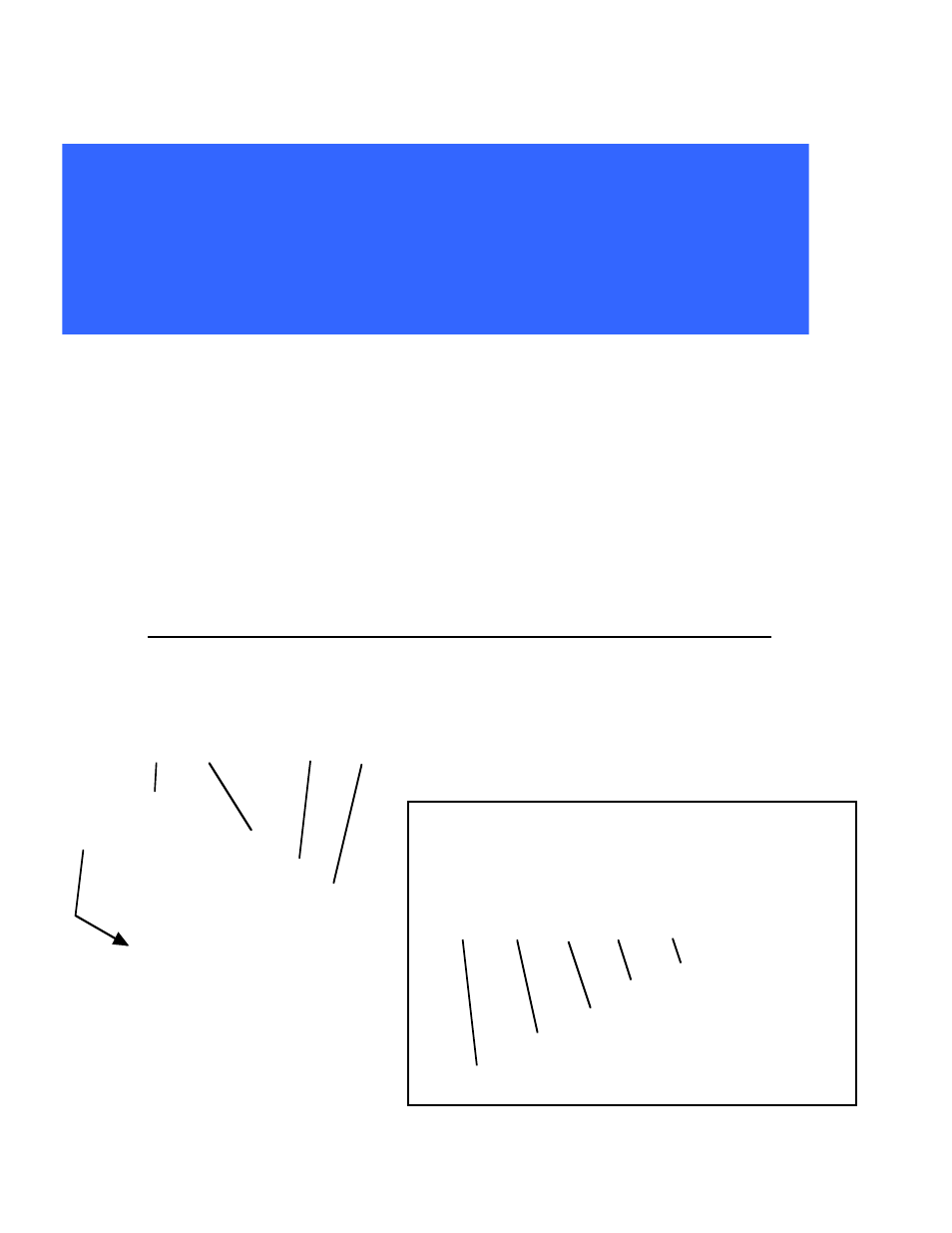
©2010
Cypress Computer Systems, Inc. 2/1/10
WDG-5912 Programming Instructions Version 1.0.2
Page 12
075
24 25 26 27 28 29 30 31 32 33 34 35 36 37 38 39 40 41 42 43 44
00 00 01 00 00 00 00 00 00 00 00 01 00 00 00 00 00 00 00 00 00
45 46 47 48 49 50 51 52 53 54 55 56 57 58 59 60 61 62 63 64
00 00 00 00 00 00 00 00 00 00 00 00 00 00 00 00 00 00 00 00
65 66 67 68 69 70 71 72 73 74 75 76 77 78 79 80 81 82 83 84
00 00 00 00 00 00 00 00 00 00 00 00 00 00 00 00 00 00 00 00
85 86 87 88 89 90 91 92 93 94 95 96 97 98 99 100 101 102 103
00 00 00 00 00 00 00 00 00 00 00 00 00 00 00 00 00 00 00 00
Wiegand Binary Format Table
Starting at address 075, the table indicates which process is to be applied to the various
number of bits that could be encountered.
00 = default
01 = standard
02 = User defined WPP 0
03 = User defined WPP 1
FF = ignore
To change the process byte for 32 bits, use the following command string:
\L0107D02 - change to “User Defined WPP 0”
{remember, you are counting in HEX not decimal}
WPP = Wiegand Pre Processor
0D FF 08 15 54
Default Process:
08 28 08 30 10
Standard Process:
13 bytes in buffer
field 1 = num of bits read
Badge Field starts 21 bits
84 bits in badge field
8 bytes in buffer (64 bits)
Start of Facility Code Field (40 bits)
16 bits in badge field
8 bits in FC field
Start of Badge Field (48 bits)
FF - Field 1 contains the number of
bits read instead of the contents of
the buffer at a specified location.
Therefore, the 3rd byte (08) is
ignored.
You would use this to process a
standard 26 bit Wiegand Format
The default process is useful for “dumping”
all the information in a Wiegand badge.
Parity Bits, fixed codes, site code, badge
number, etc. By using the FF code as
shown, the number of bits will be
accumulated for later output by the simulator.
WDG-5912 Programming - The Reader interface Screen
