Page mode, Macros, User data storage – CognitiveTPG A799 User Manual
Page 33
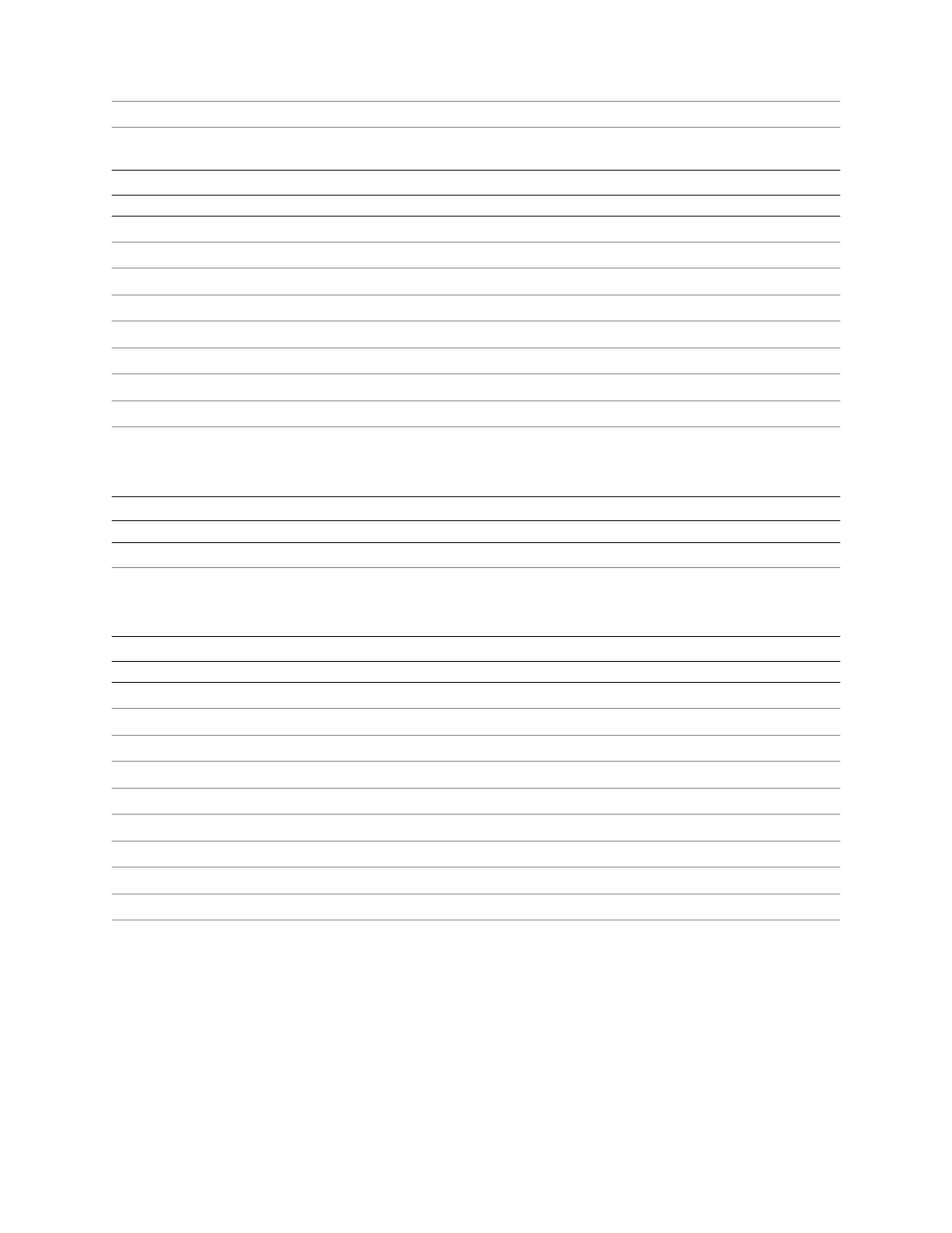
Chapter 4: Programming Commands
33
Revision D 12/09
A799-PG00001D
1D 71 a b c d e f L f H
Set GSI Databar (formerly RSS) parameters
103
1D 77 n
Select bar code width
104
Page mode
Code (hexadecimal)
Command
Page
0C
Print and return to standard mode
105
18
Cancel print data in page mode
105
1B 0C
Print data in page mode
105
1B 4C
Select page mode
106
1B 53
Select standard mode
107
1B 54 n
Select print direction in page mode
107
1B 57 n1, n2…n8
Set print area in page mode
108
1D 24 nL nH
Set absolute vertical print position in page mode
109
1D 5C nL nH
Set relative vertical print position in page mode
109
Macros
Code (hexadecimal)
Command
Page
1D 3A
Select or cancel macro definition
110
1D 5E r t m
Execute macro
110
User data storage
Code (hexadecimal)
Command
Page
1B 27 m a0 a1 a2 d1…dm
Write to user data storage
111
1B 34 m a0 a1 a2
Read from user data storage
111
1B 6A k
Read from non-volatile memory (NVRAM)
111
1B 73 n1 n2 k
Write to non-volatile memory (NVRAM)
111
1D 22 n
Select memory type (SRAM/flash) where to save logos or user-defined fonts
112
1D 22 55 n1 n2
Flash memory user sectors allocation
113
1D 22 80
Expanded flash memory allocation
114
1D 22 81 n
Select flash area
114
1D 40 n
Erase user flash sector
114
1D 97 m n
User storage status
114
