9-4. watching video, 9-5. not watching video, 10. server list use – CNB HDF1212 User Manual
Page 47
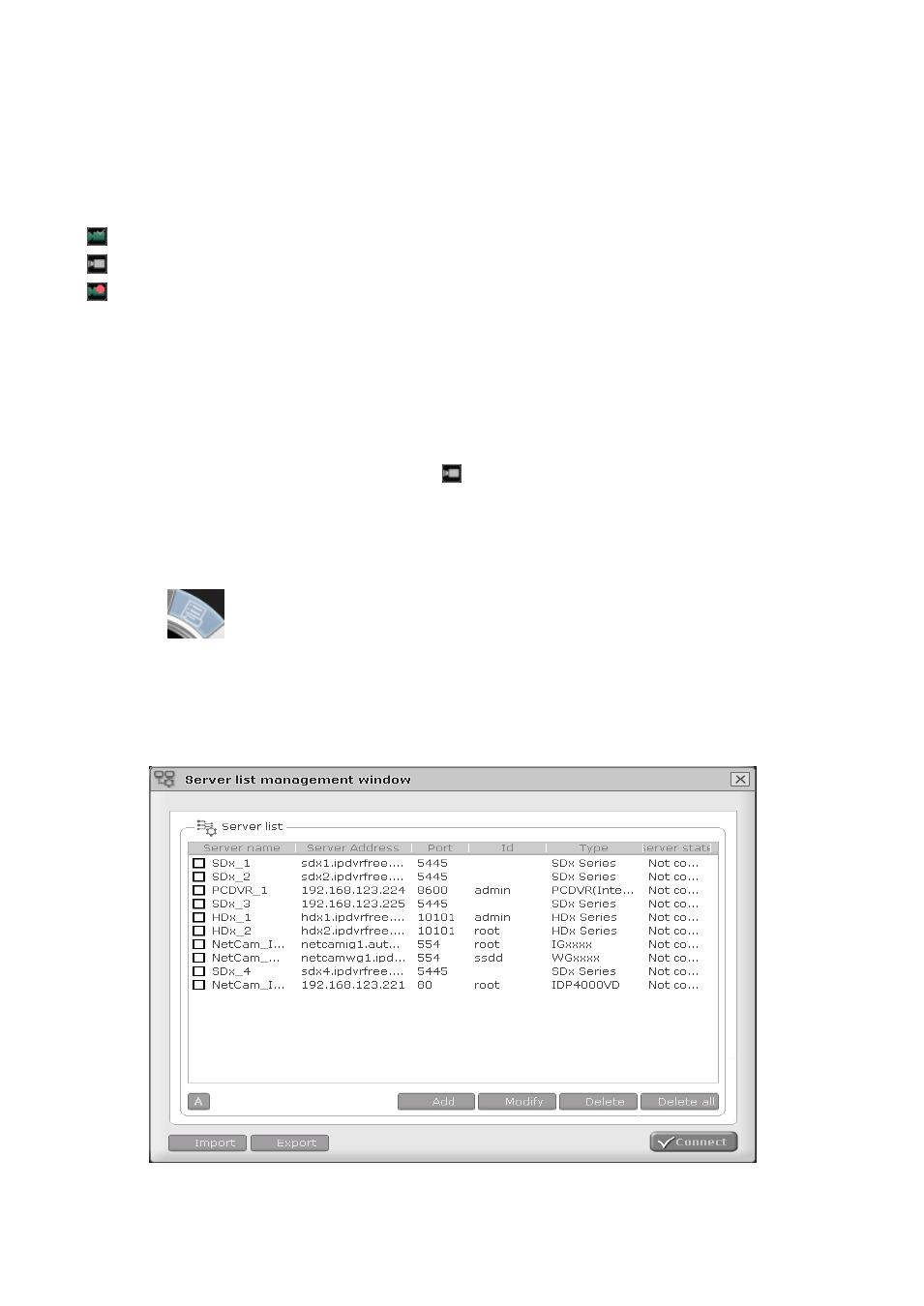
47
6-9-4. Watching video
1) If you double-click camera of connected server, you can watch video.
: Video is output in channel.
: Video is not being output in channel.
: Video is being recorded in the system where HDxViewer is installed.
6-9-5. Not watching video
1) If menu is indicated by click on right button of mouse on camera with video, click 'stop watching camera'
button. (or double-click camera icon in tree control)
2) Video of camera gets hidden and icon changes. (
)
* Watching video and its dissolution can be done through drag and drop.
6-10. Server list use
If you click
button of server list, server list management window will run.
There are server name, IP address (of server), connecting method and server status information in server list
management window.
You can add server in the list or delete and bring server list from other system with HDxViewer.
