9-2. server disconnection, 9-3. connect all servers – CNB HDF1212 User Manual
Page 46
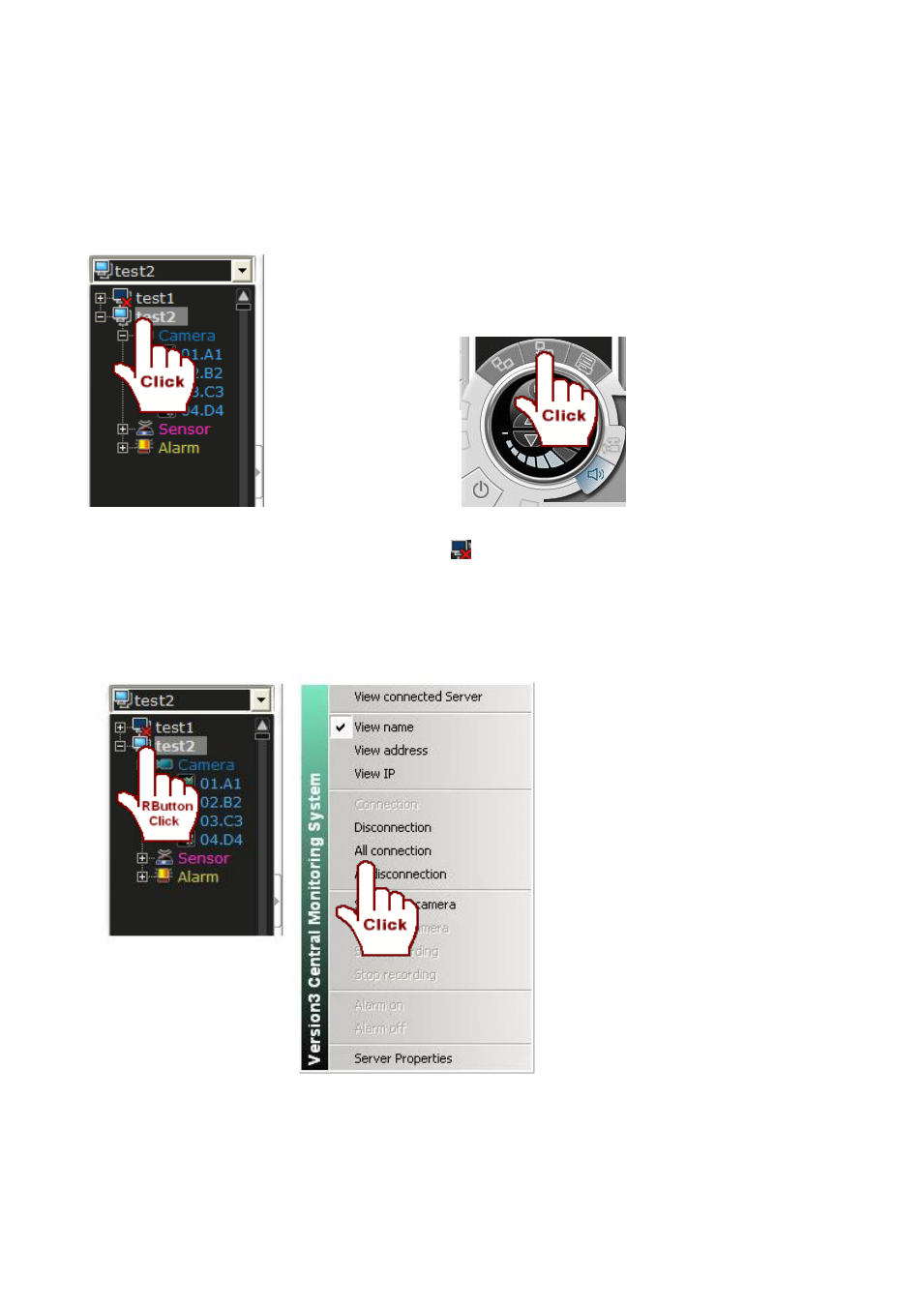
46
6-9-2. Server disconnection
1) Click the connected server
2) Click the button to disconnect
3) Connection is cancelled and icon shape changes (
).
6-9-3. Connect all servers
1) If menu is indicated by click on right button of mouse on server list, click 'All connection
‟.
2) Icon of connected server is changed.
3) If you click 'disconnect all' button in menu, it will disconnect all servers.
