1-7. clip maker – CNB HDF1212 User Manual
Page 19
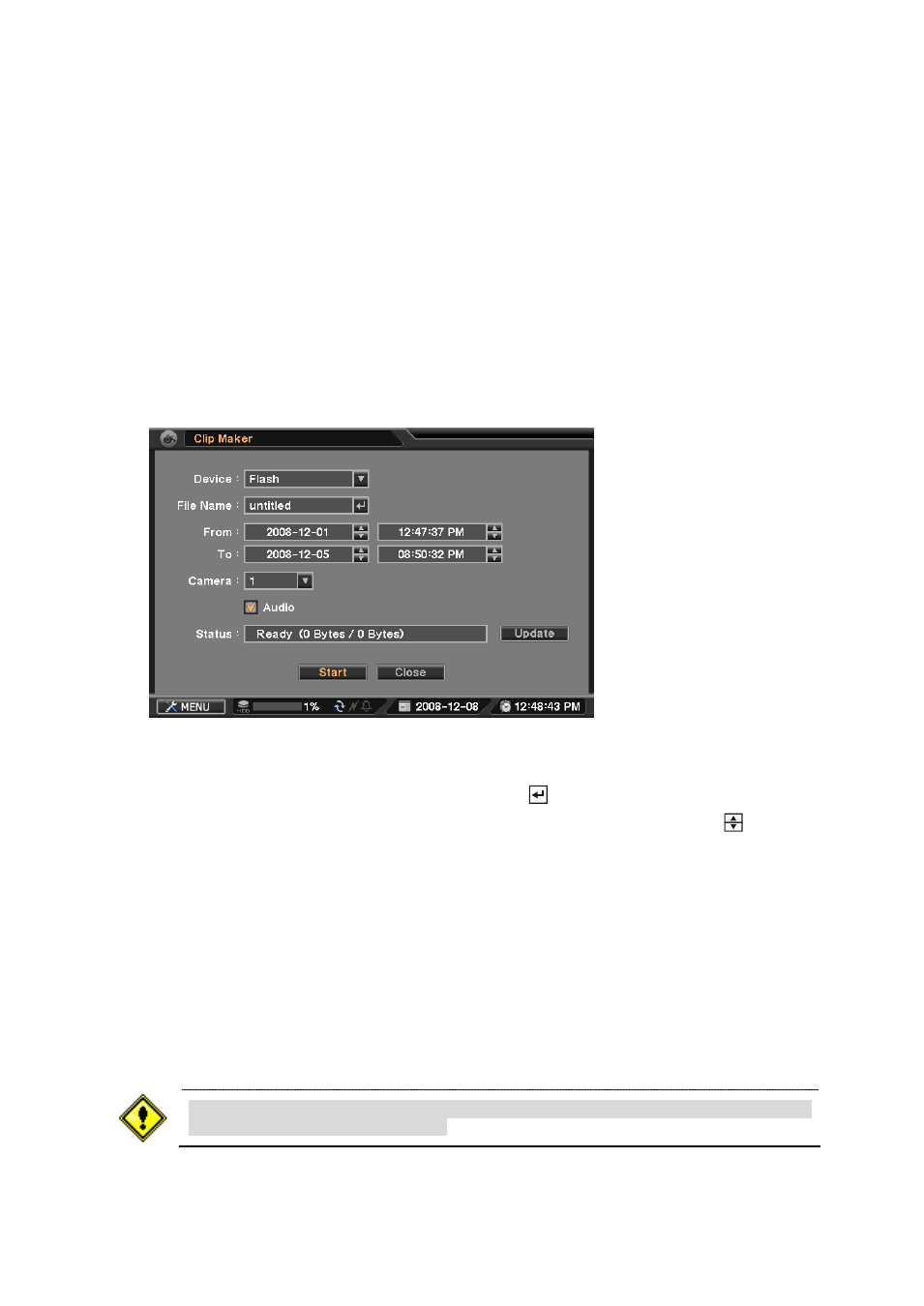
19
3-1-7. Clip Maker
You can also backup data as a clip that can be played with Quick Time Player, so you do not need Backup
Viewer program to play clip files.
Here is the direction to generate a clip file.
Please connect a flash memory drive to DVR system
Please press Backup button and select Clip Maker, then you will see a screen like below.
(Using Mouse : Click the right button of mouse and select Clip Maker at the menu)
If your device information does not show up at Status, please select Update button to renew your
device information.
Please input file name with virtual keyboard by clicking
button.
Please select the time range of data that you want to backup at From and To using
button.
Please check camera numbers that you want to backup data from.
Please check at Audio option if you have audio data with selected camera.
Please select Start button to begin backup process.
You can check backup process at Status.
It may take a long time to backup data depending on the file capacity
Now, FileName.m4v file is created at your flash memory drive, so you can play this file with Quick Time
Player
The Clip Maker process could be slowdown if the system is being
monitored/playback on the remote.
